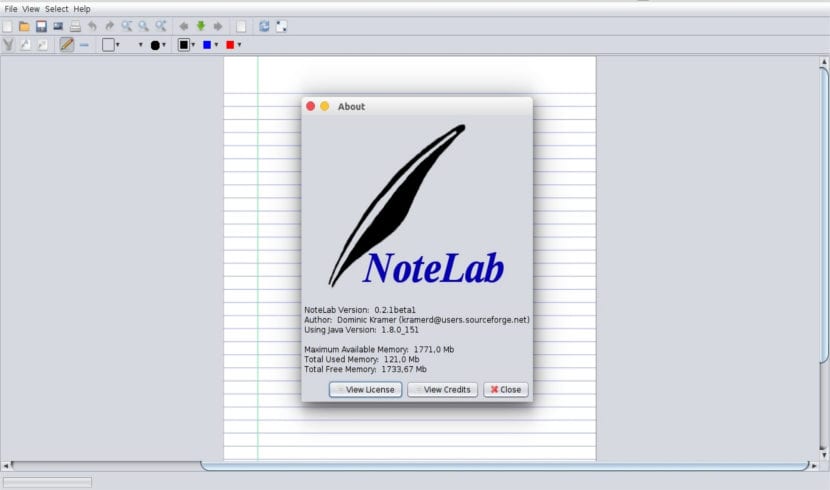
In the next article we are going to take a look at Notelab. This is an application that will offer us the possibility of being able to take digital notes. If you are one of those users who take notes with a stylus, then you will like this application. Notelab is an application Java based and open source. When using this tool you will notice that it is almost like writing with a pen on real paper. However, with NoteLab, the pen and paper are electronic, you never run out of ink, and you have all the paper you could ever need.
NoteLab will save our notes in the industry standard format SVG (Scalable Vector Graphics). Therefore, any program that can understand this open graphical format can be used to view the files generated by NoteLab. In addition we can also print our notes or export them to various types of images, such as PNG and JPEG.
This tool is free software under the GNU GPL license. Like Gnu / Linux and Firefox, NoteLab and its full source code are available at no cost. So that anyone can see, analyze and improve them. Who wants it can contribute to source code at Source forge.
General characteristics of Notelab
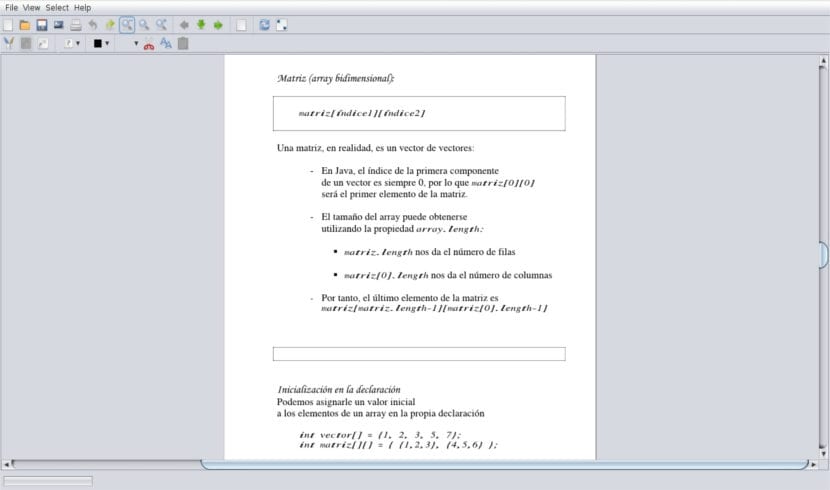
These are just some of the main features of the program:
- It is a program freeware. It is a free program so that everyone can download and use it at no cost.
- It is an open source tool.
- Multiplatform. All Windows, Gnu / Linux and Mac users can enjoy the features of Notelab.
- We can save our notes in the SVG standard. It will also allow us to export notes to PNG and JPEG among others.
- The exported notes will look exactly as they appear on the screen in PNG and JPEG files.
- Has a graphical preferences manager that we can use to specify our pen and paper preferences. We will also be able to use your graphics memory manager. This will allow us to specify the amount of system memory that NoteLab can use, trying not to be a nuisance to the system while it is running.
- Will allow us print our notes easily.
- We can use custom icons.
- Supports zooming of notes so that notes are not pixelated as you zoom in. Curves drawn on the page look smooth at any zoom level.
- We can see the strokes as we write. Smooth strokes in real time as they are written.
- Although you can write using a mouse, it is best to use a stylus to write.
- NoteLab allows the user to select whole words, stretch them, move them, change their color, change their line width, and delete them. You not only look at the page as a collection of ink on a page, but as a collection of words in a dynamic environment.
- Notes are automatically saved as SCG files and this allows you to share your digitally written notes with all applications that work with SVG formats.
Notelab installation
Notelab has a lot more features than I just mentioned and the whole package is free. If we want to know more about this program and we want to see more details about its characteristics, we will have the option of consulting its features page.
El only software required to run NoteLab is Java. We can download this package from java.sun.com or by following the steps that a colleague indicated in a article long ago. Once we are sure that we have Java installed on our Ubuntu, we can download the NoteLab package from sourceforge.
Once the download is finished, we will only have to execute the following command in the terminal (Ctrl + Alt + T) to install NoteLab.
java -jar NoteLab_05-05-2009_04-24-41_v0.2.1beta1.jar
When we launch it we will be able to see the graphical installer will guide us through the installation process.
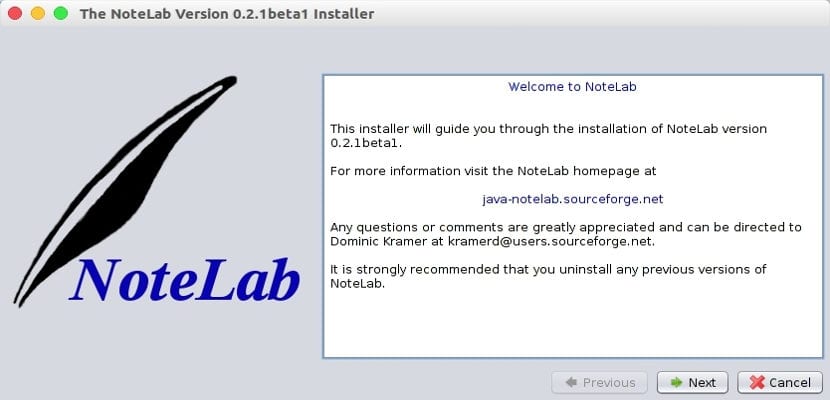
After a few clicks, in which we will have to indicate an installation directory and little else, we will be able to start enjoying this tool on our operating system.