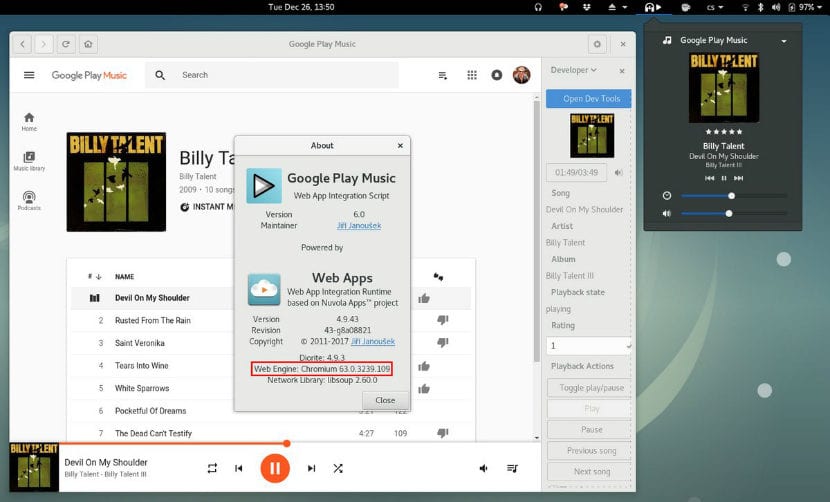
Just under 7 years ago o from "Spotify on Linux." It was about Cloud, a desktop player that was compatible with 7 streaming music services. Interestingly, Spotify was not supported by Nuvola at the time and I don't think there was even a desktop app for Linux. Since then it has rained a lot and this app already supports 29 streaming music services, where now the king of this sector is.
What has also changed is the Nuvola installation method. 7 years ago it was done by adding its APT repository, while now it is all via Flatpak, both the app installation and the repository. Nuvola is not on Flathub, but its compatible repository can be installed to install both the main software and the one necessary to install each of the services. And is that each of the 30 requires its own installation. Here's how to do it.
How to install Nuvola and its services
- The first thing we will have to do to install Nuvola is enable Flatpak and Flathub on our computer. For this you can follow our tutorial How to install Flatpak on Ubuntu and open ourselves to a world of possibilities.
- Once Flatpak is enabled we will install the Nuvola repository by clicking on this link and then installing it from our software center.
- We refresh the repositories. Each software center does it in one way, so for a system in general we will say that it can be done with the command sudo apt update or by restarting the computer.
- If we had installed an older version of the software, we removed it with these commands:
sudo apt-get remove nuvolaplayer *
rm -rf ~ / .cache / nuvolaplayer3
rm -rf ~ / .local / share / nuvolaplayer3
rm -rf ~ / .config / nuvolaplayer3
rm -f ~ / .local / share / applications / nuvolaplayer3 *
- We install Nuvola App Service. Its developer says that it is optional, but it will help us to control each service with shortcuts, storage, etc. Optional, but recommended. To do this, we will seek Nuvola AppService in our software center and we will install it.
- Now we only have to install the service we want. The best way is to go to the software center and search for the service. Both the name of the service and "Nuvola" will appear.
- Lastly, we launched and enjoyed the web service.
What services are supported in March 2019
At the time of this writing, 30 services are already supported. I am missing one, although depending on some factors I could move to Spotify. Supported services right now are:
- 8tracks
- Amazon Cloud Player
- BCC iPlayer
- Bandcamp
- Brain.fm
- Deezer
- Focus @ Will
- Google Calendar (WTF)
- Google Play Music
- ivoox
- Jamendo
- Jango
- Jupiter Broadcasting
- KEXPRadio
- Mentor FM
- Mixcloud
- nprone
- Pandora
- plex music
- Pocket Casts
- Qobuz
- SiriusXM
- SoundCloud
- Spotify
- Tidal
- TuneIn
- YandexMusic
- YouTube
- YouTube Music
- ownCloud Music
Taking into account everything they have added in the last 4 years, it is not ruled out that it will soon be compatible with Apple Music, but we can remain skeptical if we consider how those of Tim Cook and company work.
Being individual facilities, each service will be an application with its icon, etc. This means that if we install, for example, Spotify, Deezer and YouTube Music we will have three applications in our start menu. If we install them all, 30 applications / icons will be added to Multimedia in our menu.
Nuvola integrates with the operating system
Nuvola is how to open the services with the browser, but adding desktop functions. These are things like that we can control the applications with shortcuts or from the icon of the tray. Also, the good thing about having a desktop application is that we can minimize it and forget about it while working with Firefox, something that is not possible if we use the browser. It also supports notifications, so we can see what song is playing right at the moment it starts playing.
Nuvola is based on GNOME, so it is worth mentioning that if we use another graphical environment it will install about 300mb in dependencies. This should not be a problem on today's computers, since the most discreet computer already has about 100GB of hard disk.
Have you tried Nuvola? How about?
Billy talent, good there.