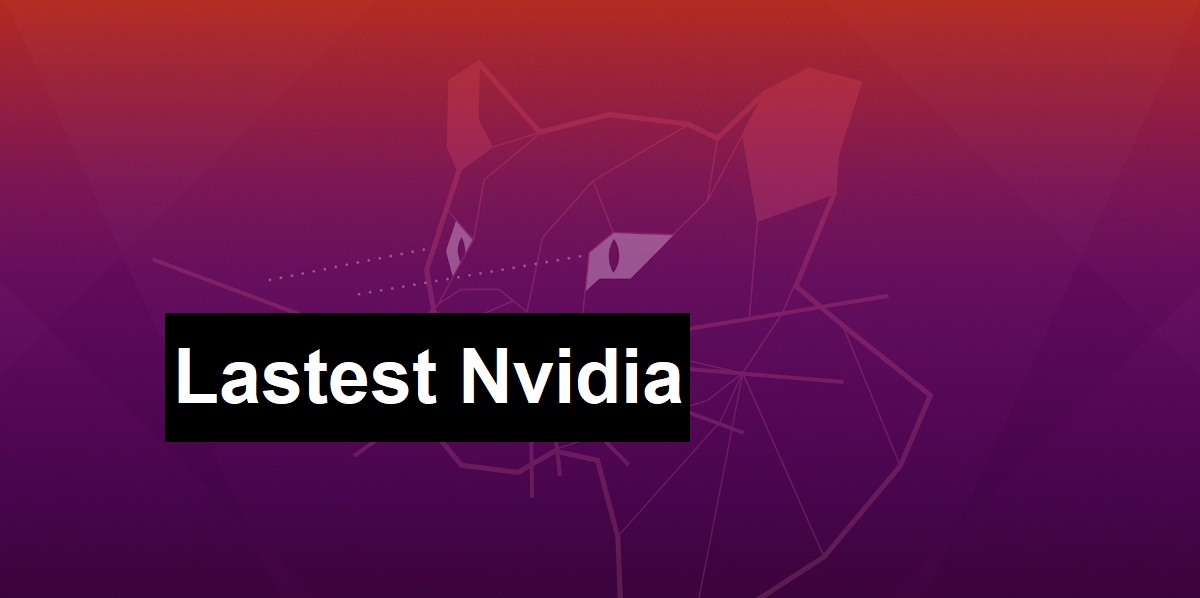
Several days ago NVIDIA announced the release of its drivers NVIDIA 455.23.04 which were released in order to solve some problems, but above all to add compatibility with its new flagship video card series, the RTX 3000.
Of the new support added to the controller, the GeForce RTX 3080/3090 and GeForce MX450 GPUs stand out, in addition to improving consumption, decoding capabilities and more.
Main new features of Nvidia 455.23.04
As mentioned at the beginning, one of the main novelties of this new version of the drivers is GeForce RTX 3080/3090 GPU support (which will already be available this week) and GeForce MX450. As additional data, I would like to mention that the RTX 3090 is 20% outperformed than the 3080.
On the other hand, oranother of the changes that is integrated in this new version it is structure support to specify VkMemoryType memory, which has improved performance in DiRT Rally 2.0, DOOM: Eternal, and World of Warcraft.
Besides that NGX technology and utilities were added for updating- A suite of x86-64 applications that provide access to artificial intelligence (AI) capabilities.
Regarding bug collections, it is mentioned in the announcement that fixed a bug that caused higher CPU consumption in apps that create a large number of VkFence objects, which was especially noticeable in the Red Dead Redemption 2 game.
And also fixed a bug that could cause applications using WebKit to crash on the Wayland graphics subsystem.
Removed SLI support for modes "SFR", "AFR" and "AA". SLI Mosaic, Base Mosaic, GL_NV_gpu_multicast, and GLX_NV_multigpu_context are still supported.
De the other changes that stand out in this new version Nvidia 455.23.04 drivers:
- The base tile mode has been expanded from three to five screens.
- Extended VP9 hardware decoding capabilities via VDPAU - Added support for streams with 10- and 12-bit color depth.
- Fixed a regression that caused DPMS settings to be ignored, preventing the screen from turning off.
- Fixed bugs when working with PRIME.
- Improved nvidia-settings app.
- Vulkan API support has been extended to version 1.2.142.
Finally, if you want to know more about the release of this new version of the drivers, you can check the following link.
How to install NVIDIA drivers on Ubuntu and derivatives?
To install this driver we are going to go to the following link where we will download it.
Note: before carrying out any process it is important that you check the compatibility of this new driver with the configuration of your equipment (system, kernel, linux-headers, Xorg version).
Since if not, you can end up with a black screen and at no time we are responsible for it since it is your decision to do it or not.
Download now let's proceed to create a blacklist to avoid conflict with the nouveau free drivers:
sudo nano /etc/modprobe.d/blacklist-nouveau.conf
And in it we are going to add the following.
blacklist nouveau blacklist lbm-nouveau options nouveau modeset=0 alias nouveau off alias lbm-nouveau off
Done this now we are going to restart our system so that the blacklist comes into effect.
After restarting the system, now we are going to stop the graphical server (graphical interface) with:
sudo init 3
In case you have a black screen at startup or if you stopped the graphical server, now we are going to access a TTY by typing the following key configuration "Ctrl + Alt + F1".
If you already have a previous version, It is recommended that you carry out the uninstallation to avoid possible conflicts:
We just have to execute the following command:
sudo apt-get purge nvidia *
And now is the time to perform the installation, for this we are going to give execution permissions with:
sudo chmod +x NVIDIA-Linux*.run
And we execute with:
sh NVIDIA-Linux-*.run
At the end of the installation you will only have to restart your computer so that all the changes load at startup.