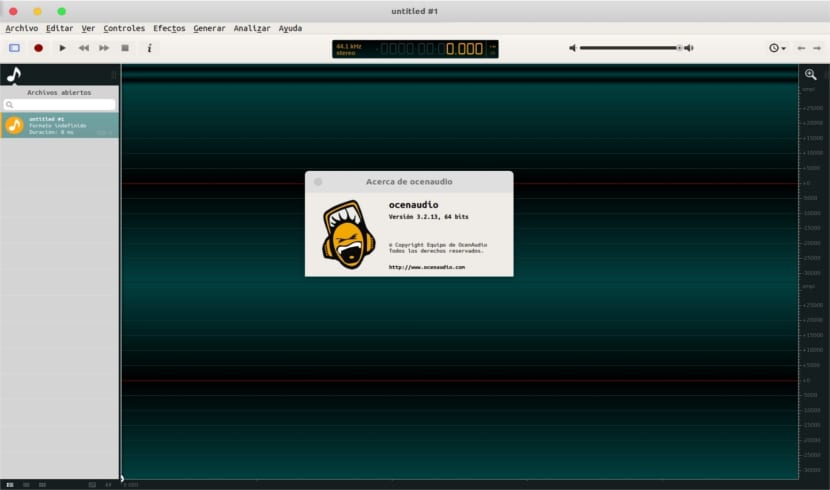
In the next article we are going to take a look at Ocenaudio. This is a multiplatform audio editor, easy to use, fast and functional. It is the ideal software for people who need to edit and analyze audio files without complications. This does not mean that it does not also have powerful features that will please more advanced users.
This software is based on the Ocen Framework. This is a powerful library developed to simplify and standardize the development of multi-platform audio manipulation and analysis applications. Ocenaudio is free to use and powerful.
It is true that most of the time when thinking of an audio editor, most of the time we think of Audacity and some other editors on the market. These possibly meet all your audio editing requirements. But it is true that they can be a bit difficult for a user who is just starting out. At least it will be difficult for them to use without having to look for a guide or directly search the internet. Ocenaudio fills that void. Even an inexperienced person can use ocenaudio and get a good job.
General characteristics of Ocenaudio
Ocenaudio is available for all the most popular operating systems: Microsoft Windows, Mac OS X, and Gnu / Linux. This means that you will be able to use Ocenaudio on any computer.
Applying sound effects such as EQ, gain, and filtering is an important part of audio editing. However, it is very difficult to obtain the desired result by adjusting only the settings of the controls since we have to listen to the processed audio. To facilitate the configuration of the audio effects, Ocenaudio has a function of "Preview" in real time. The processed signal is heard while adjusting the controls.

The effect settings window also includes a thumbnail view of the selected audio signal. We will be able to navigate through this thumbnail view in the same way as in the main interface. We will only have to select the parts that interest us and listen to the result of the effect in real time.
We will be able to simultaneously select different parts of an audio file and listen to, edit or even apply an effect to them. For example, if we want to normalize only the extracts of an interview where the interviewee speaks, we will only have to select them and apply the effect.
Install Ocenaudio
To use this program we will only have to visit the web page by Ocenaudio and there we can find and download the version compatible with our Ubuntu system. When we want to install the downloaded package we will only have to open a terminal (Ctrl + Alt + T) and write in it:
sudo dpkg -i ocenaudio_*.deb
After the installation we will be able to search for the launcher in the Dash of our system.
Editing the audio files
As I have already said, Ocenaudio is very easy to use. We will be able to open the song or the audio file that we want to edit very quickly. We will only have to go to the top of the main screen. There we can open the desired audio file by choosing "Open" in the "File" menu.
By choosing the audio file, we will obtain a simple-looking screen that will allow us to easily choose the length of the audio that we want to make.
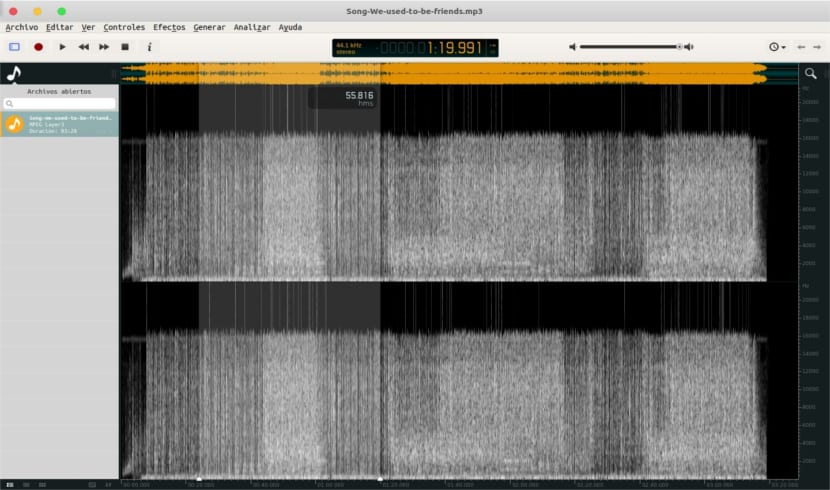
It is enough to choose the part with the mouse if we wish cut, copy or paste (available through the right-click menu after selection). We will be able to change the spectrum view to other formats using the "View" menu. For me, the spectral view is more comfortable to work with.
We will also be able to generate advanced effects. However, an ordinary user is more than likely to need them. If you simply want to mix audio for a party, cut something or add something, with the basic options you will surely achieve a good result.
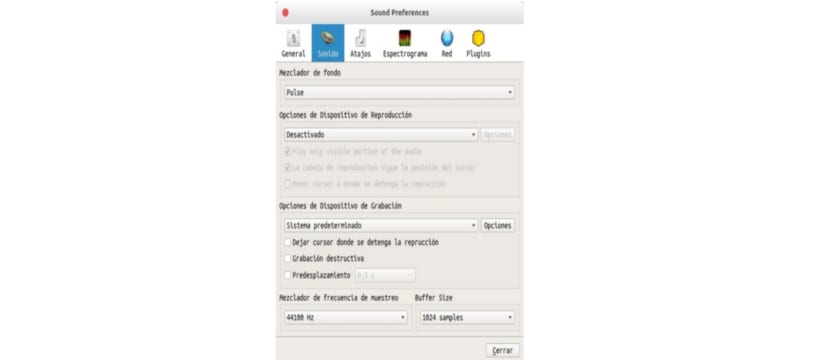
We will also be able to change the sound preferences as we are interested. We will achieve this from the "ocenaudio control”Which we can access from the Edit> Preferences option.
Uninstall Oceanaudio from Ubuntu
To eliminate this program from our operating system we will no longer have to open a terminal (Ctrl + Alt + T). In it we will write the following script:
sudo dpkg -r ocenaudio && sudo dpkg -P ocenaudio
I've been using it for years now. Is very good. Although for things a little more complex and precise I always go to the reliable Audacity
I completely agree with what you say. For complex things it is not the indicated option. But for those who do not have enough knowledge on the subject, this is a tool that can get you out of the odd predicament. Salu2.