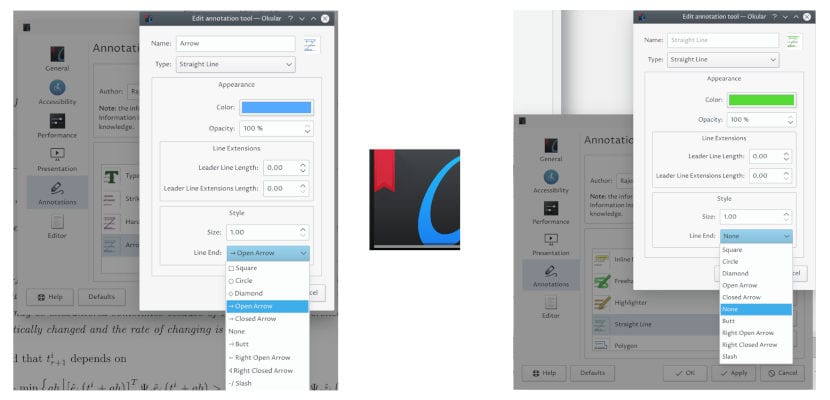
A long time ago, to make certain annotations on my images, I used the editor that came with Shutter. For what appears to be a security flaw in a dependency, Shutter was discontinued, offering us Canonical Flameshot, a good capturing tool, but one that cannot be compared in terms of annotation software. Lately i've been using ksnip, but everything seems to indicate that in the near future I will start using Okular, the KDE document viewer.
Ksnip is a good tool capable of 99% replacing Shutter (its editor), but at the moment it does not have a repository nor can it be used to open an image with the secondary click; does not quite fit. On the other hand, Okular it comes installed by default in operating systems like Kubuntu, so its integration with the system will be perfect. One of the reasons I use Kubuntu is because it offers a lot of features after its installation from scratch and the news that I read yesterday is a good example of this.
Okular prepares improvements to your annotations and PDFs
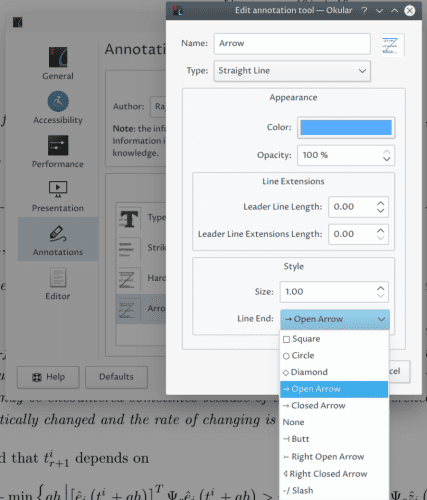
So far, Okular allows us to add a note, make straight lines, add text, create a circle, inline note, freehand, highlight, underline and put our logo. The next version, probably the one that will arrive with the rest of KDE Applications 19.0.2, will allow to add many more things, such as arrows. In fact, there will be many new options for the ends of a straight line, among which there will also be circles and diamonds.
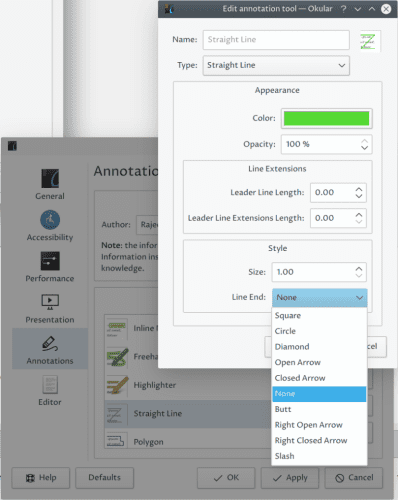
What I personally do not like, considering that I am not sure how everything will work because I have not tried it, is how it seems that these new annotation options are accessed. Yes i know to configure them we have to press (Fn) F6 and right click on Okular's annotation options to be able to edit them. From there we will access what is seen in the captures, but I am left wondering if new profiles can be created, that is, if we can add a custom arrow without touching the default ones. Looking at the first of the screenshots we see that he has given the name "Arrow" to the option "Straight Line", which seems to mean that these custom profiles can be created.
Just yesterday I downloaded an image of an arrow to mark some things with GIMP, but this news makes me think that I will end up using Okular.