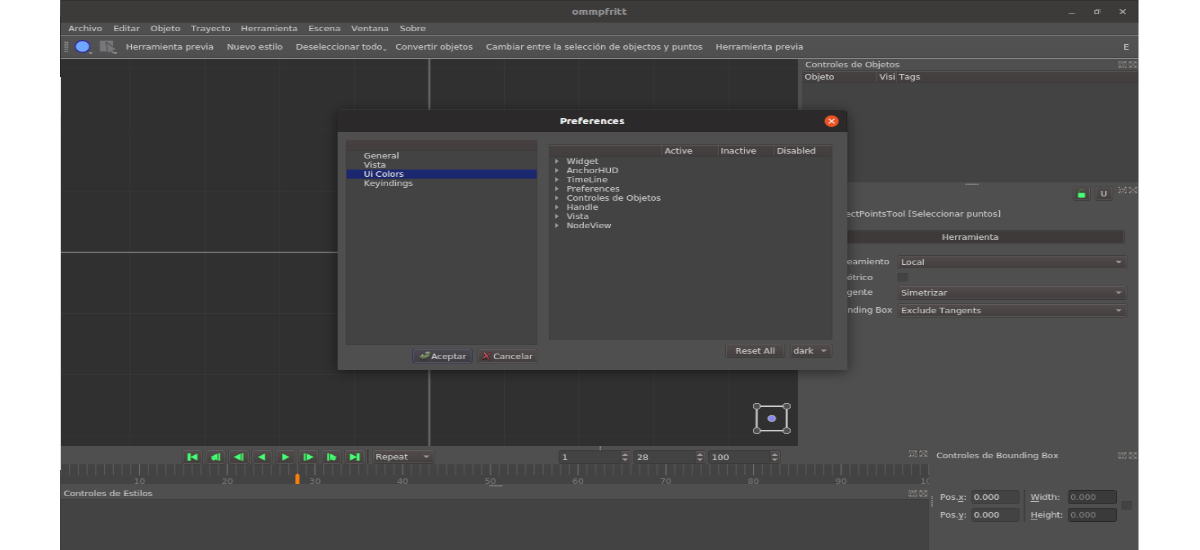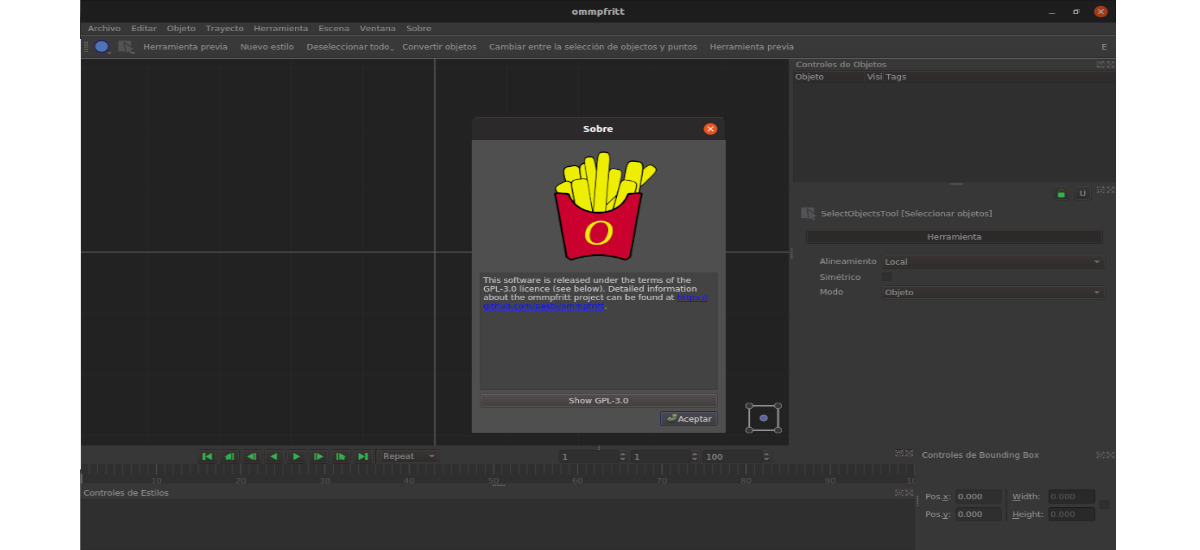
In the next article we are going to take a look at Ommpfritt. This is a semantic, procedural and non-destructive vector modeling software which is free and open source for Gnu / Linux, Windows and MacOS. With this program, users can create and edit animated graphics, technical drawings, diagrams and icons. It is released under the open source GNU General Public License v3.0 License.
Ommpfritt allows you to save scenes in json format. It comes with support for objects, labels, style and tools. Using the internal Python interpreter, it will allow us to change each property. Some other important features are multi-select support or keyframe animation. The main use case is create and edit animated info graphics, diagrams, icons, and semi-technical drawings.
This free and open source vector modeling application provides modeling tools (3D) to the world of 2D vector graphics. The application design encourages and supports the user to produce maintainable documents, using concepts such as procedural modeling and non-destructive editing. The concept offered by this program, is among the traditional vector graphic editors (eg inkscape), CAD applications and modeling tools (3D).
General characteristics of Ommpfritt
This program offers users the following features, among others:
- Will allow us load and save scenes in json format, human readable.
- All modifications made to a scene can be undone (unlimited undo / redo).
- The program will allow us work with simple concepts, with few classes of very specific elements (Object, Label, Style or Tool).
- Is going to offer us drag and drop support- Move, copy or link objects, labels and styles naturally.
- Properties can be accessed and modified of objects, labels, styles and tools at any time. Each property can be accessed and modified using Python's internal interpreter.
- Users will be able to build hierarchies of complex objects and groups of objects.
- Its GUI is flexible thanks to dockable widgets.
- Each user will be able change interface colors, in this aspect it is very customizable.
- May add properties at runtime.
- Support of multiple selection for properties. The compatible intersection of the properties of all selected elements (objects, labels, styles, or tools) and can be modified simultaneously.
- Sequences of flexible and customizable keyboard shortcuts.
- We will be able rasterize to png and jpg. It will also give us the possibility of export to SVG.
- We will be able to find the program available in different languages. Currently we will have English, Spanish and German.
These are just some of the features of this program. They can consult all of them in more detail from the project GitHub page. Can be found a screencast on youtube showing some of the most important features and how they can be used.
Download Ommpfritt Vector Modeling as AppImage
Ubuntu users can use Ommpfritt Vector Modeling through its corresponding AppImage package. To obtain it we will only have to go to the releases page from Ommpfritt Vector Modeling and download the latest released version. To download the latest version published today, we can also open a terminal (Ctrl + Alt + T) and use wget as follows:
wget https://github.com/pasbi/ommpfritt/releases/download/continuous/ommpfritt-06a64c5-x86_64.AppImage
Once the download is finished, we will have to move to the folder where we have the file saved. The next step to follow will be make this file executable. We will be able to do this both from the graphical environment and by writing in the terminal (Ctrl + Alt + T) the following command:
sudo chmod a+x ommpfritt*.AppImage
At this point we can start the Ommpfritt application in Ubuntu. We will do this by writing in the same terminal:
sudo ./ommpfritt-06a64c5-x86_64.AppImage
We can also launch the program by double clicking on the .AppImage file from the file explorer.
For more information about this project, users can consult their page on GitHub.