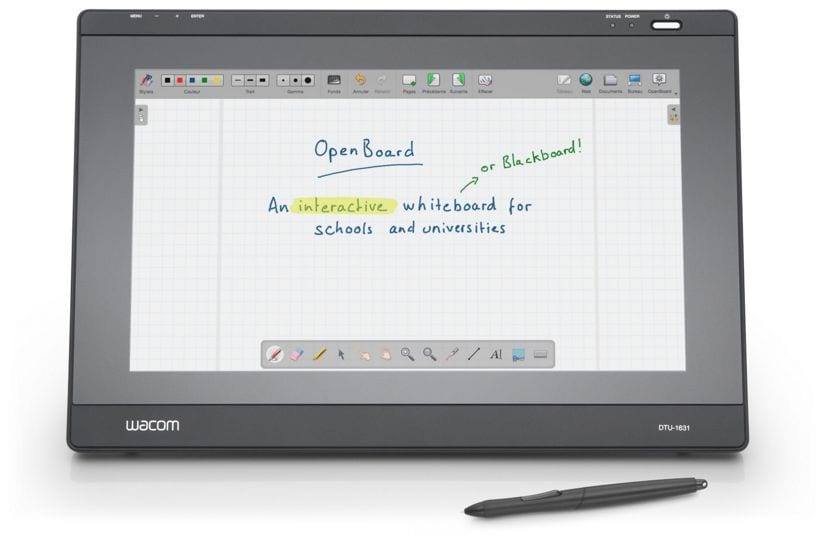
The educational world has always been in Ubuntu's crosshairs. In its beginnings, one of the official flavors was destined for the educational world, Edubuntu. However, the abandonment of Edubuntu and the emergence of new elements has meant that Ubuntu is not as present in schools as we would like.
One of the gadgets that often have problems with Ubuntu is the new digital whiteboard. A digital whiteboard is the substitute for the traditional blackboard, an electronic substitute that is connected to a computer and that displays and allows you to interact with the classroom computer without having to connect 20 keyboards, 20 mice and 20 screens. Fortunately for Ubuntu there is a tool that allows you to connect this hardware with the distribution, this software is called OpenBoard. OpenBoard is a software that manages this type of blackboard, a tool that will not only allow us to interact with the classroom computer but will also allow us to have a blank screen with which to work and then save everything in a digital file that can be shared . Like proprietary software, OpenBoard also allows writing on the applications that we open with Ubuntu or using the digital pen as a different form of mouse.
But the differential note of this software is in its compatibility with other types of hardware such as digitizing tablets, cheaper hardware than digital whiteboards. This hardware is ideal for schools with few resources and fully compatible with OpenBoard and all its functions. OpenBoard is not in the official Ubuntu repositories but we can install it via deb package that we can get for free in the official website of OpenBoard. Once downloaded, we only have to double click on the package so that it begins to install. The installation process is quick and in return we can have a totally free digital whiteboard as powerful as the whiteboards that work with Windows and proprietary software.
Hello, Very good program! as a mechanism for classes by elearning system, the option of Skype + openboard Whiteboard. I was using the openboard whiteboard app with the XP-PEN Star G430S digitizing tablet to draw and write.