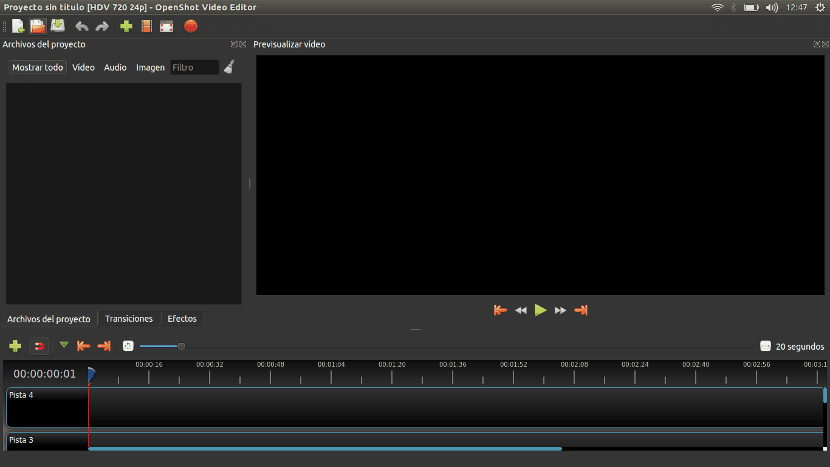
Although there are not many more popular applications available that are on Windows or Mac, for Linux there is a lot of software that will allow us to do everything and there is even a lot of this software that is even better than that of Microsoft and Apple systems. An example is video editors, such as Kdenlive or OpenShot, an application that has been updated to Open Shot 2.1 and it comes with a handful of cool new features.
Among the new functions stands out the possibility of adding multiple layers, transparent image sequences or frames to create custom compositions. On the other hand, OpenShot now shows the drawing of the waves on the timeline, which will help us to know from what point it starts to sound, for example. Continuing with the sound, the new version allows us separate sound from video quickly and easily.
Other new features included in OpenShot 2.1
- Option to lock a track.
- Improved property editing.
- Now a frame is automatically adjusted on property changes.
- Automatic alignment.
- Customizable keyboard shortcuts.
- New tutorial that appears the first time the application is launched.
- Playhead now available on all tracks.
- New drop-down menus.
- Performance improvements.
How to install OpenShot 2.1 right now
As it happens and will happen until snap packages are the trend, the new OpenShot 2.1 version still not available in Ubuntu repositories, so it will be necessary to add them and install the new version by opening a terminal and typing the following commands:
sudo add-apt-repository ppa: openshot.developers / ppa sudo apt-get update sudo apt-get install openshot-qt
Once installed, we can launch it the same way we always do.
Keep in mind that as long as we have the OpenShot repository added, the updates will be installed as soon as they are released. If we want to use the version of the official repositories, we will have to remove the OpenShot one.
Have you already tried OpenShot 2.1? What do you think?
Vía: omnibuntu.
That good looking! We will have to try it !!
Forgive my ignorance, but to install openshot would not have to put ?:
sudo add-apt-repository ppa: openshot.developers / ppa
Instead of
sudo add-apt-ppa repository: openshot.developers / ppa
On my computer, your proposal gives me an error, although as I am a newbie I still do something wrong.
A greeting and thanks
Hello. You're right. I will have put it in Spanish because of a mistake of mine or maybe some proofreader.
A greeting.