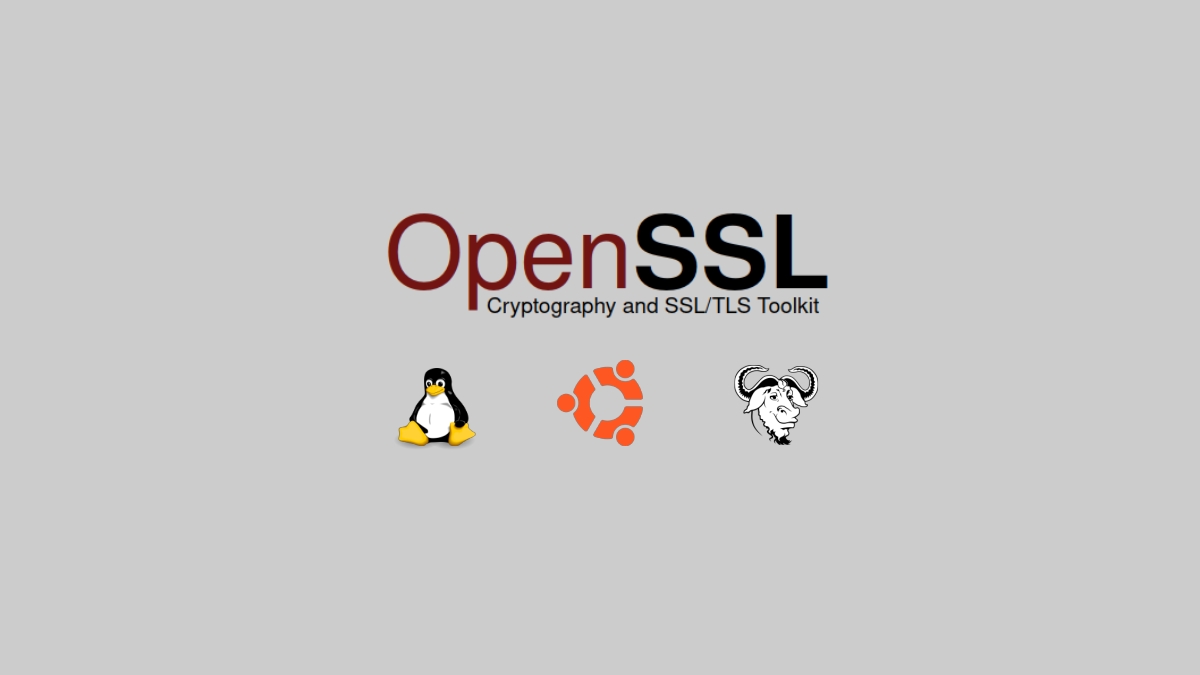
OpenSSL: How to install the currently available stable version?
A few days ago, looking for how install and run an application on my current MX Distro (Respin MilagrOS) I was forced to install and use a higher version of OpenSSL. Therefore, today I want to leave at hand, the small and useful procedure used to carry out this task.
And for those who may not know or be clear what is OpenSSL, from the outset, I clarify that he himself is a solid tool kit with all the necessary functions for the general purpose cryptography and secure communication.
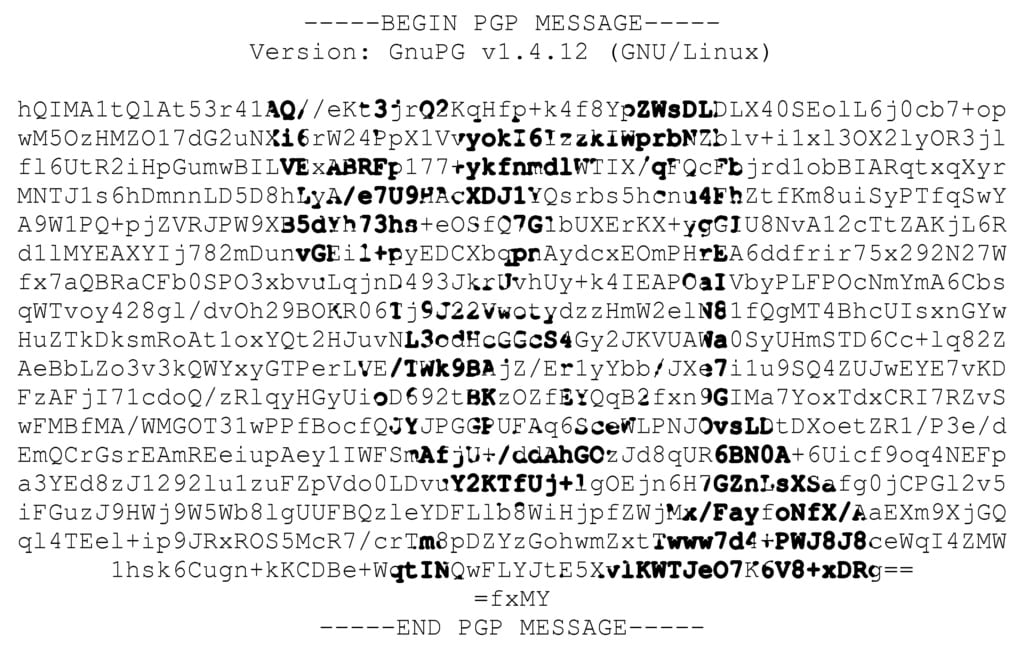
But, before starting this post about cryptography software "OpenSSL", we recommend that you then explore the previous related post with the crypto theme:
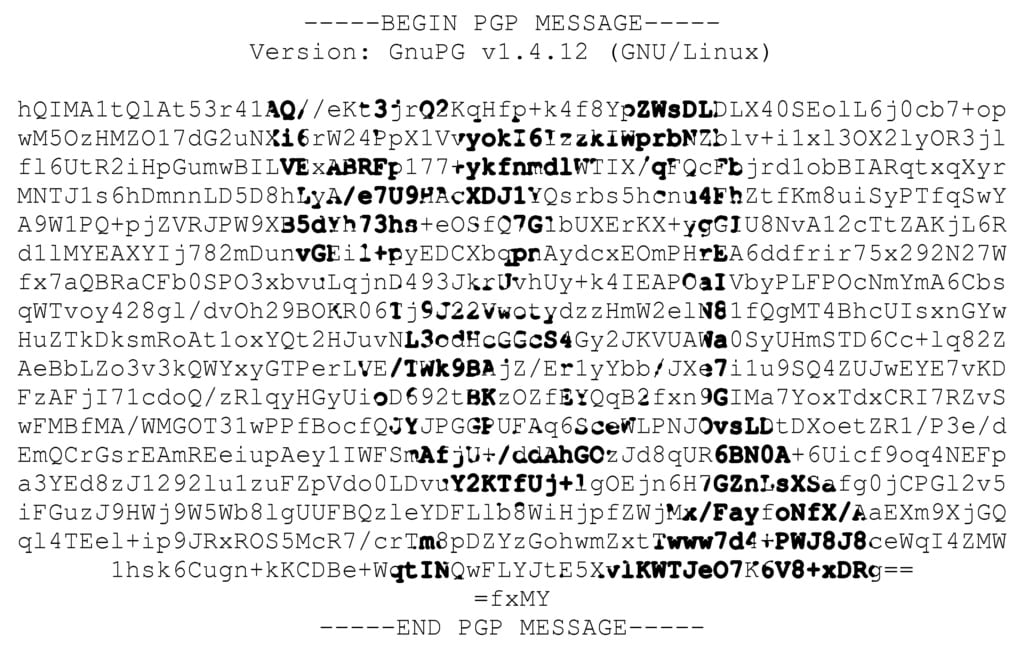
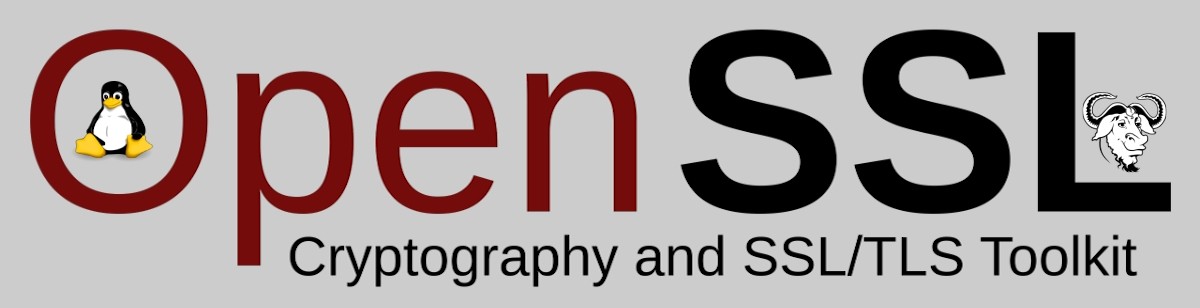
OpenSSL is a cryptography software library
What is and what is OpenSSL used for?
OpenSSL is a open source cryptography software library used to implement security protocols in applications and systems. And it is highly managed, thanks to the fact that it provides a variety of encryption algorithms, digital certificates and key management tools which are used to protect the privacy and security of data in network traffic, user authentication and file encryption.
For that reason, OpenSSL is widely used in web servers., network security applications and operating systems around the world.
How to install the latest stable version available?
For the installation and use of the current available stable version of OpenSSL, the procedure that I have used on my Respin Miracles is:
- First, you must go to Official website of OpenSSL to download the current stable version available (3.0.8, nowadays). However, this step can be replaced by the following command command:
wget https://www.openssl.org/source/openssl-3.0.8.tar.gz- Then we go to Downloads folder and unzip graphically the file obtained with the File Explorer and the graphical tool of compressed files installed. However, this step can be replaced by the following command command:
tar xzvf openssl-3.0.8.tar.gz- Then we are left run from a terminal the following command commands:
./config
sudo make
sudo make install- If everything concludes successfully, we can check with the following command that everything is perfectly installed and functional, as seen in the following screenshot:
openssl version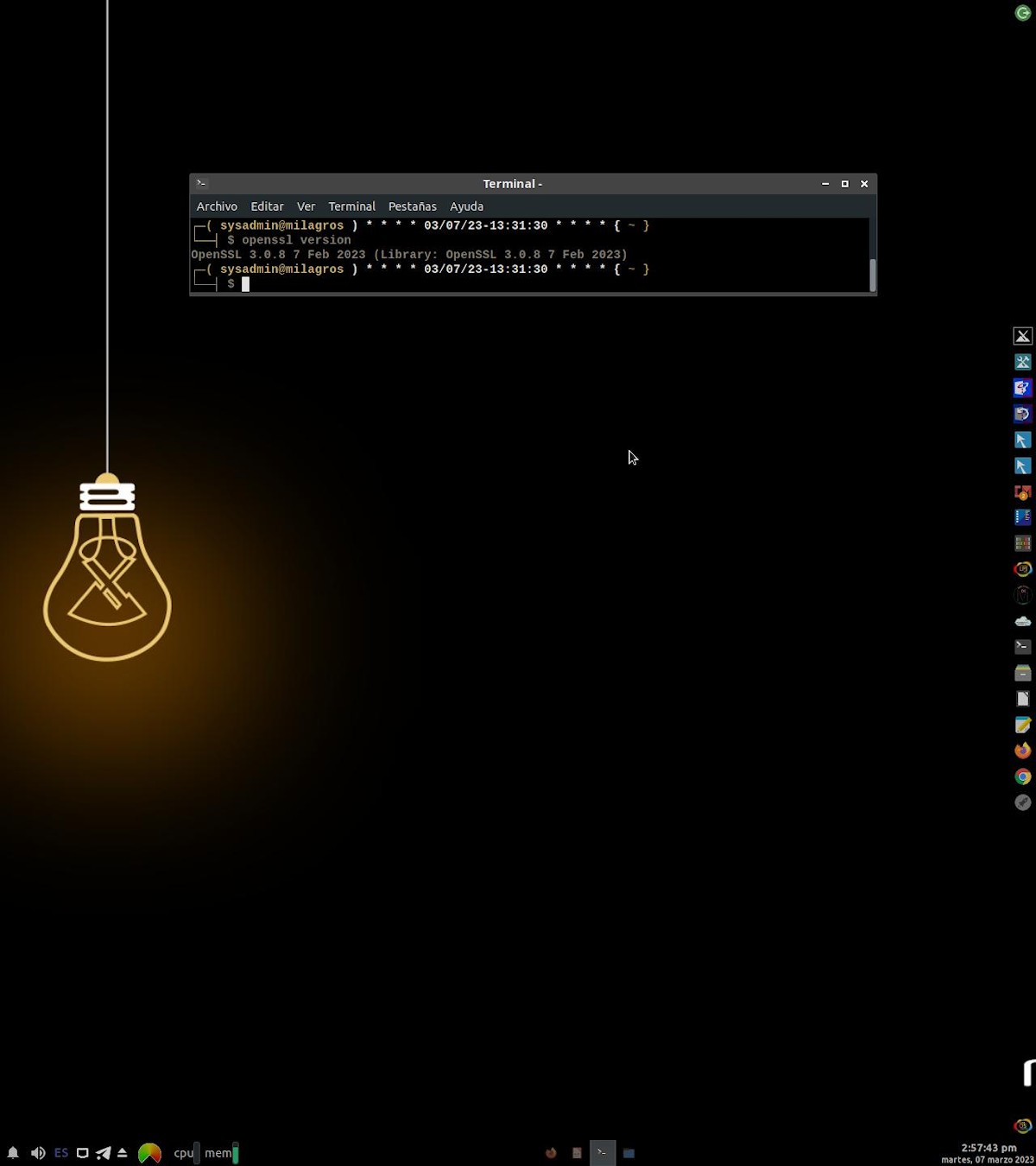
Finally, either before or after said procedure, it is recommended to update the operating system, and try to have some important packages or dependencies installed, such as: build-essential, checkinstall and zlib1g-dev.
While, in other special cases, it is recommended to have the previous version of OpenSSL completely uninstalled first. And in other cases, you could even use the command order make test between make and make install. or the command “sudo ldconfig” at the end of the whole procedure.
For more information about OpenSSL, its installation, and its use, you can explore its section on GitHub and Official Documentation page.
Summary
In summary, we hope that this small and useful tutorial will allow many of you the install and update any currently available version of OpenSSL about the different GNU/Linux Distros, whether based on Debian / Ubuntu or other existing parent Distributions. WhileIf anyone has used this or any other procedure successfully, it would be a pleasure to meet you. through the comments.
Finally, remember to share this useful information with others, in addition to visiting the home of our «site» to learn more current content, and join our official channel of Telegram to explore more news, tutorials and Linux updates. West group, for more information on today's topic.
