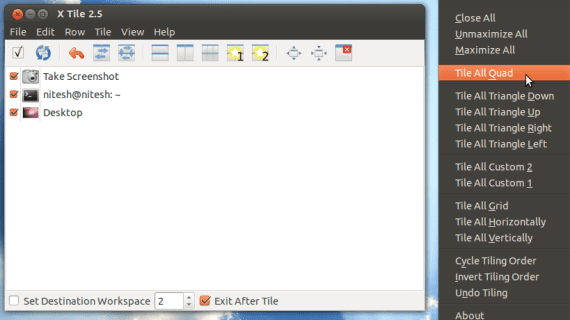
X tile is a small application that allows us to organize the windows of our work area by ordering them in mosaics. The program works in any desktop environment and is available in a wide variety of languages, including Spanish. It is also available for most distributions, either in their official repositories or through binaries.
X tile can be operated via graphical interface or through comfort. Perhaps the most interesting thing about the application is that in addition to the mosaic layouts included by default, it allows us to create our own using a simple editor. In any case, it is not necessary to edit anything either, since the default options cover most of the needs.
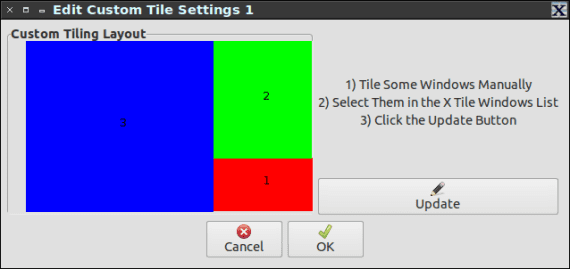
Installation on Ubuntu
To install X-tile in Ubuntu we can download the official .deb package that we can find in the project site. Once downloaded, the rest is as simple as opening the installer by clicking on it.
Use
The use of X-tile is very simple. Once the installation is finished we will find the application in the system tray or in an indicator, we select the windows that we want to be affected and then the way in which we want to accommodate them. There are also options to undo, reverse the order, and cyclically rotate the windows. If we choose to use the application from the terminal we can access the list of available commands with
man x-tile
More information - Hide title bars in KDE
Source - ubuntu vibes
Greetings to the users and Internet users of this great website, hereby I strongly request that you kindly help me with a problem with x-tile. I am using the Fedora Linux LXDE 64 bit Operating System. In the installation of x-tile there is no problem but when executing it either through the terminal or through the direct access it does not launch or execute the x-tile program.
But when executing it through the terminal, the following message appears:
Traceback (most recent call last):
File "/ bin / x-tile", line 40, in
gconf_client.add_dir (cons.GCONF_DIR, gconf.CLIENT_PRELOAD_NONE)
glib.GError: Client failed to connect to the D-BUS daemon:
Did not receive a reply. Possible causes include: the remote application did not send a reply, the message bus security policy blocked the reply, the reply timeout expired, or the network connection was broken.
Please be kind enough to help me with this problem, it should be noted that I already installed the gconf but still the problem persists.
Thank you in advance for your kind help, attention and prompt response.
Greetings to all users and Internet users of this great page, hereby I strongly request that you kindly help me with a problem with "x-tile". In its installation in the Linux Operating System Fedora 28 lXDE x86 x64 there is no problem, but in its execution through its access icon it does not execute or output any message, but when I execute it through the LXterminal terminal it emits the following message:
[root @ xxxx Downloads] # x-tile
Traceback (most recent call last):
File "/ bin / x-tile", line 40, in
gconf_client.add_dir(cons.GCONF_DIR, gconf.CLIENT_PRELOAD_NONE)
glib.GError: Client failed to connect to the D-BUS daemon:
Did not receive a reply. Possible causes include: the remote application did not send a reply, the message bus security policy blocked the reply, the reply timeout expired, or the network connection was broken.
I reiterate and request your help, since this program or repository in Linux Fedora is extremely helpful and important to me.
Thank you in advance for your kind help, attention and prompt response.