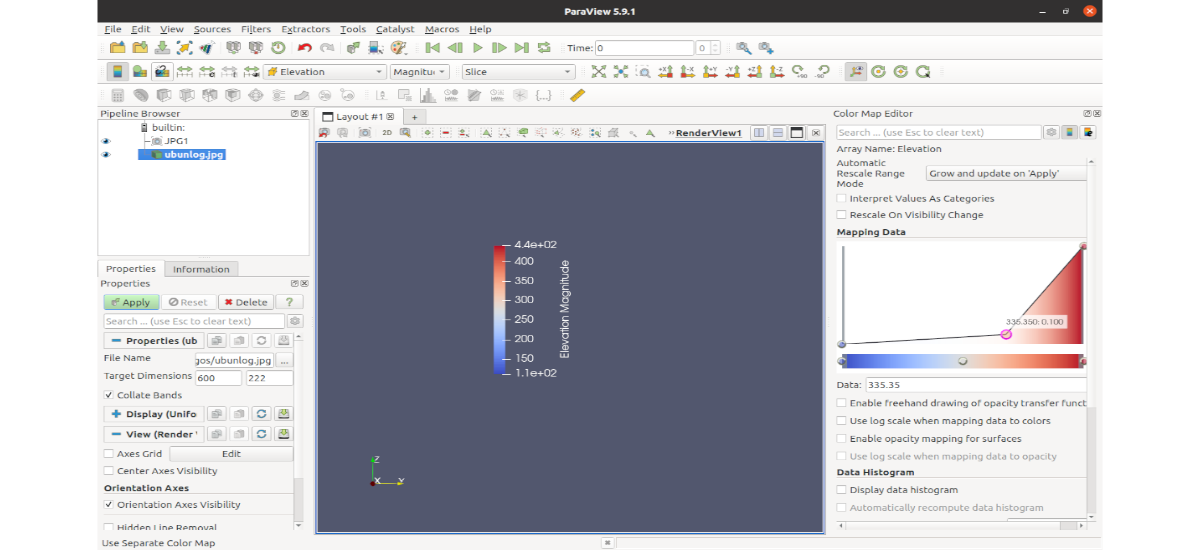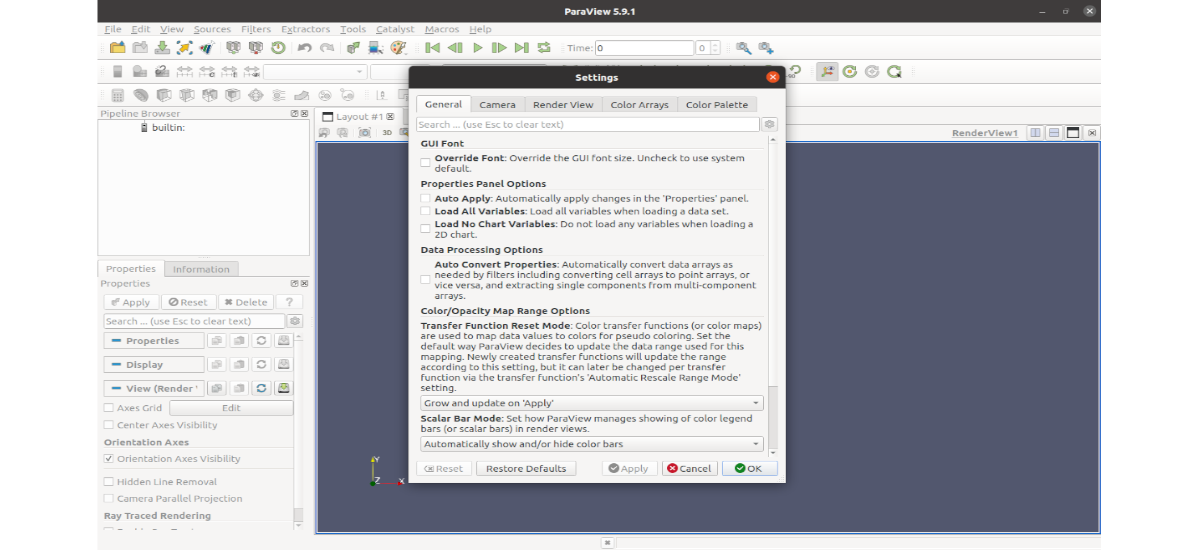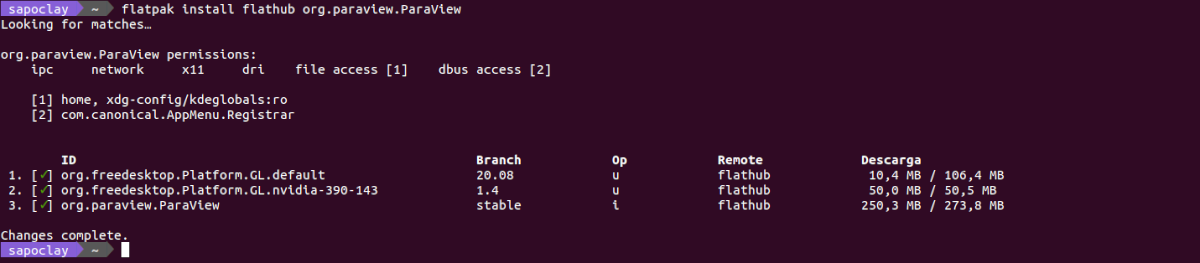ta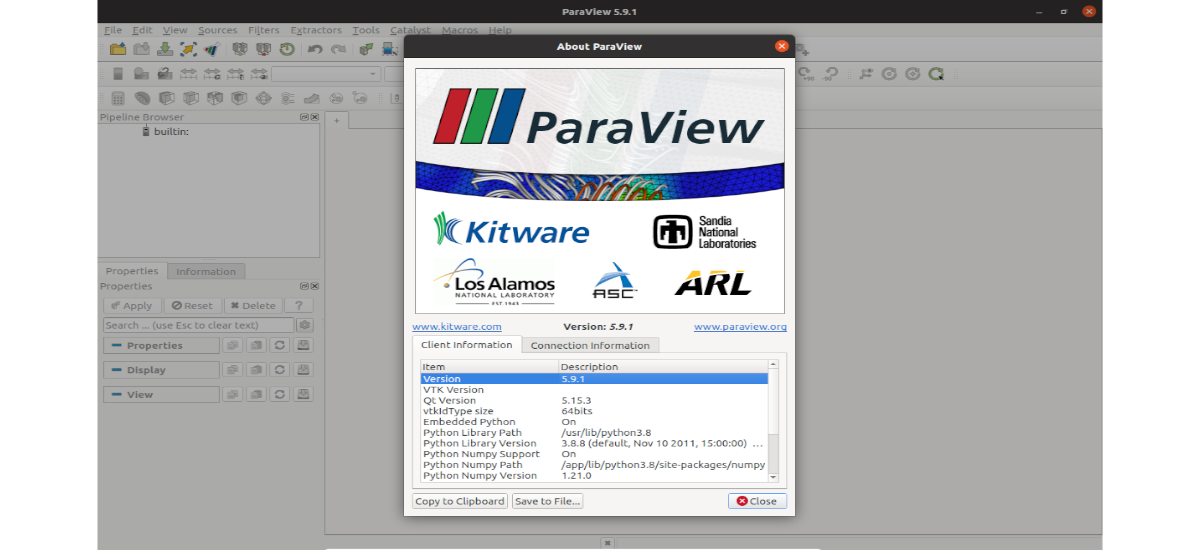
In the next article we are going to take a look at the ParaView application. This is a free and open source data visualization and analysis software for Gnu / Linux, Windows and MacOS. With this application you can create visualizations to analyze data using qualitative and quantitative techniques. It also supports 3D or programmatic data exploration. The uses of this program range from climate research, CFD simulations, etc. The program is released under the BSD-3-Clause license.
ParaView has a client-server architecture, which seeks to facilitate remote viewing of data sets. It also generates level of detail models (LOD) to maintain interactive frame rates for large data sets.
This program was developed to analyze extremely large data sets, using distributed memory computing resources. The application can be run on supercomputers to analyze data sets, as well as on laptops for smaller data sets.
The base code of ParaView is designed in such a way that all its components can be reused to rapidly develop vertical applications. This flexibility allows your developers to quickly develop applications that have specific functionality for a specific problem. Underhood, ParaView uses Visualization Toolkit (VTK) as the data rendering and processing engine, and has a user interface written using Qt.
General ParaView Features
- Camera and ownership linkage.
- Synchronization filters, clipping planes, camera, etc..
- Includes the ability to work with color palettes.
- Creation of print and screen displays.
- Gets details of the ParaView xml colormap file format and collections of color maps for use with this program.
- Allows the use of Copy / Paste in internal information tab and spreadsheet view.
- It will allow us to use custom filters.
- We can configure the image compressor.
- Count with one memory inspector panel.
- Configuration files by ParaView.
- Using and customizing the Property Panel.
- Using ParaView with Space navigator.
- View of sortable spreadsheet.
- Includes a text finder.
- Search in lists and long tables from the ParaView GUI.
- The program can show us a window with the output messages.
- Simulation Readers.
- Loading data for different file formats.
- Scene export.
- Backward Compatibility of ParaView Status Files (*.pvsm).
- Exporting vector graphics.
- The program will give us the possibility of export scenes and 3D graphics with publication quality.
- It will give us the possibility of represent equations.
- As well we can annotate scenes with mathematical equations.
These are just some of the features of this program. They can consult all of them in detail from the Wiki of the project.
Install ParaView on Ubuntu
ParaView is available as flatpak pack. If you use Ubuntu 20.04 and you still do not have this technology enabled on your system, you can continue The Guide a colleague wrote about it a while ago on this blog.
When you can install flatpak applications on your Ubuntu system, open a terminal (Ctrl + Alt + T). In her run the following install command. This command will install the latest available version of the program on the system.
flatpak install flathub org.paraview.ParaView
Once the installation is finished, we can find the program launcher on our computer. Though can also be launched with the command:
flatpak run org.paraview.ParaView
uninstall
For remove this program We will only have to open a terminal (Ctrl + Alt + T) and in it execute the command:
flatpak uninstall org.paraview.ParaView
ParaView is an open source, cross-platform data visualization and analysis application. With this program, users We will have the ability to quickly create visualizations to analyze our data. Data exploration can be done interactively in 3D, or also using batch processing programming.
For more information about this program, users can consult the official documentation or the project website.