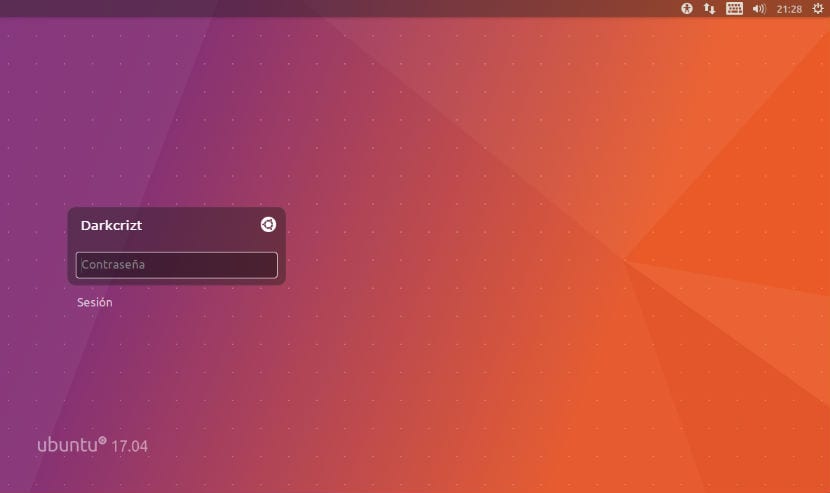
LightDM
One of the most important changes that Ubuntu 17.10 has had is the graphical server change. Leaving Xorg and Mir aside to choose Wayland as the default graphical server. This means big changes and for the end user some other problem.
Wayland is a free and powerful graphic server, but not very complete yet. And certain applications work with Xorg so they have problems when working with Wayland or when it is working. This can be solved quickly and easily.
Ubuntu 17.10 has both graphical servers installed, so the change can be made by closing the session and choosing session with Xorg. On the login screen, next to the cell where we enter the password, there is the Ubuntu logo or a little configuration wheel, click on it and see how a drop-down menu appears with several options. Of them, we choose the option of "Ubuntu with Xorg" and then we enter the password.
Wayland and Xorg are installed and ready to use on Ubuntu 17.10
This will load the session and all programs related to it on the basis of Xorg, which will allow certain programs that with Wayland do not work, if they do so now. In any case there is a way to know if we use Wayland or Xorg. We just have to open a terminal and write the following:
echo $XDG_SESSION_TYPE
This will cause the terminal to return a response. If the answer is x11, then we are using Xorg, if on the contrary it returns "wayland" then we are using Wayland. Remember that not all flavors of Ubuntu 17.10 use WaylandSomeone like Ubuntu MATE continues to use Xorg, so if any application has problems, the solution will not be to change the server as it may happen to some users in Ubuntu 17.10.
Wayland is not a server, it is a protocol. In this case the server, composer is told in the Wayland language, it is mutter, the one used by Gnome and some other desktops.
In the case of programs that are not compatible with Wayland, they run Co xWayland, which is simply an X.org server inside a container in Wayland. So in the vast majority of cases there are no problems when using Wayland.
In case we don't use a video driver that supports KMS (kernel mode settings) GDM will choose the X.org session by default.
Wayland is a major shift in favor of security and visual quality in Linux, as well as greatly simplifying the chaos that beloved old X.org has become.
Indeed wayland still has a good way to go to fully replace x.org.
For example, for work needs I need to run a VNC server on the greeter itself, in this case gdm3. For gdm3 to also run under x.org instead of wayland, you have to modify a line in the /etc/gdm3/custom.conf file:
# Uncomment the line below to force the login screen to use Xorg
# WaylandEnable = false
In addition to that Ubuntu 17.10 does not even show you the session option under wayland and enters directly with x.org (in previous versions of Ubuntu if it allowed to choose wayland from gdm3 under x.org ... now they have enabled it, I don't know if you bet).
My Ubuntu 17.04 is stable and running is what matters
My Ubuntu 17.04 works stable and running is what interests me
On my Ubuntu 17.04 stable and running secure password is what matters
Ubuntu App Developers
Good.
Indeed, with Wayland some programs such as synaptic and bleach bit do not work, and HPLIP has problems. and some others of 17.10 do not work well either
Going to ubuntu with xorg as Joaquín says to do, all these little problems are over.
Greetings.
Wayland is the future and no one denies it, but it is not yet fully mature and causes problems. At least with this version of Ubuntu I have found bugs.
The easy solution is the one outlined in this article. Switch to the session with Xorg and the problems disappear.
Anyway, I see that it is included in a non-LTS version to test it. I will continue to use Xorg for now as long as the performance and functionality are better.