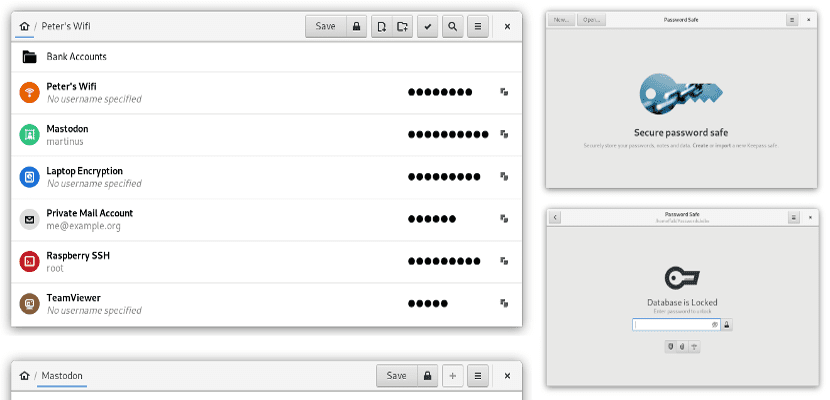
Password managers have become fashionable and it is not for less because they offer security and privacy in a world where web services and the copying of information have been put on the order of the day. Gnome, the default desktop in Ubuntu, has also decided to take a step in this direction and He has created his own password manager called Password Safe.
This password manager has nothing to do with the program created for Windows and not only offers integration with the Gnome desktop but is also compatible with the KeePass v.4 format, the format of the most famous password manager in the Gnu/Linux world. The truth is that the strong point of Password Safe is its compatibility with the KeePass formatIt will not only allow the password databases to be exported to other computers and systems, but we will also be able to switch to the new Gnome password manager without any problem.
In addition to offering the same security as KeePass, Password Safe allows you to create secure passwords, disable the program for a few hours or at certain times, export and manage groups of entries and authentication through a Key. All this from Gnome, the desktop for which it is created and which offers maximum compatibility.
We can install Password Safe through a Flatpak package, for this we have to open the terminal and execute the following:
flatpak install passwordsafe-git.flatpak
O well, search through the Gnome Software Manager, in which it is said that a version of Password Safe is found, at least according to the GitLab website where the program code is located.
I think that Password Safe is an interesting password manager because it works better with Gnome but it is not a new development but it is compatible with KeePass, which makes it a password manager with a great future. But Will Ubuntu also adopt it for its security?
It's exactly what GNOME has long needed for password management. There was Revelation, but now obsolete, and the best idea not to make something from scratch, but an interface for Keepass, which has a lot of support and track record underneath, in addition to web and android applications.
Let's see if the community is encouraged and development support is provided, which would be good for you 🙂
Hi Nacho, I have had a problem for several weeks and it is that every time I enter the master password, the password safe only opens in read mode and I can't find the problem, could you give me a hand?