
In the next article we are going to take a look at PDFArranger. This is a small tool that we it will allow to split, merge, rotate and rearrange one or more PDF files from our Ubuntu system. It is a small python-gtk application, which helps the user to merge or split pdf documents and rotate, crop and rearrange their pages using an interactive and intuitive graphical interface.
PDFArranger is actually a fork of the PDF-Shuffler project. The latter has not been developed in recent years. PDFArrange is a humble attempt to make this project a bit more attractive, even though even the icons for both projects are the same.
Keep in mind that PDFArranger is not a PDF viewer. You cannot double click on a PDF and read its content. So, use your regular PDF reader to read them, write down the details, and then use PDFArranger according to your needs. You will need to know the exact page numbers that you want to cut or merge.
It can drag and drop PDF files into the running PDFArranger application or click the menu button to open the desired file with PDFArranger. It will show us the document page by page. This will take some time and CPU consumption to open the file. But this consumption is minimized once the file is fully opened.
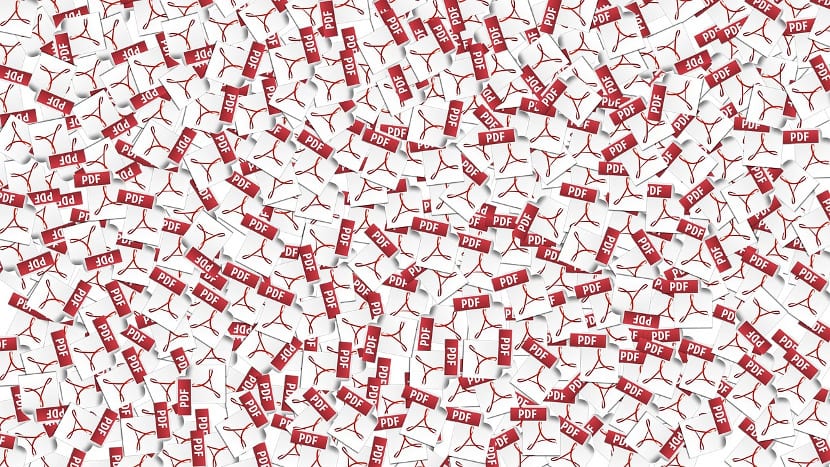
General features of PDFArranger
The general characteristics that PDFArranger offers us for editing are the following:

- Will allow us rotate the page / s to the left or to the right as we need.
- It will also give us the option of delete pages.
- Allows crop page / s indicating the percentage of width from the left or right and the percentage of height from the top and bottom.
- We can select pages and export them as a new PDF document.
- We will have available the option of zoom in and out.
- We will have the possibility of create multiple files and merge them.
- The application will give us the option to reverse page order if consecutive are selected.
- We will be able rearrange pages. We will only have to select them and then drag and drop them in the desired place.

- Application does not restrict us to split a single document. We can open several PDF documents in a single window to merge part or all of the PDF files. In this case you will notice that after adding several documents, the application will change the title of the open file to 'Various documents'.
- Most of these options can be viewed by doing right-click on one of the pages.
- You can also see some of the options in the application menu bar.
- The program it will not warn us to save the file if by accident the button to close is clicked.
- In this app we won't find an undo option. Changes are not saved unless users save or we export them. When we edit a file it is not saved in the same file by itself. We will have to specify the name.
Install PDFArranger on Ubuntu
We will be able to carry out the installation of this application by following the instructions offered on the page Project GitHub.
To begin with we will install the necessary dependencies. In a terminal (Ctrl + Alt + T) we write:
sudo apt-get install python3-distutils-extra python3-wheel python3-gi python3-gi-cairo gir1.2-gtk-3.0 gir1.2-poppler-0.18 python3-setuptools
Once the installation is finished, in the same terminal, we write the following to install the app:

pip3 install --user -r https://raw.githubusercontent.com/jeromerobert/pdfarranger/master/requirements.txt
After this, we will see that we can now search for the application launcher on our computer:

PDFArranger is available in the Universe repository as of Ubuntu 19.04. Older versions of Ubuntu and other Ubuntu-based distributions, such as Linux Mint, may use the following unofficial PPA, which supports Ubuntu 18.04, 18.10 and 16.04. To use this unofficial PPA, open a terminal (Ctrl + Alt + T) and type:
sudo add-apt-repository ppa:linuxuprising/apps sudo apt update; sudo apt install pdfarranger
As you can see, this is one of those applications for PDF editing, which shines for its simplicity. The application focuses on 'organizing' PDF documents and it fulfills that task, despite not having some options that we are used to such as'undo'.

Excellent software!
Thank you for sharing your knowledge, PDFArranger is an excellent tool for those of us who work almost daily with PDFs ...
Hello, a very useful app. Any recommendation to be able to sign PDFs from PNG files? What I need is to be able to insert signatures, stamps, etc inside the PDFs.
Thank you!
Hello. Some time ago that could be done with xournal, but I don't know if it still allows it. I am sorry for not being more of help. Salu2.