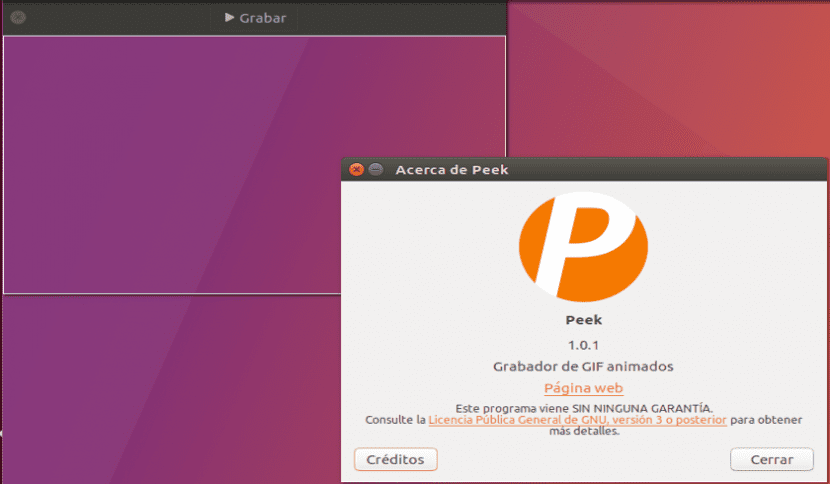
Peek animated gif generator
In today's post we are going to install Peek on Ubuntu 17.04. This app is a simple screen recorder GIF GTK3 for Linux. With her we can easily select and adjust the screen area to be recorded and do it in GIF, WebM and MP4 formats. The software uses ffmpeg and ImageMagick and runs on X11 or within a GNOME Shell session.
As indicated on their page Github this application was created to be used in case you want to show a simple recording. With it you will be able to easily show the user interface characteristics of your own applications or to show an error in the reports when making a query. The utility of Peek will be found by each user. This not a general purpose screencast app with extended functions, but it is very useful to have it on hand if what you want to show is a simple recording.
Peek Features
- Record selected area in GIF, WebM, mp4.
- You can open multiple recording windows.
- Start and stop recording via user-defined keyboard shortcut.
- In the program preferences we will find options to change the start time delay, the framerate, capture the mouse cursor, etc.
Installing the Peek animated gif generator on Ubuntu
Peek developers offer a stable PPA with the latest packages for Ubuntu 16.04, Ubuntu 16.10, Ubuntu 17.04, and Linux Mint 18.
To add the PPA and install Peek we just have to do the same as always when installing software in our operating system:
- First we open the terminal by pressing Ctrl + Alt + T or searching for "terminal" from the start menu. When it opens, just run the following command:
sudo add-apt-repository ppa:peek-developers/stable
As always, it will ask us for the root password. We press Enter and the system will take care of adding the repository.
- After adding the PPA, you can install peek through Synaptic Package Manager or by running the command:
sudo apt update && sudo apt install peek
By adding the PPA, when a new version is released we will receive program updates along with system updates. For those who do not want to add PPA, you can download the .DEB payment from the following link.
Uninstall Peek
If after testing the application we are not convinced we can easily remove it from the system. This animated GIF recorder can be removed using Synaptic Package Manager or through the console using the following command:
sudo apt remove peek && sudo apt autoremove
You can remove the repository from your source.list using the tab System Settings -> Software and Updates -> Other Programs.
it worked flawlessly for me on ubuntu 16.04, very good tool. thanks.
Thank you for comment. Greetings.