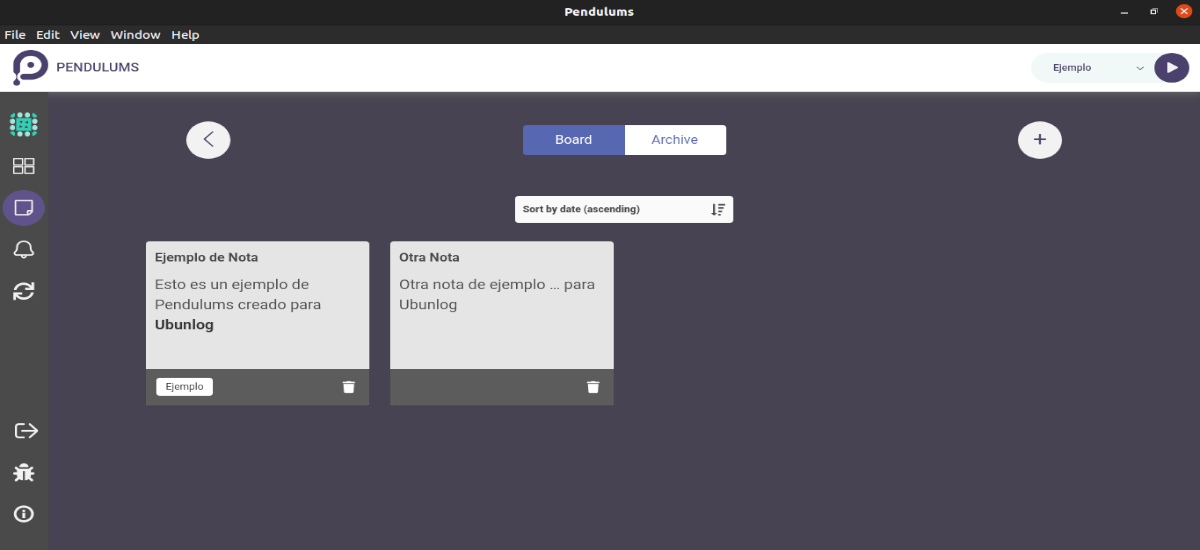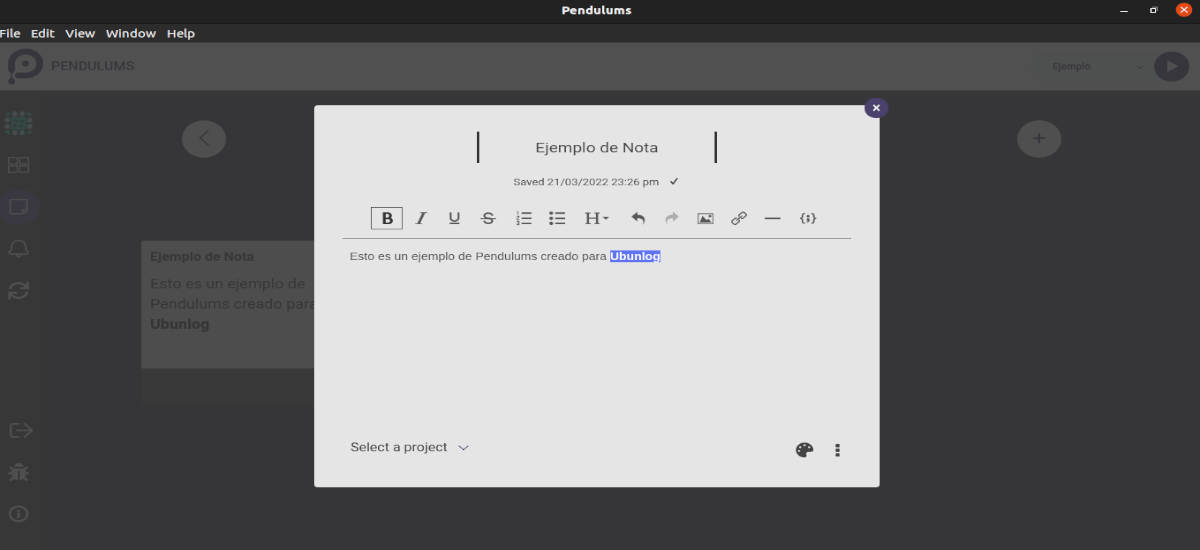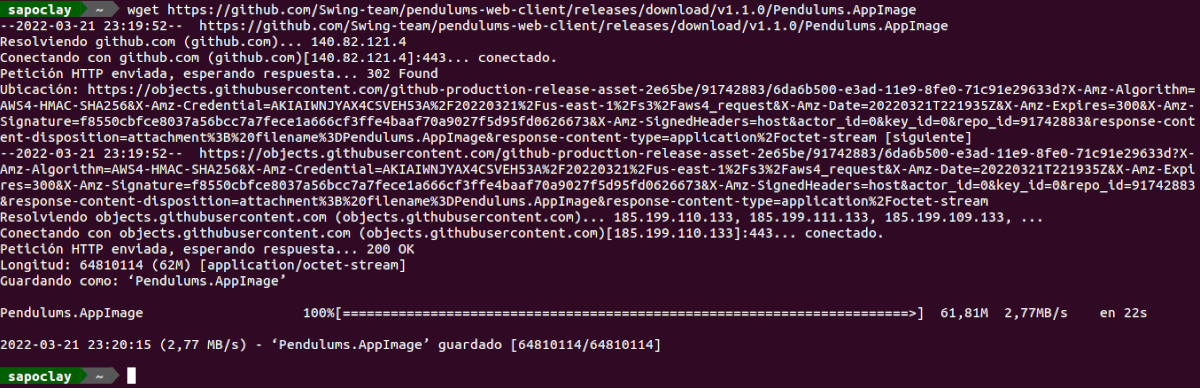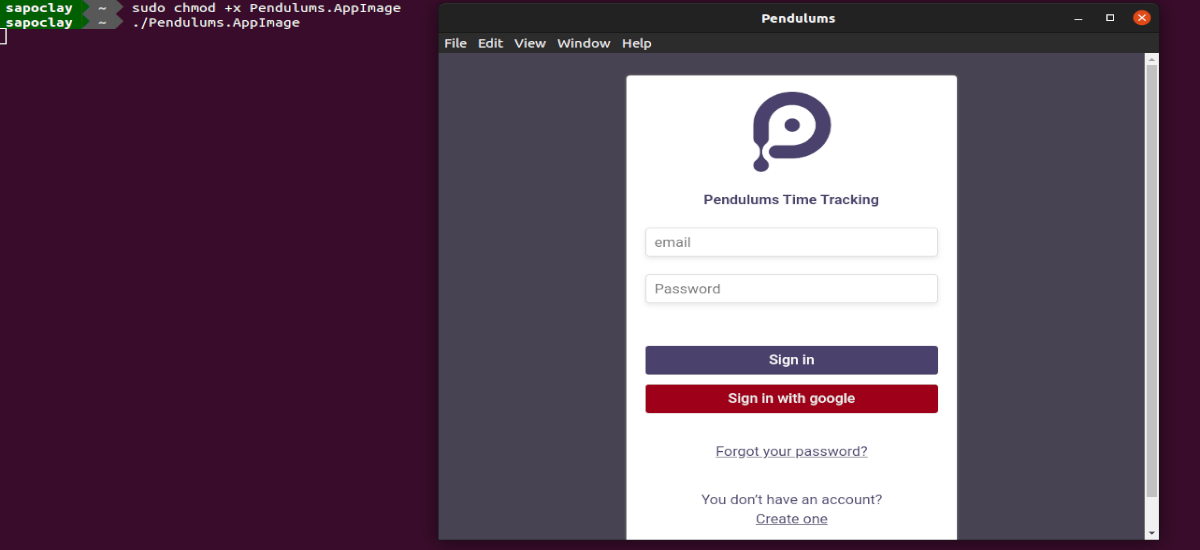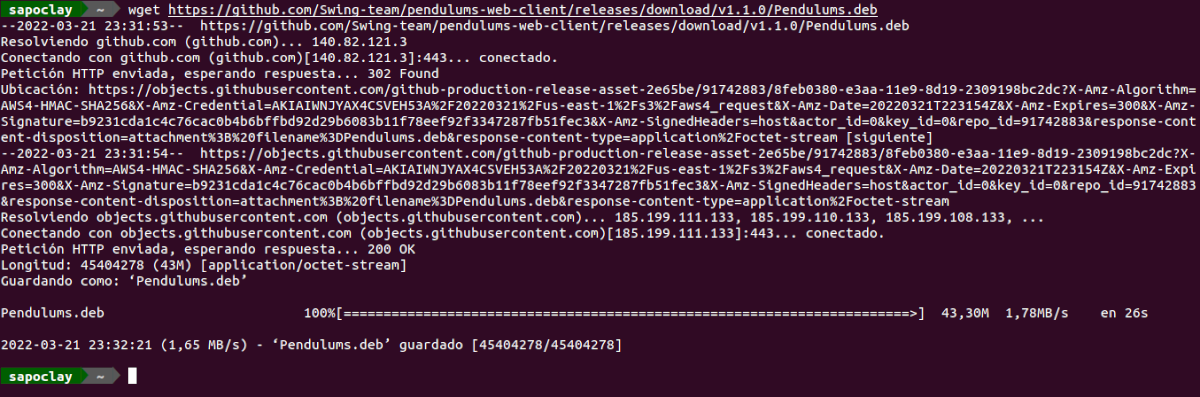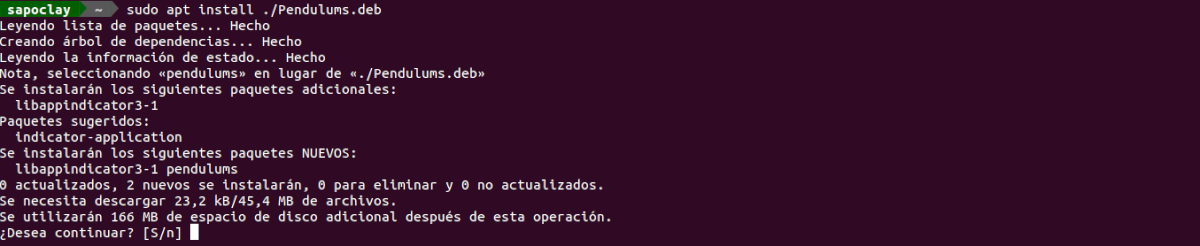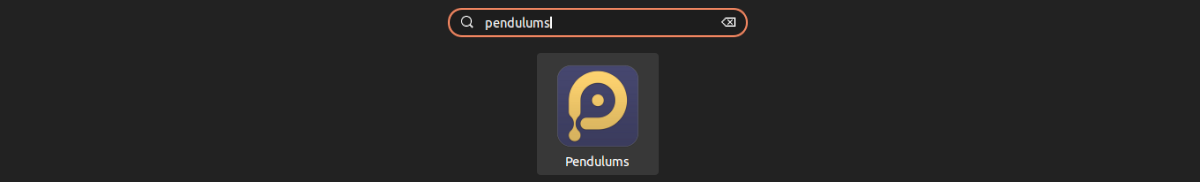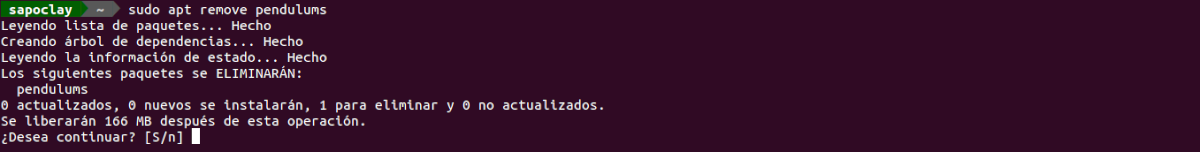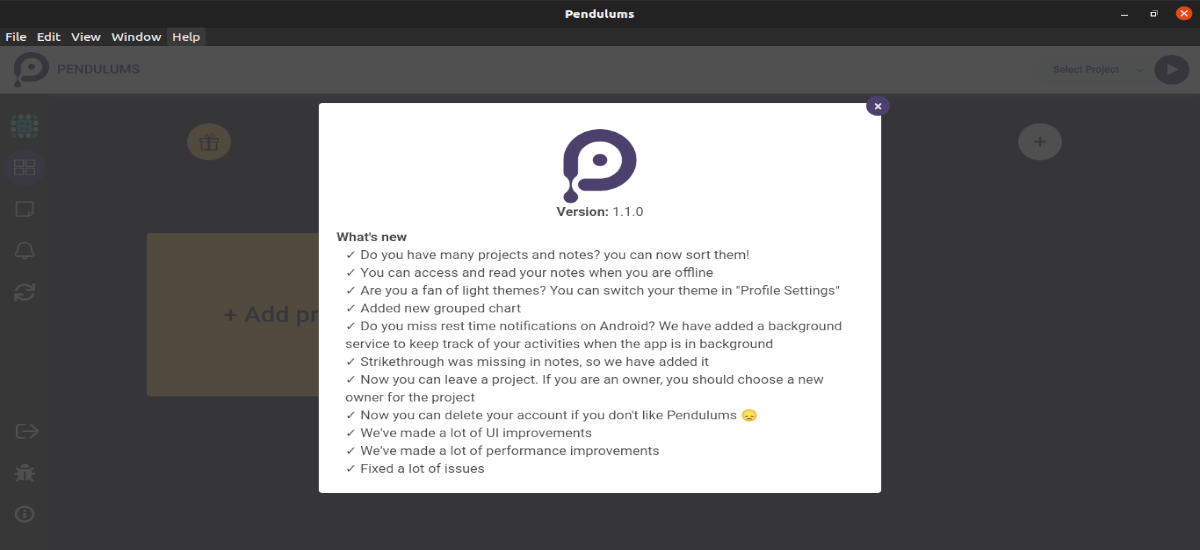
In the next article we are going to take a look at Pendulums. This program It will allow us to manage and track our time efficiently. It is a free time tracking tool that will help us better manage our time by making use of an easy-to-use interface that will provide us with useful statistics.
This free and open source time tracking tool is available for Gnu/Linux, Windows, MacOS, Android and Android. websites. The program has different useful features, among which we can find that it can notify us to rest in the time intervals that we specify.
The program started to develop in 2017 when its creators realized that they needed to better manage their time to make the most of it. For this reason they began to test some tools of time control, but none fit their needs. As indicated on their page, they needed a 'free' tool that would allow an unlimited number of projects and users. That it also had a desktop application on all platforms, and that it had a simple interface. That is why they decided to create a tool that included everything they needed. Thus Pendulums was born.
General characteristics of Pendulums
- As stated on their page, Pendulums will always be free to use with no limits. The source code of the applications is available on your github repository.
- The program does not need an internet connection to work. Our time can be tracked when we are offline, and the data will be synced with the server when the connection is available.
- We will have the possibility of share our projects with teammates in different roles, and keep track of team members as an owner or manager.
- We can create as many projects as we want. We have no limitations to create projects.
- It will allow us to see an easy-to-use graphic on the activity page. With this graph, we will be able to see how much time our team members spend on the project and analyze the performance of the members and the progress of the project. You can also filter the results by time and members who are involved in the project. It will give us the possibility to export the activities in a CSV file or make a backup copy of the activities of the complete project in a json file.
- Feel free from invite as many members as you want to your projects. They can be given admin permissions or removed from projects at any time.
- pendulum allows us to take as many notes as we want and label them for a specific project.
- We can set a break time reminder in profile settings. The program will notify us to rest in the indicated interval.
These are just some of the features of this program. They can consult all of them in detail from the project website.
Install Pendulums on Ubuntu
Pendulums is available as AppImage, deb package and snap package for Ubuntu. To log in to the program we will have to create an account, which is completely free. Then it will only be necessary to verify the email that we will need to create the account.
As AppImage
Users we can download Pendulums in .AppImage file format from the project release page. In addition we can use wget to download the latest version published today. It will only be necessary to open a terminal (Ctrl+Alt+T) and execute the following command:
wget https://github.com/Swing-team/pendulums-web-client/releases/download/v1.1.0/Pendulums.AppImage
Once the download is finished, we can move on to give the necessary permissions to the file that was just saved on our computer:
sudo chmod +x Pendulums.AppImage
After the above command, we are going to start the program by double clicking on the file or typing in the same terminal:
./Pendulums.AppImage
As DEB package
The project release page we can also download Pendulums as a .deb file. Other option to download this file will be to open a terminal (Ctrl+Alt+T) and run wget as follows:
wget https://github.com/Swing-team/pendulums-web-client/releases/download/v1.1.0/Pendulums.deb
Once the download is complete, all you need to do is run this other command to install the app:
sudo apt install ./Pendulums.deb
For start the program, we will only have to search for its launcher in our system.
uninstall
For remove the deb package of this program, in a terminal (Ctrl + Alt + T) you just have to execute:
sudo apt remove pendulums
As a Snap package
The Snap package of this program can be found available at Snapcraft. To install it on Ubuntu, it will only be necessary to open a terminal (Ctrl+Alt+T) and execute the command:
sudo snap install pendulums
When the installation is finished we can start the program by searching for your launcher in our system. We will also have the possibility to write in a terminal:
pendulums
uninstall
We will only have to execute the following command in a terminal (Ctrl+Alt+T) to remove the snap package from our system:
sudo snap remove pendulums
According to the creators of this program, maintaining servers, solving problems and bringing new functions to Pendulums costs a lot of time and money. For this reason encourage everyone who wants and can to contribute to the project.
You can learn more about this project at su GitHub repository or in la project website.