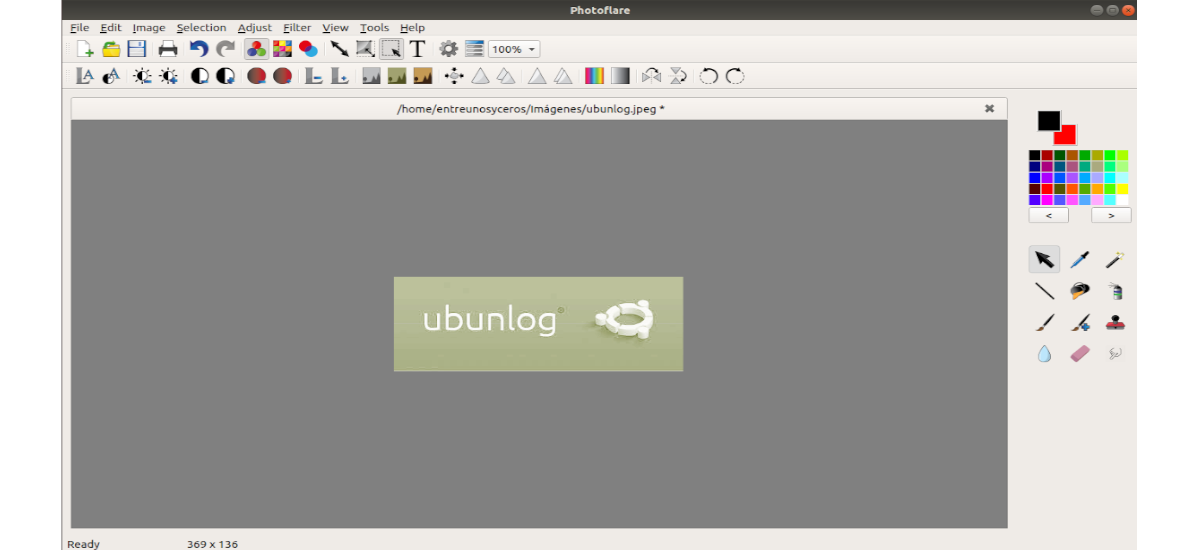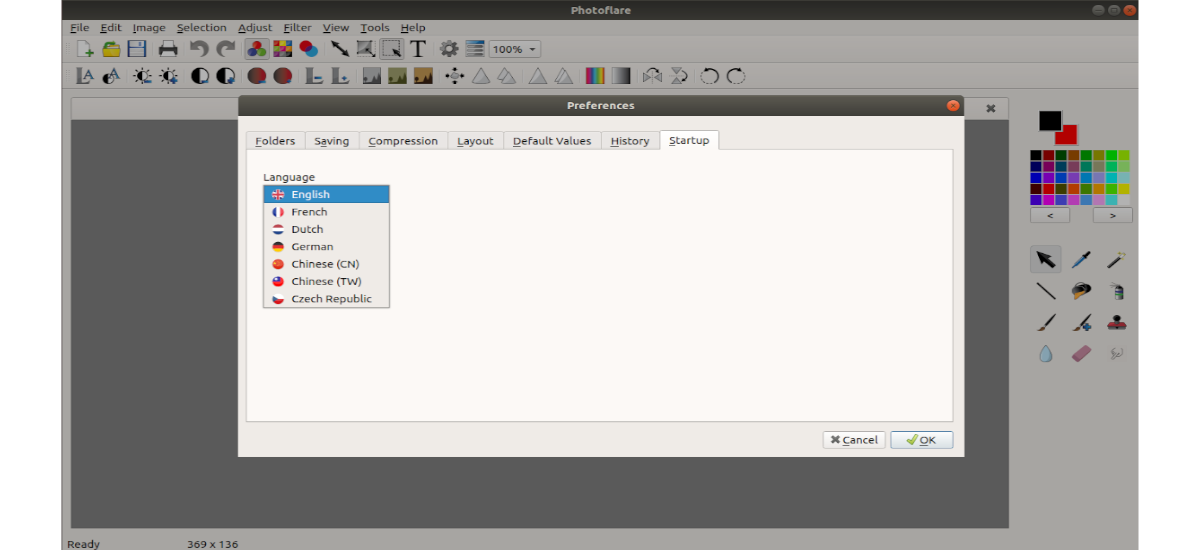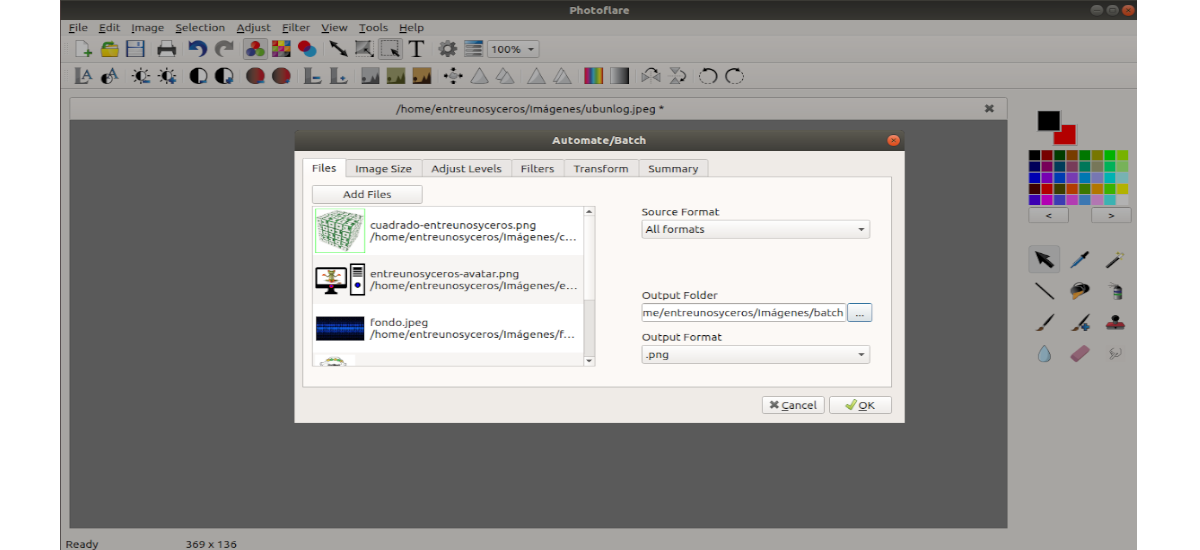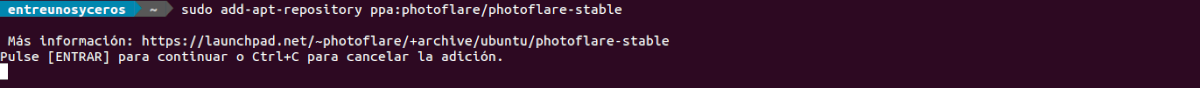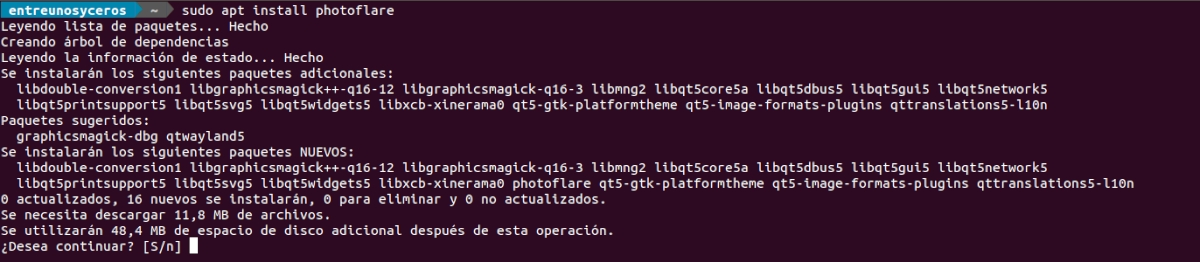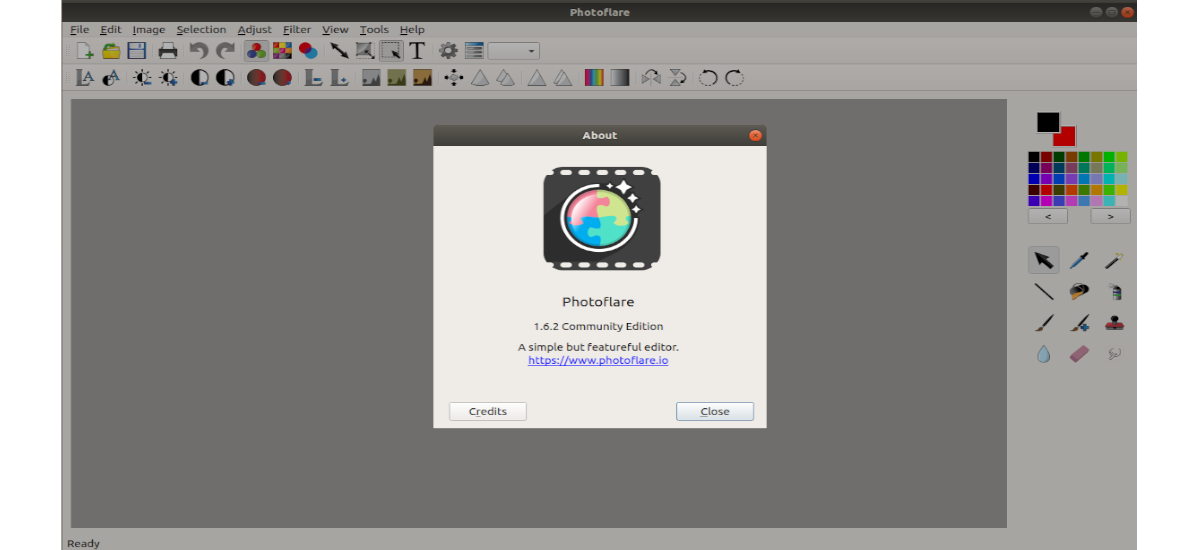
In the next article we are going to take a look at PhotoFlare. This is a free open source image editor built with C ++ and Qt. It is a multiplatform editor that seeks to balance powerful features and a very friendly graphical user interface. The program adapts to a wide variety of tasks and different users who value an agile workflow.
This program tries to bring fast and simple but powerful image editing to the masses. Photoflare is inspired by the image editor PhotoFiltre, currently only available on Microsoft Windows. However, it is not a total clone, as it is being built from scratch to try to improve it and at the same time make it cross-platform. In addition, its features include basic image editing capabilities, brushes, image filters, color adjustments, and more advanced features such as batch image processing.
In terms of 'functionality‘, PhotoFlare is above Microsoft Paint, but below complete image editing programs and with many more resources such as GIMP. This means that it will allow users to make basic edits such as: cropping an image, adding text, annotating, drawing or changing the contrast without any complexity.
Its user interface is simple and it is a great help when it comes to making minor edits faster than using more powerful editors. All the tools and effects are easy to find and use, although what makes this program an interesting option is that It will allow us to edit images in batches. This is especially useful if we need to resize a bunch of screenshots, or apply the same filter to multiple images.
General Features of PhotoFlare
- PhotoFlare is a free image editor that will allow us to use the available filters.
- El batch processing it is undoubtedly one of its most remarkable characteristics.
- Allows you to perform color settings (brightness, contrast, etc ...) just as it offers us the possibility of crop, flip or rotate.
- We will also be able to resize and scale. We will also have a text tool available, as with a shape tool.
- Another very useful tool that we will find available will be the Magic wand / selector.
- We will also have color picker, gradients and brushes.
Download PhotoFlare
PhotoFlare is a Free open source software available for Gnu / Linux and Windows. All the options available for download can be found in the section “Downloads”That can be found in the project website.
Install PhotoFlare on Ubuntu using PPA
We will be able install PhotoFlare on Ubuntu 18.04 LTS or later or Linux Mint 19.x using the official (PPA) of the application. In order to install, we will first need to add the PhotoFlare PPA to the list of software sources on our system. We will do this by typing in a terminal (Ctrl + Alt + T):
sudo add-apt-repository ppa:photoflare/photoflare-stable
After updating the list of available software, we can now install this software in Ubuntu or Linux Mint, executing the command in the same terminal:
sudo apt install photoflare
After the installation is complete, we can open the program using our preferred method or directly looking for the launcher on our computer:
If you need help to use this program, users can check the online manual available.
This program also offers payment plans. Depending on the level selected, these offer access to development versions, priority of support tickets, or the ability to make feature requests. Even though the Community Edition version is going to offer users its well-designed interface of this image editor, most of its extensive feature set, and its friendly open source nature. It can get more information about this program, In the project website and its GitHub page.