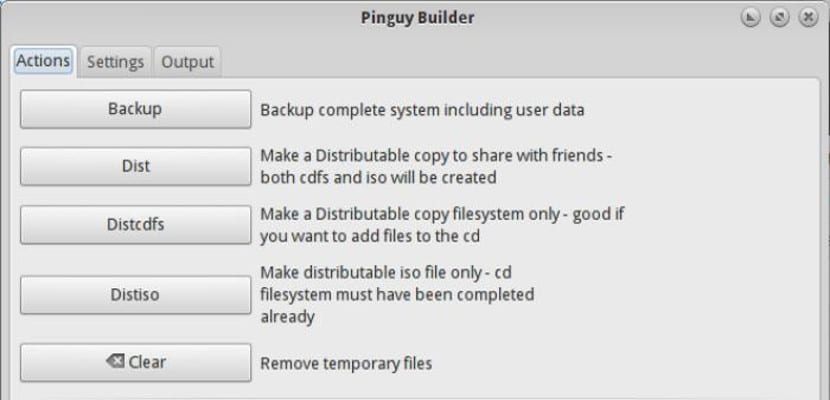
Although there are many tools to create your own installation pendrive or your installation dvd, the truth is that there are few tools that allow you to go further and create your own custom Ubuntu. One of the most famous tools is Linux From Scratch, but to use it you must have very advanced knowledge of Gnu / Linux.
Recently a tool appeared that did not need so much knowledge but neither can a novice use it, it is a tool called Pinguy Builder. Pinguy Builder allows us to create a custom version of any distribution that is based on DebianHowever, it was born for this distribution and comes from an old tool called remastersys.
Pinguy Builder has been exported to other distributions, therefore not found in the official Ubuntu repositories and we have to download the deb package and install it manually. Once installed, setup and creation is easy.
Pinguy Builder Installation
Installation is simple. First we download the package from this direction and once downloaded we copy it to the root directory of our Home. There we open a terminal and write the following:
sudo dpkg -i pinguybuilder_4.3-2_all.deb
sudo apt-get install -f
This last command will only be used if the installation gives problems, Pinguy Builder needs many dependencies and only the dpkg command is sometimes not enough to install it. Once we install it, we execute it from the Dash and a screen will appear with several visible options. These options will allow us to make a backup copy of our operating system, a copy that includes the system up to date.
The second option called Dist allows us make an iso image with a copy of our operating system, updates included. The third option is called Distcdfs and it allows us to make a copy of the operating system, including the file system. And finally the fourth option is called Distiso that allows us to make an iso of the entire operating system. This last option will allow us modify the Plymouth, the sounds, wallpapers, desktops, etc ... everything you need to customize our Ubuntu and distribute it, either as an official distribution or for a business environment, whichever you prefer.
It was ubuntu buldier but it stopped updating
that is to create as type image of your ubuntu system that you use?
Very good option, I was a remastersys user and how strange ... especially to perform installations with everything updated. In addition to being able to have a good backup.
We will do the test to see how it goes.
It works very well, but the process is slow, it has given me very good results sistemback.
http://cash-os.blogspot.com.ar/
Hello, very good tool, thanks for sharing.
Just run with gnome? does it work on Lubuntu with LXDE?