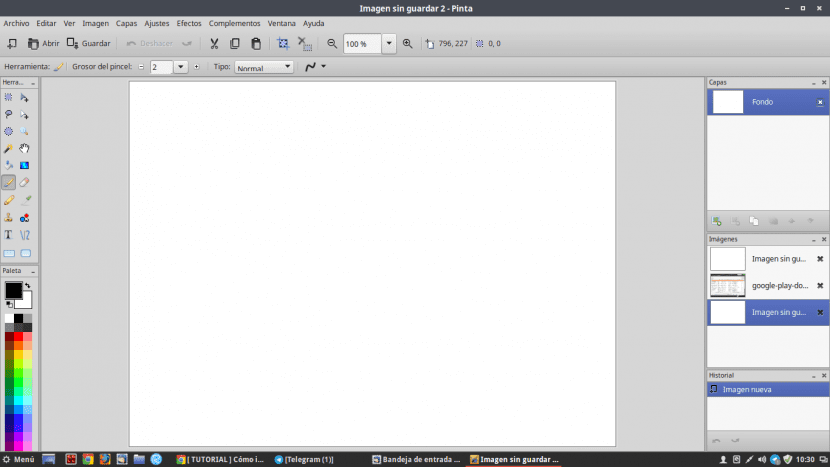
Photoshop is the most widely used image editing program in the world, one that many users particularly miss on Linux and that often causes many not to decide to take the leap. For skeptics there is GIMP, but there are those who have not just see it clear as an alternative.
For them today we are going to talk about Pinta, a image editing tool and drawing for Ubuntu totally free, with an aspect that is very reminiscent of Adobe's proprietary image editor and so widespread worldwide.
The program has reached its version 1.6 and with it comes a redesigned dialog of images and tools, a repository of add-ins community managed and fixes for over 50 bugs. Although now it also serves as a very basic alternative to Photoshop and GIMP, it was originally based on Paint.NET.
The application was created to be used as a simpler alternative more complicated applications as we discussed before. In addition to allowing the use of drawing tools, we have unlimited layers, job history to help us step back, and a fully configurable user interface.
The previous version of the program came out almost a year ago and already incorporated the manager add-ins which is advertised here as something new, but there was no downloadable content at the time. Now we can find plugins to download for Pinta. There are currently six: Ascii Art, WebP support, Block Brush, Generate Grid, Night Vision Effect and Uploader, along with a demo.
For install Pinta in Ubuntu all you have to do is the repository that we give you below:
sudo add-apt-repository ppa:pinta-maintainers/pinta-stable sudo apt-get update sudo apt-get install pinta
Pinta still there is a lot of work left to be a really alternative tool to GIMP and Photoshop, but if you don't want to complicate yourself too much or the GIMP interface doesn't quite convince you, it may be a valid option. In my opinion it is still somewhat limited, but we will see if the project has a good future and if improvements are implemented in the future.
When I was using Windows I used to use Paint. NET for its filters and simplicity, when I installed Ubuntu I must say that Pinta helped me a lot, and although I have finally replaced it with Gimp, these two programs helped me a lot to get started in image editors and made my transition to both Gimp and Photoshop it was not so difficult, for which I have special affection for them.
I do not know why but I had the idea that the development of Pinta had stopped, I am glad to see that it was not like that, maybe it is time to try it again.
Greetings.
We appreciate your comments, especially those who for some reason have the need to migrate to Ubuntu and do not have the knowledge or many resources to face a change in the system and work tools, we will take into account your experience to make ours something more enjoyable and less traumatic, grateful for your input and will consider starting with this tool, greetings and thanks again!
We appreciate your comments, especially those who for some reason have the need to migrate to Ubuntu and do not have the knowledge or many resources to face a change in the system and work tools, we will take into account your experience to make ours something more enjoyable and less traumatic, grateful for your input and will consider starting with this tool, greetings and thanks again!
How is it downloaded?