![]()
In the next article we are going to take a look at Pixelorama. This app is a free and open source pixel and sprite editor available for Gnu / Linux, Windows and MacOS. It is written using GDScript and is released under the MIT license. Pixelorama is an easy-to-use 2D sprite editor and animator. It allows us to save and open our projects in the .pxo file format, which is Pixelorama's custom file format.
The program us offers a built-in timeline for animation, which will allow us animate anything. In addition, users can also find some other features such as custom brushes, theme support, mosaic and split screen modes. It also supports keyboard shortcuts, rulers / guides, and undo / redo. With Pixelorama we will be able to edit images or export them as PNG.
Pixelorama has your own animated timeline with onion skinning. The program has a multilayer system that will allow us to add, delete, move up and down, clone and combine as many as we are interested in. It will also allow us to change their name and their opacity.
General characteristics of Pixelorama
- We will be able to choose between Different tools: pencil, eraser, fill cube, lighten / darken, color picker and rectangle selection. In addition, we can also select different colors, sizes and types of brush for each of the mouse buttons.
- We can use custom brushes. We will only have to load our brushes or select them in our project with the selection tool.
- We will be able import images and edit them within Pixelorama. If we import multiple files, they will be added as individual animation frames. It also supports the sprite sheet import.
- This program will give us the opportunity to export our work to PNG files. It is also possible export our projects as sprite sheets.
- We will have at our disposal the undo and redo options.
- Support of multiple topics. We will be able to choose a topic between Dark, Gray, Godot, Gold and Light.
- We will find in the program the possibility of using a mosaic mode for creating patterns.
- We can create straight lines for the pencil, eraser and lighten / darken tool by pressing the Shift key.
- To make it easier to work with this program we will be able to use keyboard shortcuts.
- The new canvases we can create them with a size of our choice.
- In the program we will also find available the options to scale, crop, rotate, flip, invert color and desaturate images.
- Support of different languages; English, Greek, German, French, Polish, Brazilian Portuguese, Russian, Traditional and Simplified Chinese, Italian, Spanish and Latvian.
These are just some of the features of this program. They can consult all of it in detail from the project GitHub page.
Install Pixelorama on Ubuntu
To use this program in Ubuntu, we will only have to go to the releases page from the Pixelorama editor and download from there the latest Pixelorama editor for Gnu / Linux, based on the architecture of our system (64 bit / 32 bit).
Finished downloading the file, which in this example is Pixelorama.Linux.64-bit.zip, we will have to extract its content. After this, we will open the folder in which we have the files saved and we will have to right-click on the program file Pixelorama.x86_64 and select Properties. In the window that is going to open we will go to the Permissions tab and in it we will mark the option "Allow to run files as a program".
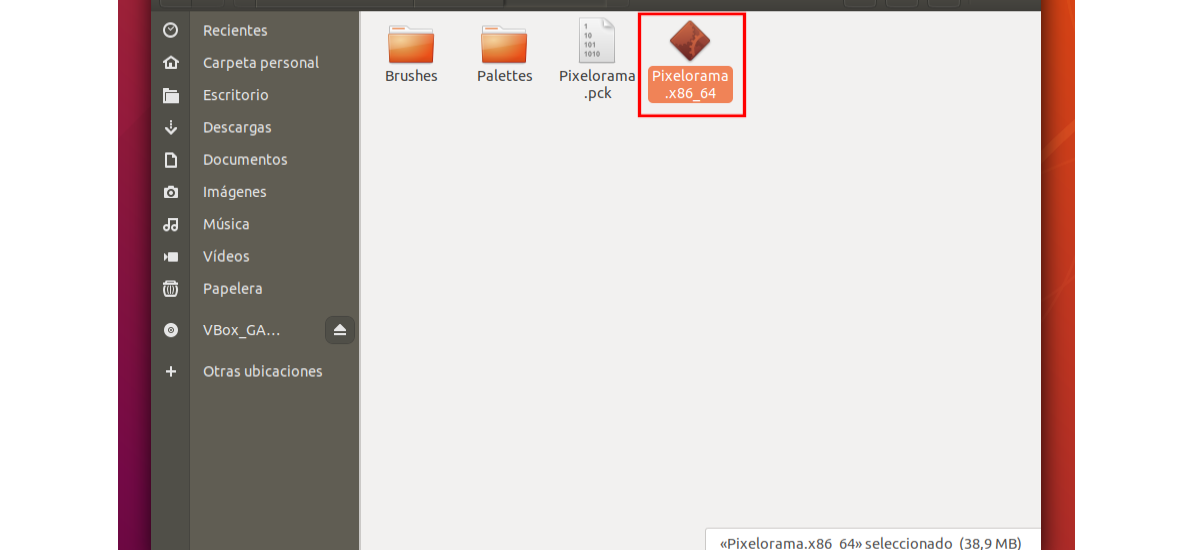
After this, we only have double click on the file to start the program.
Install via Snap
To install this program on our system, we can choose to install Pixelorama using its corresponding snap pack. For this we will only have to open a terminal (Ctrl + Alt + T) and execute the command:
sudo snap install pixelorama
Once the installation is finished, we can run the program by searching for its launcher on our computer.
We can also open it by typing in the terminal the command:
pixelorama
To get more information about this program you can consult the project website.
Does it allow you to export the sprites to programs to make games, whether they are retro platforms or PC? as?
Hello. The program allows you to export sprites, but I don't know if it allows you to export them directly to programs to make games. Check their page on GitHub or the project website, I suppose you will find information about it there. Salu2.
Generally, if you export a png image, you can import it into the engine of your choice. Pixelorama allows you to export an animation for example, in separate PNG Images, in spritesheets, or in gif.