
Plank is a Lightweight dock where there are that hardly consumes resources, this makes it ideal machines with scarce means or somewhat dated.
Plank's configurabilityAs we can imagine, it is scarce, but on the contrary it does the job for which it has been created in a perfect way, if we are looking for something more spectacular in effects and graphics we can use other launchers such as Cairo Dock.
This launcher derived from docky, one of the lightest docks for Linux, has adjusted its needs to the maximum to make it even lighter than the docky itself, thus becoming the lightest Dock or application launcher of the moment.
If what you are looking for is a Stable dock and what to consume few resources on your machine, you are in luck, your search may be terminated since you have just found Plank.
To install it on your Favorite Linux distro, always speaking in distributions based on Ubuntu o Debian, we will have to follow the following steps:
Adding the repository
The first thing we will do to install Plank, it will add the following repository through the terminal, for this we will open a new terminal and we will introduce the following line:
- sudo apt-add-repository ppa: ricotz / docky
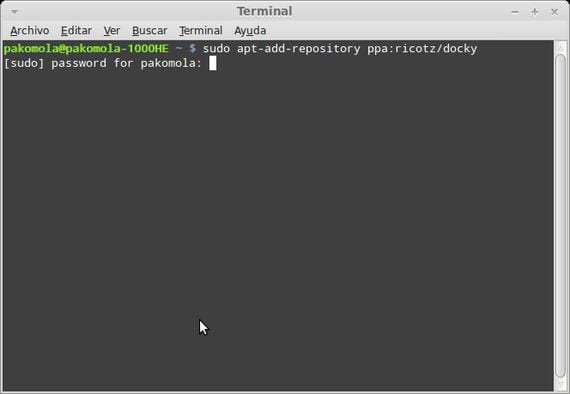

Installing Plank
Once the new repository, the first thing we should do is update package list of our Linux distribution, to do this from the same terminal we will type the following command:
- sudo apt-get update

- sudo apt-get install plank
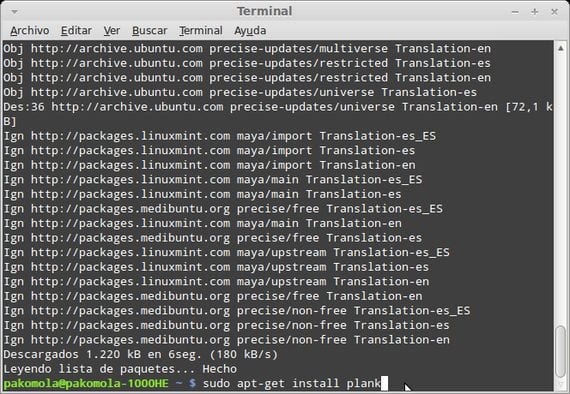
Hello:
Ubuntu 20
Date: June 20, 2020
Message:
Err: 13 http://ppa.launchpad.net/docky-core/ppa/ubuntu Focal Release
404 Not Found [IP: 91.189.95.83 80]
sudo add-apt-repository ppa: docky-core / stable
sudo apt-get update
sudo apt-get install plank