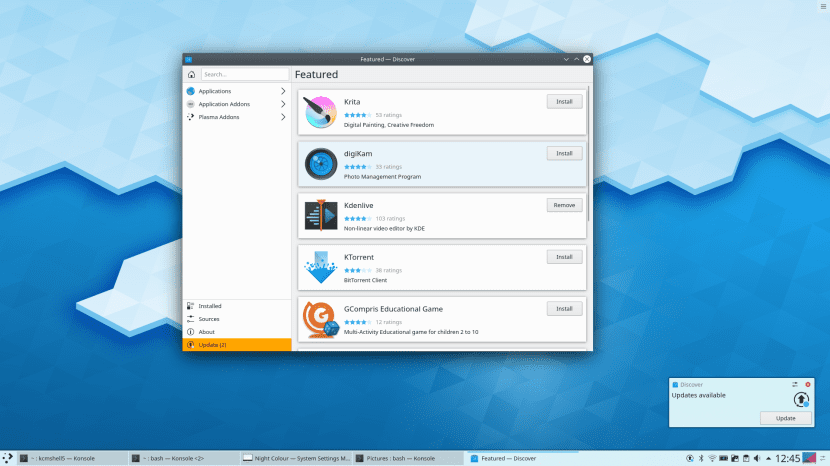
A few hours ago, KDE Community had the pleasure of announce the first beta of plasma 5.17. The next version of the KDE graphical environment will not only be a major update, it will be one of the most important in memory. It will include many new features that have been introduced thanks to the KDE Usability & Productivity initiative that ended on September 8. However, it will not be included by default in Kubuntu 19.10 Eoan Ermine.
There will be so much news that it is difficult to make a fair summary. Now, at night in Spain, the first function that comes to mind that will include Plasma 5.17 is night color, an option that came to Ubuntu a long time ago and that eliminates blue tones to improve our circadian rhythm, but it is also less annoying in low light conditions. Here are some other noteworthy news.
Plasma 5.16.90 highlights
Yes, the correct version is Plasma 5.16.90, but it is the first beta of Plasma 5.17. You will not receive the final numbering until the release is stable. Some interesting news (for me) are:
- Do Not Disturb mode is automatically activated when mirroring screens, such as when giving a presentation.
- Improved the behavior of the central click of the task manager: a central click on an open app will open a new instance, while the central click on its preview will close it.
- We can put a maximum volume less than 100%.
- Night Color also comes to X11. In Spanish it is Color Nocturno.
- Improved many sections in the settings.
- The Breeze GTK theme now respects the chosen color scheme.
- Many Discover improvements, including icons to the left of the text.
- Full list of Plasma 5.16.90 changes here.
How to install Plasma 5.16.90
KDE Community warns that it is a beta and could present problems, but if you want to install it now, you have to do the following.
- We write this in the terminal:
sudo add-apt-repository ppa: kubuntu-ppa / beta && sudo apt update && sudo apt full-upgrade -y
- We restart the equipment. If we can't, we write the following in the terminal:
systemctl reboot
IMPORTANT: in case of problems, the repository will have to be removed (with ppa-purge) to reverse changes and downgrade. This will be especially important if we plan to update to Eoan Ermine without installing it from scratch, since, as we had already reported in Ubunlog, Kubuntu 19.10 will arrive with Plasma 5.16.
The stable version of Plasma 5.17 will arrive two days before the launch of Eoan Ermine, on October 15, which means that those of us who want to use it when the time comes will have to install the KDE Backports repository or use an operating system with special repositories like KDE neon. I would recommend it. It will be a great update.