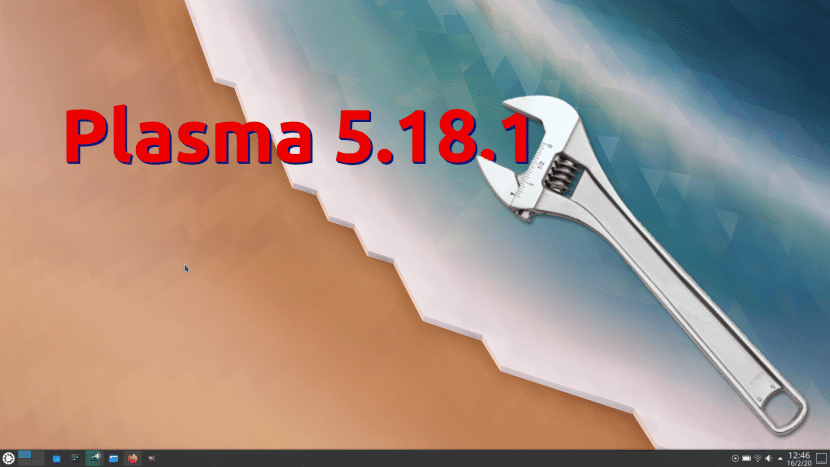
Since last Tuesday, plasma 5.18 available for anyone who wants to use the latest version of the KDE graphical environment. Its developers, more specifically Nate Graham in his weekly article About the functions they are working on, they have apologized because they say that it came with many bugs, something that, although it is true that I have noticed something, it is also true that I remember past versions with more annoying bugs, such as that the screen does not will display the image correctly when waking up a computer after a suspension.
In any case, Graham has promised that many of those bugs are already fixed in v5.18.1 of the KDE graphical environment. In addition to bug fixes, the developer has also mentioned new functions that will arrive in the medium-term future, such as that Elisa will allow us to deactivate the function that shows the position of the song in the task manager. Below you have the complete list of changes that have advanced to us this week.
New Features Coming in KDE Applications 20.04.0
- Konsole now allows you to set custom color for text below block style insertion point (Konsole 20.04.0).
- In Elisa, it is now possible to disable the function of showing the current song's playback position in the Task Manager entry of the application (Elisa 20.04.0).
Bug fixes and performance and interface improvements coming in Plasma 5.x, Applications and Frameworks
- Moving or copying files to Samba shares no longer resets their timestamps to the current time (Dolphin 19.12.3).
- In Dolphin, it is now possible to create and paste files to Samba shares (Dolphin 19.12.3).
- When trying to connect to a Samba share, we now have the opportunity to specify the domain, allowing connections to shares with a non-default domain (Dolphin 19.12.3).
- URLs that start with cifs: // now accepted as valid paths for sharing Samba (Dolphin 19.12.3).
- Files in Samba are no longer rendered meaningless as belonging to random local users (Dolphin 19.12.3).
- Samba actions now show your available amount of free space in Dolphin (Dolphin 19.12.3).
- Dolphin now correctly hides files on Samba shares that have been marked as hidden (Dolphin 19.12.3).
- Okular no longer crashes when displaying a print preview (Okular 20.04.0).
- Okular no longer allows PDF documents with embedded JavaScript code to use up all system resources (Okular 20.04.0).
- Konsole's dark background detection feature now works again (Konsole 20.04.0).
- Users who had their widgets locked in Plasma 5.17 or earlier can now access the new global edit mode (Plasma 5.18.1).
- The "Apply" button on the System Settings Fonts page is now activated normally again so that we can save the changes we have made to the default font settings (Plasma 5.18.1).
- Mouse input in GTK applications using XWayland now works correctly (Plasma 5.18.1).
- Closing windows using the Present Windows effect no longer clutters the window stacking order and prevents windows from being focused or blurred (Plasma 5.18.1).
- Snap apps no longer get stuck in a half installed state if you cancel the installation after being told that installing the app will require disabling security lockdown (Plasma 5.18.1).
- Plasma no longer crashes when switching virtual desktop after changing layout in Wayland (Plasma 5.18.1).
- Menu bar text in Electron based applications is now readable (Plasma 5.18.1).
- The desktop chord keyboard shortcuts (eg Alt + d, then a) work once again (Plasma 5.18.1).
- The System Preferences pages once again ask us to save or discard changes if we try to navigate to another page with unsaved changes (Plasma 5.18.1).
- The Plasma Wayland session is no longer sometimes called "Plasma (Wayland) (Wayland)" on the System Preferences (SDDM) login screen page (Plasma 5.18.1).
- The System Preferences search page no longer allows scrolling list view content to overlap with the scroll bar (Plasma 5.18.1).
- The content layout of the "Advanced" tab on the Login Screen page of System Preferences no longer stretches vertically in a fun way with large windows (Plasma 5.18.1).
- Recent files on Samba shares can now be properly accessed using the application launcher menus (Plasma 5.19.0).
- The Baloo file indexer can now be enabled, disabled, paused and resumed again (Frameworks 5.68).
- The Baloo file indexer now correctly resumes indexing, both automatically and manually, once the machine has been awakened from sleep mode (Frameworks 5.68).
- Fixed crash of various Plasma applications and system configuration pages when required plugins are not available for some reason (Frameworks 5.68).
- Fixed a recent regression on how controls were placed in FormLayouts in Plasma and Kirigami apps (Frameworks 5.68).
- Non-maximized panels using non-default color schemes or plasma themes no longer have odd white corners (Frameworks 5.68).
- Dolphin context menu now has "Create New" again at the top (Dolphin 20.04.0).
- Elisa's Now Playing view now uses a lightened, blurry version of the album art as the background instead of showing a part of it at the top (Elisa 20.04.0).
- Items in Elisa's grid view now open on a single click (Elisa 20.04.0).
- When a notification popup that tracks the progress of an extended job is expanded to show more details, it is no longer repeatedly resized to be smaller and then larger again as the height of the text within changes (Plasma 5.18. 1).
- After feedback that the Task Manager tooltip with album art seemed a bit cluttered, we redesigned them to look better and have better usability (Plasma 5.19.0).
- The "audio play" indicator in Task Manager items is now slightly smaller and closer to the edge when using an icon-only Task Manager, so you are not as likely to click on them by mistake (Plasma 5.19.0 ). Also as a reminder, we can turn them off by doing Right-clicking on an empty area of Task Manager / Configure Task Manager and unchecking "Mark applications that play audio."
- Large titles in all KDE software are not so large anymore (Frameworks 5.68).
- Icons incorporating the "forbidden" symbol now have the center line going in the same direction (Frameworks 5.68).
When will all this come
This week they have mentioned many changes, so we go directly to putting the release dates:
- Plasma 5.18.1: February 18st.
- plasma 5.19.0: June 9.
- Framework 5.68: March 14.
- KDE Applications 19.12.3: March 5th. They still do not give an exact date for KDE Applications 20.04.0, but we do know that they will be released in mid-April.
We remember that in order to enjoy all these news as soon as they are released we have to add the KDE Backports repository or use an operating system with special repositories such as KDE neon.
I'm starting to understand why it hasn't made it to kubuntu 18.04.4 LTS yet.
In short, it will be necessary to be patient.