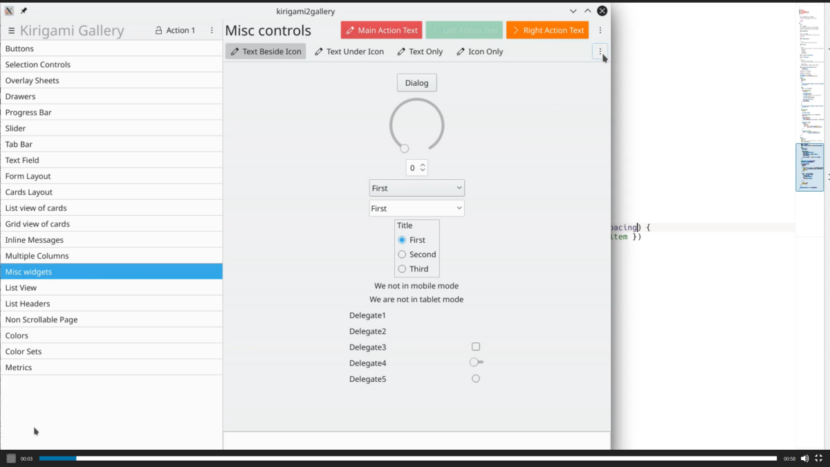
This week, Nate Graham, who is in charge of telling us about everything that is to come to the KDE world, has told us about a feature focusing on it a little more than the rest of the news. It is a new way of editing widgets and panels, more specifically a global "edit mode" that can be accessed using the context menu of the desktop and the panel from plasma 5.18. When entering this mode, the widgets and panels can be moved and edited.
What is achieved with this edit mode They are things like the desktop toolbox has been removed forever, the modes are now clearer, editing the size and position of widgets is faster, or the context menu panel is more useful. There is an explanatory video in the entry posted this week, where the following news are also mentioned.
Now available in Plasma 5.17.1
As on any other occasion, Nate has told us this Sunday about news that they launched last Tuesday with Plasma 5.17.1, such as the following:
- Fixed a common crash with the wallpaper slideshow that could even break the lock screen.
- KRunner no longer hangs when used to switch to an open window.
- System Preferences no longer displays empty articles on the main screen for pages that are not installed.
- On the display settings page of system preferences, the display for each connected display is now larger and more useful when more than one display is connected and the text between them is no longer omitted.
-
The option boxes in the Audio Volume applet settings window, the weather widget settings window, and various system settings pages now allow for numbers to be entered using the keyboard so we don't have to go crazy manually clicking on them. small arrows to change the values.
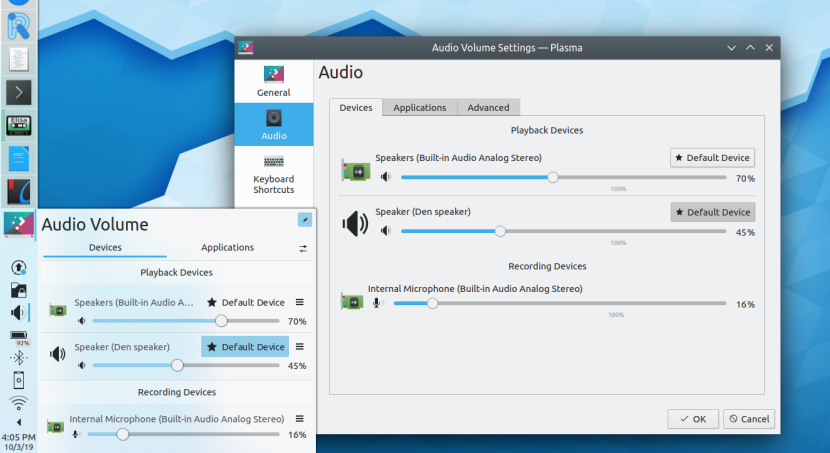
News that are yet to come to Plasma 5.17.2 or higher
- Widgets on the desktop no longer lose their position when adding a screen (Plasma 5.17.2).
- KRunner's default keyboard shortcut works again on new installations (Plasma 5.17.2)
- The minimize all widget now correctly restores windows that have been minimized when another window was opened after opening them previously (Plasma 5.17.2).
- The window decoration page in the system preferences no longer has a broken layer when using languages like German or Brazilian Portuguese (Plasma 5.17.2).
- Fixed keyboard input when sharing screen in Wayland (Plasma 5.18).
- The systray correctly displays the "Need Attention" icons for applications (such as Konversation) that have defined it (Plasma 5.18).
- The night color page in system preferences now shows units for "Transition Duration" (Plasma 5.18).
- When using the "get new" functionality on multiple pages of the system preferences, subsequent searches for something different from a different page no longer return articles from the first search (Frameworks 5.64).
- The icon used in the "Get New" buttons now implies downloading instead of marking something as a favorite (Frameworks 5.64).
- Konsole 19.12 no longer leaves potentially large files in the temporary system folder when the system hangs or shuts down when shutting down or restarting the computer.
- Dolphin 19.12 selects the correct file when using keyboard anticipation and selects a previously selected file.
Interface improvements
- Discover's search field is now selected by default, so searches can be done immediately after opening (Plasma 5.18).
- In the system preferences screen settings page, it is now clearer that screens can be dragged to reposition (Plasma 5.18).
- The night color page of the system preferences shows explanatory labels below the color temperature slider so you know what it will do (Plasma 5.18).
- Discover now displays the category of each item in search and navigation lists (Plasma 5.18).
- List headers in widget-based applications and system configuration pages now look the same as in newer QML-based software (Frameworks 5.64).
As for the dates on which we can enjoy all this, those of Plasma 5.17.1 have been available from last Tuesday. Plasma 5.17.2 will be released next Tuesday, October 29While v5.18 will arrive in February. KDE Applications 19.12 will arrive in mid-December. Frameworks 5.64 will arrive on November 9.