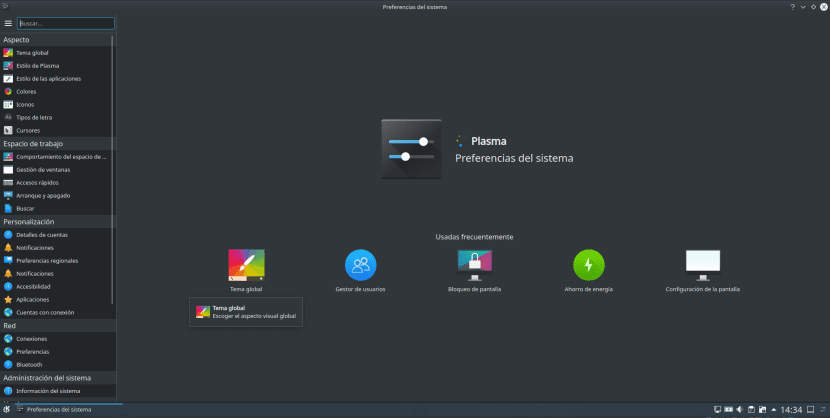
With about three weeks to go until the official release of v5.17 of one of the best graphical environments around, KDE Community is has begun to reveal the news that will arrive with plasma 5.18. We already knew that it would be an LTS version and that would be launched in february, but as of today we will also begin to know what will come with the version of Plasma that will be included by default in Kubuntu 20.04.
But where do they keep coming, or rather, where they keep mentioning news It is from Plasma 5.17, which will be a major update to the graphical environment used by operating systems such as Kubuntu or KDE neon, both from the KDE Community. Many improvements will come to Discover, both in terms of image and performance, but there will also be others such as a new twist on notifications.
The first thing we know about Plasma 5.18
They have only mentioned two new features, both in the interface improvements section:
- The names of KWin's window placement modes have been improved, so it's now easier to tell what some of them actually do.
- Items in the systray are now organized consistently and unchanged.
New features and interface improvements, most of them in Plasma 5.17
- KSysGuard now displays network traffic information by process (Plasma 5.17.0).
- It is now much easier to change which device is playing or recording audio when multiple devices are available (Plasma 5.17).
- Kate's external tools plugin is back after an 8-year hiatus (Kate 19.12).
- The Dolphin 19.12 information panel shows live previews of GIFs, webp and mng files.
- Notifications that we are aware of in some way, which can be by clicking on them or hovering over the notification, count as read, which I personally appreciate (Plasma 5.17).
- When we want to change user and there is no user connected, now it takes us directly to the user selector to choose one (Plasma 5.17).
- KWin's Minimize All script and associated Plasma widget are now more consistent in their behavior (Plasma 5.17).
- The display settings page in system preferences has received visual enhancements (Plasma 5.17).
- The font management page in the system preferences supports High DPI and its user interface is more consistent (Plasma 5.17).
- The energy graph on the Energy page of the information center now has X axis labels (Plasma 5.17).
- The main system preferences page has received visual enhancements and now displays tips when hovering over the icons in the "Frequently used" section (header capture - Plasma 5.17).
- Discover is clearer on what will happen when an updated app or package has the same version name as the old version (Plasma 5.17).
- KRunner can now be invoked with META + Space (Plasma 5.17).
- The networks widget indicates any potential connectivity issues in its previews (Plasma 5.17).
- The Cuttlefish icon viewer has received visual enhancements, it has been practically rewritten from scratch (Plasma 5.17).
- Search to share a network in KRunner or any other application launcher menu using \\ sharename shows any matches above and not below (Frameworks 5.63).
- The fullscreen mode enabler in various KDE apps is now at the bottom (Frameworks 5.63)
- The "Refresh" and "Stop" buttons in the properties dialog now have icons (Frameworks 5.63).
- The "hamburger" menu and its context menus in Dolphin 19.12 have been cleaned up and now offer consistent groups in sections, better text and icons.
- Kirigami now has a new toolbar style that can optionally center actions for desktop apps (Frameworks 5.63).
- The Kamoso webcam app now uses the new Kirigami toolbar style and shows us a specific desktop UI on the desktop to make everything more aesthetic (Kamoso 19.12).
Error correction
- KDE and Qt software no longer looks blurry when using fractional scaling in Wayland (Plasma 5.17).
- GTK3 header bar windows can now be correctly resized when run with a window manager that does not yet support the _GTK_FRAME_EXTENTS protocol (Plasma 5.17).
- The lock screen no longer freezes and stops accepting inputs when using a smart card and entering the wrong password with less than 6 digits (Plasma 5.17)
- The Icon Only task manager displays background progress information for pinned applications when they are running (Plasma 5.17).
- Buttons in GTK apps using the Breeze GTK theme now display visually when selected (Plasma 5.17).
- When opened separately, the audio settings page is displayed in an appropriate default size (Plasma 5.17).
- Fixed a regression introduced in Frameworks 5.62 that prevented running Windows apps in Wine (Framerorks 5.62.1).
- Fixed a common crash that happened when creating multiple nested directories in Dolphin or file dialogs, or when copying them using KDE Connect (Frameworks 5.63).
- When we try to copy something to a place where it cannot be written, the operation will fail immediately instead of trying and taking a long time to fail (Frameworks 5.63).
- System preference pages opened separately in their own windows again have the correct padding around the edges (Frameworks 5.63).
- The buttons in Kirigami InLineMessages are put back in the right place (Frameworks 5.63).
- When using a color scheme with active window effects, sidebars, drawers, and lists in Kirigami-based applications now become inactive at the correct times (Frameworks 5.63).
- Tabs in QML-based system preferences multi-page tab views now render correctly when using non-Breeze widget themes (Frameworks 5.63).
- The Dolphin 19.12 code for generating the window title and placing panel names is now more robust, so it should no longer give incorrect names under certain circumstances.
And when will all this come?
This week there have been many news, so we will summarize and only give the dates:
- Plasma 5.17 and 5.18: October 15 and February 2020.
- Frameworks 5.63: October 12.
- KDE Applications 19.12: day to be confirmed, mid-December.