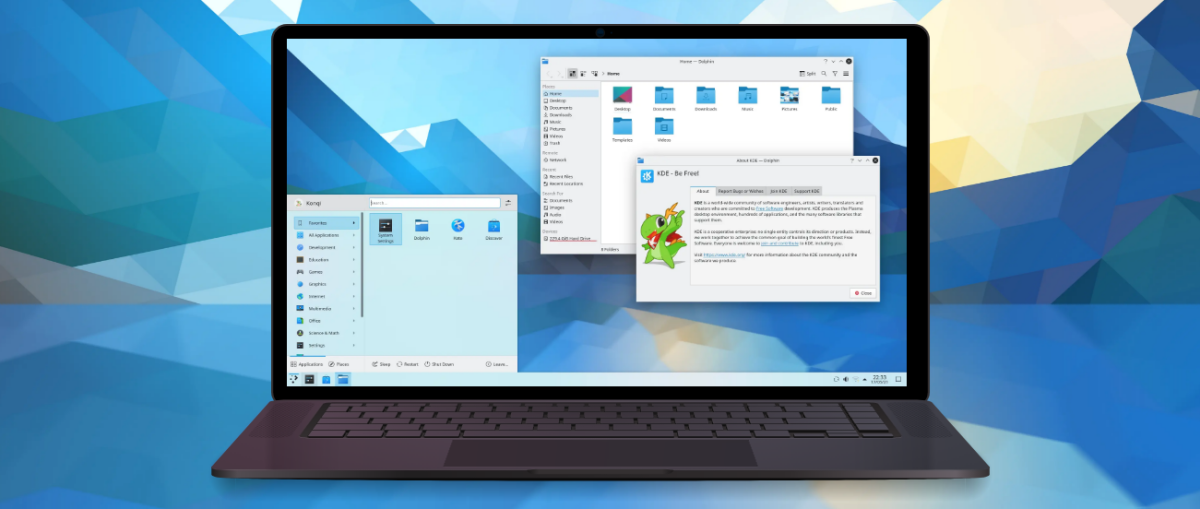
As a KDE user, today June 8 was a day that I had marked on the calendar. It is the day, or rather it was because what had to happen has already happened, in which the KDE project had to launch plasma 5.22, something that made a few moments ago. Considering the schedules and looking to the past, KDE usually releases the new versions of its software after 14:XNUMX p.m. in Spanish peninsular time, but today they are half an hour ahead and it has caught us a little bit by surprise.
Like any update, Plasma 5.22 adds things, but this time it also includes a farewell. At least by default, KSysGuard will give way to the new System Monitor, a new, more modern application that is already available since v5.21, but in this version it coexisted with the application that is leaving today. Below you have a list with the most outstanding news that have arrived with Plasma 5.22.
Plasma 5.22 Highlights
Before starting with the change list, we have to mention that the video above is not 100% official. That is, what we see has not been published by KDE Community on its YouTube channel or any platform, but it is one that Niccolò has uploaded, who is part of the project and also works on others such as JingOS. With this explained, the most prominent changes that will be introduced from today are:
- Improved stability and reliability.
- Improved layout with smoother and more consistent transparency, icons, animations, and shadows.
- Now it is easier to move and configure some components.
- They keep working to make the leap to Wayland.
- System Monitor completely replaces KSysGuard.
- Kickoff no longer lags before switching categories or accidentally switching categories when moving the cursor.
- Support for activities in Wayland.
- The Global Menu applet now allows you to search Wayland as well.
- Task Manager "Highlight Windows" now only does this when hovering over that window's thumbnail in the tooltip. This is on by default, but unsurprisingly it can be reversed.
- Improvements to global shortcuts when using non-US keyboards.
- Possibility to change the size of the text in the sticky notes.
- Now you can enable / disable offline updates on systems that have them disabled / enabled by default.
- Improvements in the system tray that provide consistency, aesthetics and usability.
- Notifications about files (for example, files downloaded, moved, etc.) now show the application that will open the file if the "Open" action is activated, download notifications now inform when they have been blocked because you have to tell the browser that actually start / continue the download and the notification system now automatically activates the default "do not disturb" mode while screen sharing or screencasting.
- KRunner improvements.
- KWinn on Wayland now supports direct scanning of full screen windows running on non-NVIDIA GPUs, which improves performance, supports variable refresh rate / FreeSync displays, supports GPU hot plugging, supports configuration From the overscan values of the screens, the effect of the present windows can be activated in all contexts and the vertical and horizontal maximization works. On the other hand, this no longer has to do with Wayland, in multiscreen configurations, by default new windows are opened on the screen where the mouse cursor is located.
Official release, soon on KDE neon and then the rest
The release of Plasma 5.22 it's official, so anyone who knows what to do with the code can now download it. About when we can use it officially depends on the distribution. KDE neon will be able to do it this afternoon, if you haven't already, and the Kubuntu + Backports PPA should get it soon too. Distributions whose development model is Rolling Release will arrive (should) in the next few hours.