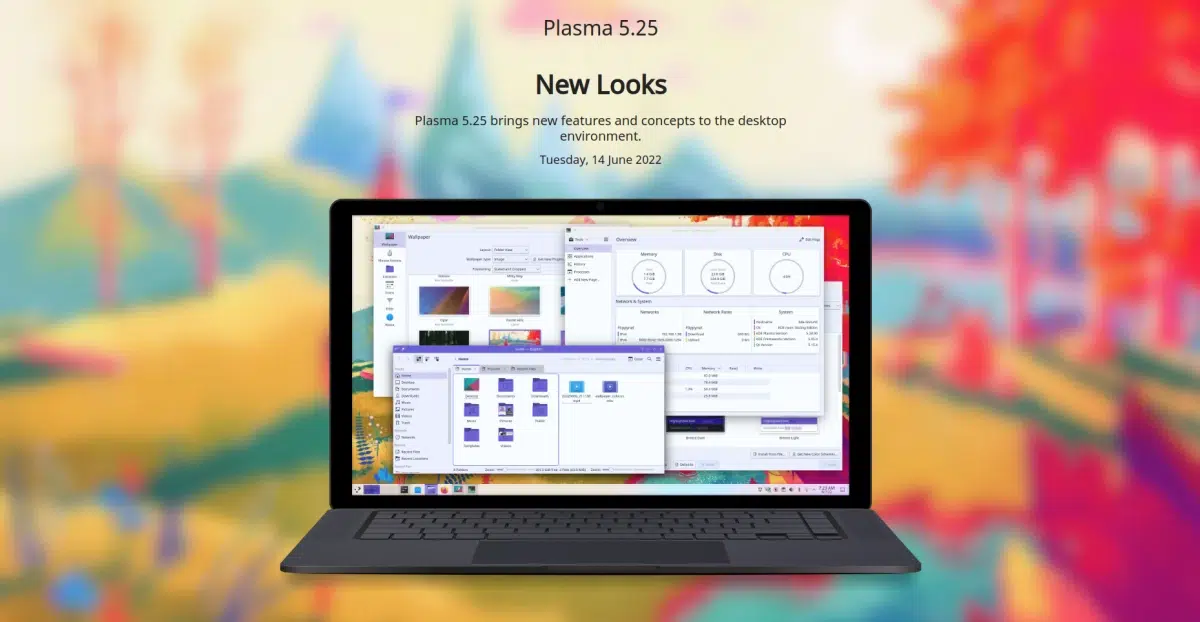
Today is an important day for KDE users. a few moments ago they have made the launch official de plasma 5.25, a new major update that introduces many improvements. Of all of them, I would highlight two: one is the new overview that can be accessed by making the four-finger pinch gesture on the touch panel, as long as we are using Wayland. The other is the floating bottom panel, an effect that gives a different visual touch to the panel we are used to.
In addition, they have been introduced many improvements for Wayland, which is expected to be the future in any Linux distribution, but is not yet the present in KDE. It exists, it can be used, but at least in my case, my laptop does not turn off, so they have to improve. When I can install Plasma 5.25 I will try again with Wayland, as it generally seems to work better, but little things like not shutting down completely make me play it safe and end up using the X11 session.
Plasma 5.25 Highlights
- New gestures on panels and touch screens:
- Doing the four-finger pincer opens the overview.
- A three-finger swipe in any direction switches between virtual desktops.
- Swiping down with four fingers opens the present windows.
- A four-finger swipe up activates the desktop grid.
- Possibility to synchronize the accent color with the wallpaper. With dynamic slide backgrounds, the color updates with each change.
- New touch mode (Touch Mode). The task manager and system tray get bigger in this mode, and the title bars get taller.
- Floating panels that add a margin around them.
- Shake effects to animate transitions.
- The global theme settings page allows you to choose which parts to apply so that you can apply only the parts of a global theme that you like best.
- The Discover Apps page has been redesigned, giving you links to the app's website and documentation, as well as showing what system resources it has access to.
- If we make a mistake with the password, the lock and login screens shake, giving a visual signal to try again.
- The KWin Scripts configuration page has been rewritten to make managing window manager scripts easier.
- Plasma panels can now be navigated with the keyboard, and custom shortcuts can be assigned to focus on individual panels.
- With the keys GOAL (Windows) and Alt, by pressing the P We will navigate our panels and their widgets with the navigation keys. You can also do this by right clicking on a panel and selecting edit mode.
Your code now available
plasma 5.25 it was announced a few moments ago, and that means your code is already available. Soon, if it hasn't already, it will come to KDE neon, the project's own operating system, and later it should come to Kubuntu + Backports PPA. It will reach the rest of the distributions depending on their development model. For example, Arch Linux will receive it soon, while others will take months to add the Plasma 5.25 packages to their official repositories. Whatever is used, I recommend waiting, or at most adding the KDE Backports repository on compatible systems.