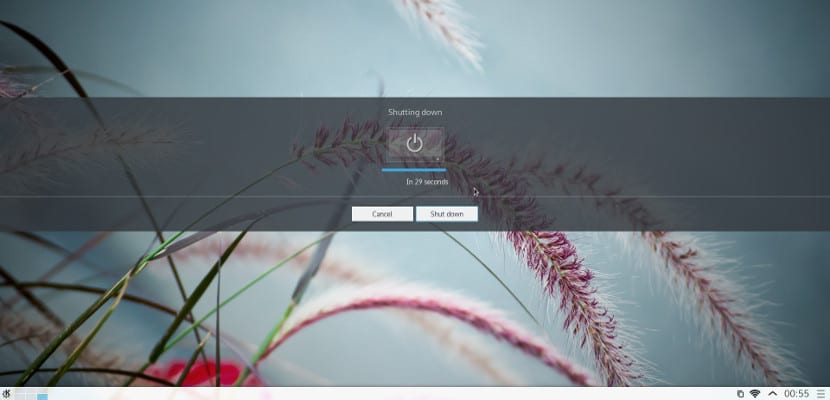
Throughout this afternoon we have seen the new release from the KDE development team, the popular desktop for Gnu / Linux. Plasma, its popular tool, has reached version 5, with interesting new features including the Qt5 libraries. Plasma 5 incorporates a new visual aspect as well as better use of OpenGL and better support for High Density displays. Additionally, this release brings with it Frameworks 5, the KDE development kit for develop widgets, plasmoids and other apps for KDE.
Along with the intention of renewing its interface, Plasma 5 brings with it a great job in the user interface, so we will find displaced elements that although they will not be annoying, but on the contrary, they will attract our attention.
Plasma 5 is built on Qt5 and Frameworks 5, the latest versions of the main KDE tools. In this new version of KDE, a core or main core has been established, which is refined and around its applications, apps and libraries that will be updated throughout its existence in order to improve and make Plasma 5 more robust. KDE. For testing and testing, the Plasma 5 development team has made available to everyone an iso image with the new version of Plasma 5, ready to use.
How to Install Plasma 5 in our Ubuntu
However, if we use KDE as the main desktop, we have the option of updating it, in the case of Ubuntu, either we have KDE installed or we use Kubuntu, in any case adding the following repositories and updating will be more than enough:
sudo apt-add-repository ppa: kubuntu-ppa / next
sudo apt-add-repository ppa: ci-train-ppa-service / landing-005
sudo apt update
sudo apt install kubuntu-plasma5-desktop
sudo apt full upgrade
This will make us have the latest version of Plasma, but it is not guaranteed that it is a totally stable version for production teams, so I would not really use it on those teams, although from the development team it is promoted that it will be updated every Friday the software Will there be changes next Friday?
In Kubuntu I add the repositories and when installing the kubuntu-plasma5-desktop package it can't find it: S
The package name is plasma-desktop
I have the same "Frost" problem in Kubuntu the package is not found. any solution…??? or advice ... ??
Thank you.
I have searched all over Google and the same thing happens to many people. Could it be that it is misspelled?
If the same thing happens to me a couple of minutes ago I finished installing,
The kubuntu-plasma5-desktop package could not be located
sudo apt-get update
sudo apt-get install kubuntu-plasma5-desktop
sudo apt-get full-upgrade
The same as the others I cannot install Plasma, does someone already have the solution ???
Hello, restart and when the password appears in the sessions tab there is this
sudo apt-get update
sudo apt-get install plasma-desktop
So if it works