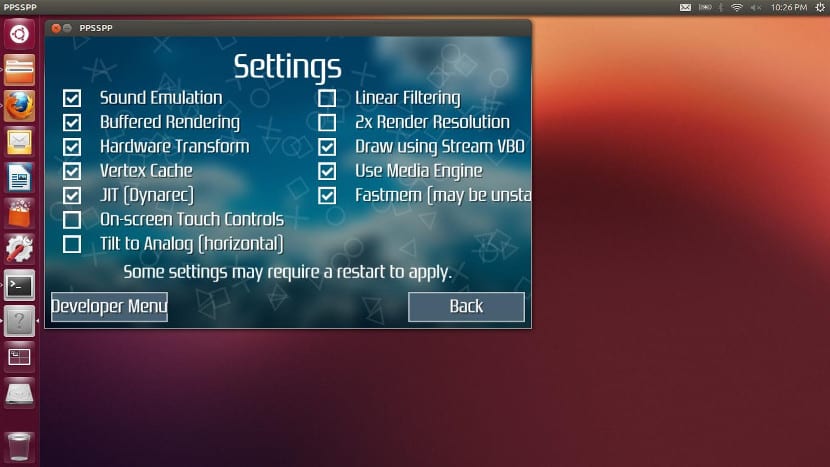
The game console market is not going through its best moment. The rise of various platforms such as mobile phones accompanied by emulators are causing players to stop buying video consoles or video games in favor of using emulators and their mobiles.
Possibly the most famous emulator of all is DESMUME, an emulator for Nintendo 3DS, Game Boy, Nintendo DS games…. But we can play video games from other platforms with other emulators. Next we are going to tell you how to install and play a Sony PSP emulator.
In this case we are going to use the PPSSPP emulator, an open source emulator that is available not only for Ubuntu but also for Windows, for Android, for macOS for Blackberry, for iOS, etc ... it is multiplatform, which will allow us move saved games and switch platforms without starting the game again. We can find it in the Ubuntu repositories but there are other methods to have this emulator in Ubuntu 17.04.
Installing PPSSPP on Ubuntu
The fastest and easiest method of installing this emulator on Ubuntu 17.04 is through the terminal, we open it and write the following:
sudo apt-get install libsdl1.2-dev sudo add-apt-repository ppa:ppsspp/stable sudo apt-get update sudo apt-get install ppsspp-qt sudo apt-get install ppsspp-sdl
This will install the PPSSPP emulator, an emulator that will run any video game on the PSP, but the emulator will not bring those games, although we can make use of official demos that exist on the Internet. To be able to play those games in Ubuntu we only have to make a backup of our games and use them or go to unethical websites and download the iso images of those games. At project forum You can find more information about these games. In any case, with this emulator we can use the Sony psp games on our Ubuntu 17.04.