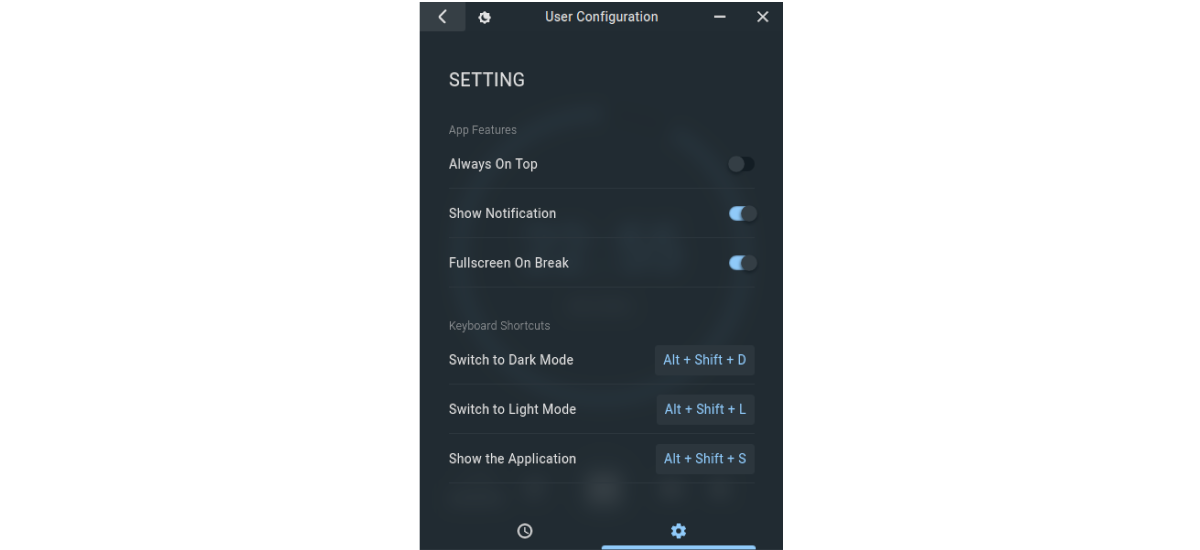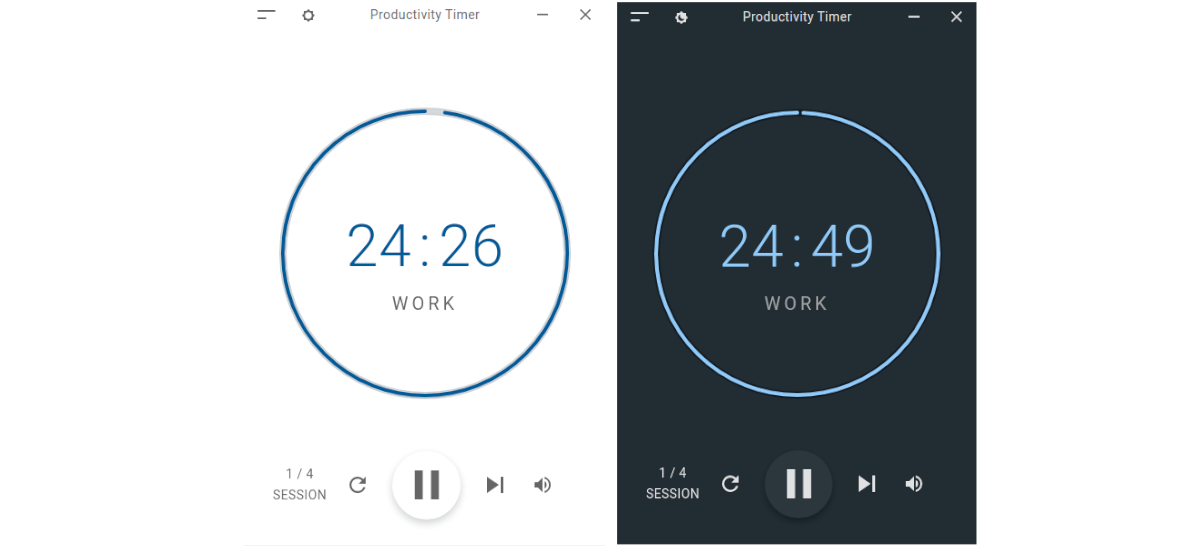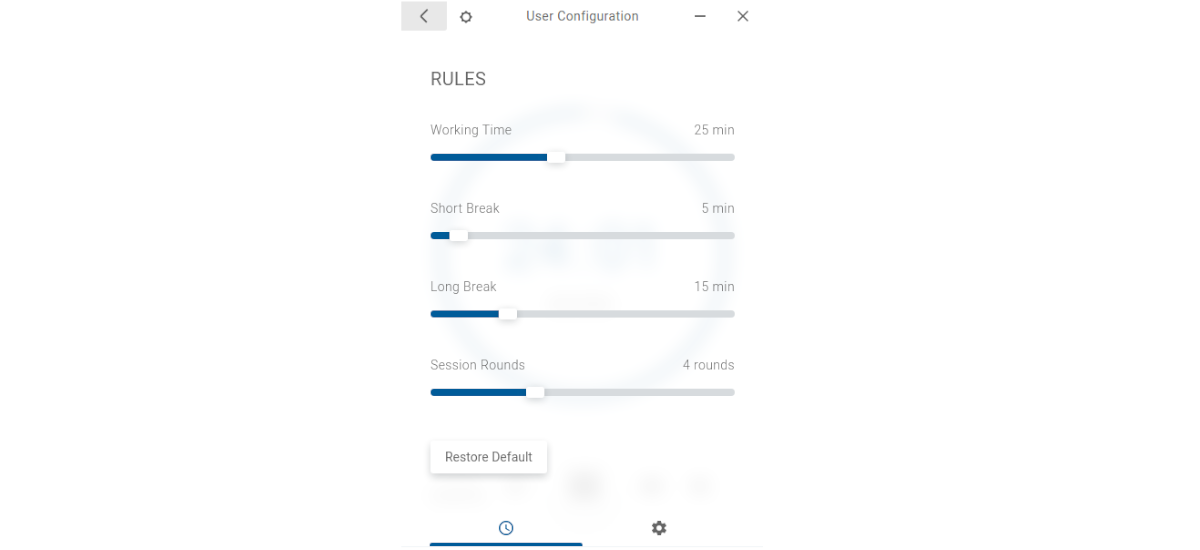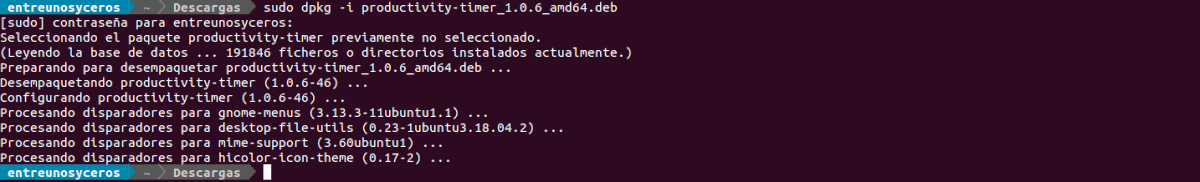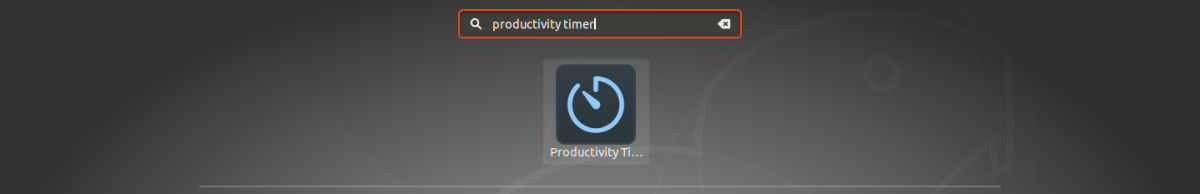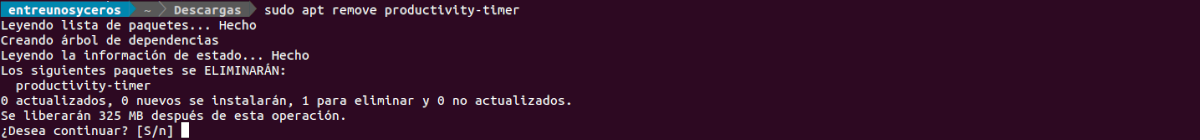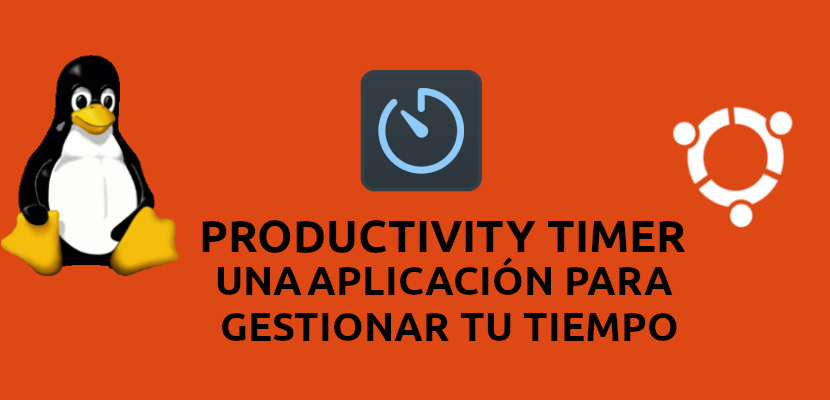
In the next article we are going to take a look at Productivity Timer. This is a free and open source time management software for Gnu / Linux, Windows and MacOS. With this application we will be able to manage our time and thus be able to relax our eyes.
The program reaches users with a timer Pomodoro standard of 25 minutes and offers us a break of 5 minutes. But we can set our own custom times, rest and session rounds. Productivity Timer wants to help users be more productive and stay focused on work.
General characteristics of Productivity Timer
Some of these features are optional, so we can disable or enable them to taste.
- We will have the possibility to establish custom rules. We can freely customize our own rules if we don't like the default settings.
- The app will always be at the top of all the applications running on your desktop. This can be useful when we are interested in tracking our time constructively.
- We can also run the app in the background. This will give us the possibility to close the application and let it run in the background if we don't want it to distract us.
- Notification display. If this option is enabled we will will show desktop notifications on each job finished, short rest finished and on long rest finished.
- Full screen at break. When this function is enabled, the program disables the keyboard and mouse during the pause and it will automatically be displayed in full screen, so we will not be able to escape from the pause.
- We will have the possibility to use certain keyboard shortcuts.
- By default, the app will choose the theme, depending on our OS color theme when we first install it. We will be able to change the themes to our liking between the dark mode and light mode.
- Silent mode. Optionally we can mute the sound on every notification.
- Application will automatically check for updates and notify us if any are available. It will automatically download updates so we don't have to bother downloading a new version.
These are just some of the features that this program offers. They can consult all of them in more detail from the project GitHub page.
Install Productivity Timer Time Management on Ubuntu
We can install the time management application through its package .deb and snap.
Using the .deb package
We will have the possibility of download the latest version of Productivity Timer from project release page. As I type these lines, the name of the downloaded file is'productivity-timer_1.0.6_amd64.deb'. This name will change as the versions of the program advance.
Once the download is finished, we are going to open a terminal (Ctrl + Alt + T) and move to the folder in which we have saved the downloaded file. When we get to it, we can already run the following command to install the Productivity Timer app with the command:
sudo dpkg -i productivity-timer_1.0.6_amd64.deb
This will install this time management application on Ubuntu. Now we can look for your pitcher in our team.
uninstall
For remove this program from our system, we will only have to write in a terminal (Ctrl + Alt + T) the following command:
sudo apt remove productivity-timer
Using snap
We will also have its corresponding snap pack to proceed with its installation. In a terminal (Ctrl + Alt + T) we will only have to execute the following installation command:
sudo snap install productivity-timer --candidate
uninstall
If we choose to install via snap package, we can uninstall this program typing in a terminal (Ctrl + Alt + T):
sudo snap remove productivity-timer
All these characteristics are based on the personal tastes, needs and preferences of the author. This invites us to comment on which features of the application we like the most and which we don't. Also, since is in its initial stage, contributions are welcome and greatly appreciated. It can be obtained more information about this project in your GitHub page.