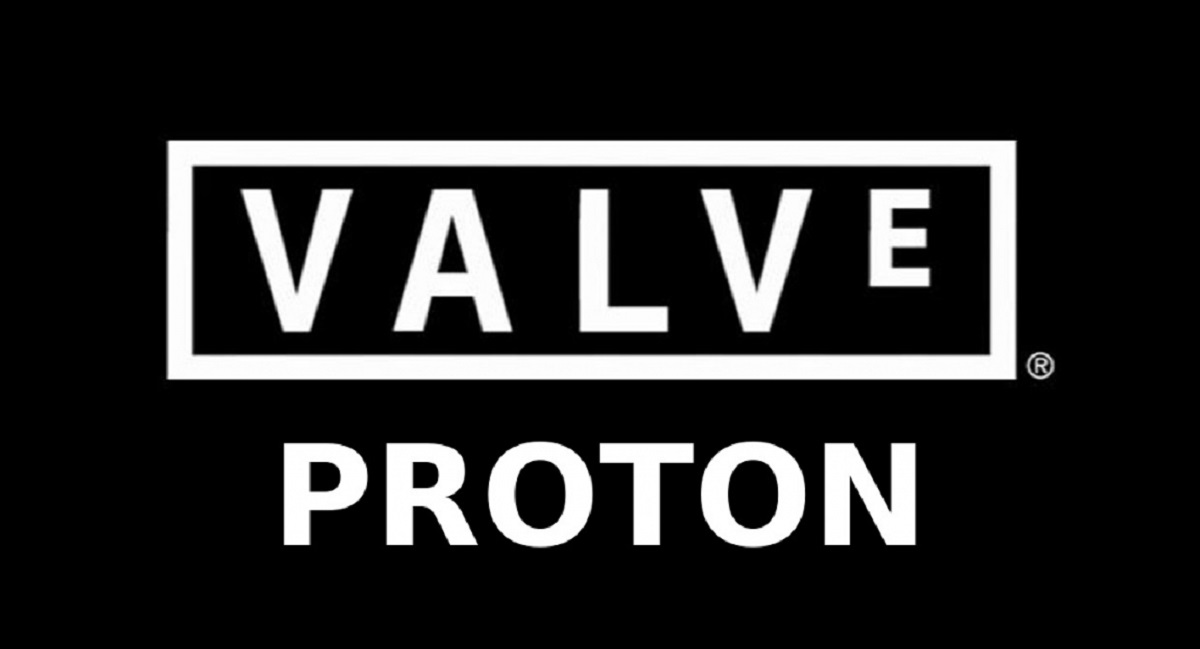
Valve unveiled recently the launch of the new version of Proton 6.3-1 in which all the updates and patches accumulated in the 6.3 version of Wine have been included, as well as DXVK updates, improvements to some titles and more.
For those who do not know about Proton, they should know which is based on the Wine project and aims to allow Linux gaming applications created for Windows and listed on Steam run on Linux. The developments of the project are distributed under the BSD license.
Proton allows you to directly run game applications Windows only on the Steam Linux client.
The package includes the implementation of DirectX 9/10/11 (based on the DXVK package) and DirectX 12 (based on vkd3d-proton), working through the translation of DirectX calls to the Vulkan API, provides improved support for game controllers and the ability to use full screen mode regardless of support for gaming screen resolutions.
Main new features of Proton 6.3-1
This new version of Proton 6.3-1 is synced with Wine version 6.3 (the previous branch was based on Wine 5.13) and with which the accumulated specific patches have been transferred from Proton to upstream, which are now included in the main line of Wine and it also includes the wine-mono package updated to version 6.1.1.
The layer DXVK has been updated to version 1.8.1, which translates the Vulkan API calls, plus the vkd3d fork created by Valve to improve Direct3D 12 support in Proton, VKD3D-Proton, has been updated to version 2.2.
Another of the updated packages are the FAudio components with implementation of DirectX sound libraries (API XAudio2, X3DAudio, XAPO and XACT3) to version 21.03.05.
Of the other changes that stand out in this new version:
- Improved support for non-English keyboard layouts.
- Improved video support in games. For unsupported formats, a display has been implemented instead of a video stub in the form of a tuning table.
- Improved support for PlayStation 5 controllers.
- Added the ability to configure priorities for executing threads. For configuration, you can use RTKit or Unix priority management utilities (nice, renice).
- Reduced initialization time for VR mode and improved compatibility with 3D helmets.
- The mounting system has been redesigned to reduce mounting time.
- Improved button mapping and game controller hot plug tools Slay the
- Spire and Hades.
- Fixed issues with connecting to the Uplay service.
- Assetto Corsa Competizione has improved compatibility with Logitech G29 gaming wheels.
- Fixed issues when playing Microsoft Flight Simulator using VR headsets
- Improved display of video scenes (cut scenes) in the game Bioshock 2 Remastered.
Finally sIf you are interested in knowing more about it About the new version released, you can check the details in the following link.
How to activate Proton on Steam?
For those interested in trying Proton, they must have the beta version of Steam installed on their system In the event that it is not, they can join the beta version of Linux from the Steam client.
For this they must open the Steam client and click on Steam in the upper left corner and then Settings.
In the "Account" section you will find the option to register for the beta version. Doing this and accepting will close the Steam client and download the beta version (a new installation).
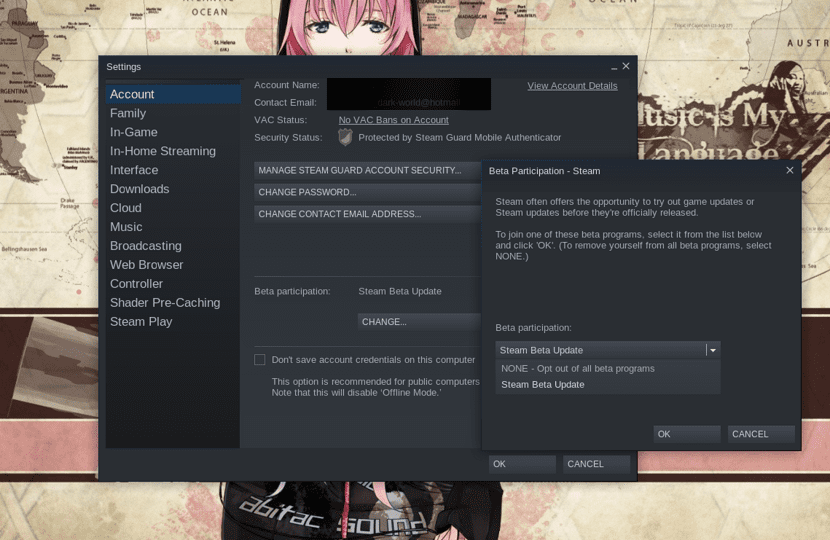
At the end and after accessing their account, they return to the same route to verify that they are already using Proton. Now you can install your games regularly, you will be reminded for the only time that Proton is used for it.
Moreover if you are interested in compiling the code on your own, you can get the new version by downloading it from the following link.
The instructions, as well as the details to carry out this process and other information about the project can be found this link.