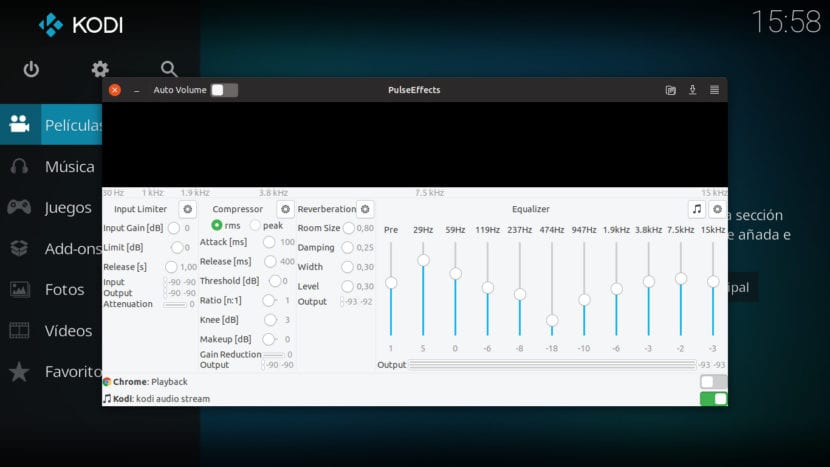
PulseEffects, equalizer for Ubuntu
There is a debate, or at least I have had it, between users who prefer to listen to music as its creator mixed it and those who prefer to add equalization to it as we like it. If, like me, you are from the second group and you use Ubuntu as an operating system, you will have a little problem as soon as you install 0: Rhythmbox is a very interesting option, but it comes without an integrated equalizer. What can we do? One option is to install PulseEffects, an equalizer that we can activate in Rhythmbox and any other software that outputs audio.
Until recently, I can't remember exactly when, Canonical allowed us to install repositories with fewer restrictions. Now if a repository doesn't pass your criteria, you don't accept it as safe. It is clear that we could activate those repositories, but we are always wondering what could happen. I used to install an equalizer for Rhythmbox from a repository that is currently not listed as "safe", but recently I have looked for another solution that installs a equalizer for the entire operating system, which allows me to use it too, for example on Kodi.
PulseEffects adds an equalizer to the entire system
As pointed out in the comments, it is now possible to add the repository and install PulseEffects in a much easier way. I update the post with the new information and leave the old one in case the usual method doesn't work for someone.
Before putting the necessary commands to install PulseEffects from its official repository, I would like to highlight that the application has been updated and it doesn't look much like the header image. The application icon has also been updated and looks much better in Ubuntu 18.10, becoming rounded (before it was square) and much more aesthetic. You have a screenshot below:
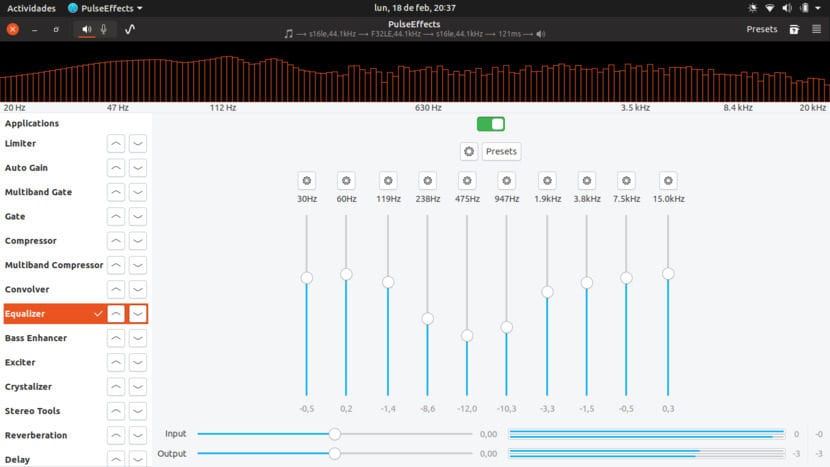
New look from PulseEffects
The commands to type to install PulseEffects from its repository are as follows:
sudo add-apt-repository ppa:mikhailnov/pulseeffects sudo apt update sudo apt install pulseeffects
Here is the previous method:
PulseEffects is available from a repository, but not yet for Ubuntu 18.04 or Ubuntu 18.10. In these moments you have to write some commands to get the file and install it. We will have to perform the following steps:
- We get the .deb packages with the following commands:
- For 64bit systems:
wget https://launchpad.net/~yunnxx/+archive/ubuntu/gnome3/+files/pulseeffects_1.313entornosgnulinuxenial-1ubuntu1_amd64.deb -O pulse-effects-64bit.deb
- For 32bit systems:
wget https://launchpad.net/~yunnxx/+archive/ubuntu/gnome3/+files/pulseeffects_1.313entornosgnulinuxenial-1ubuntu1_i386.deb -O pulse-effects-32-bit.deb
- We install the package with the following command:
- For 64bits:
sudo dpkg -i pulse-effects-64bit.deb
- For 32bits:
sudo dpkg -i pulse-effects-32bit.deb
- And finally, we install the dependencies:
sudo apt install -f
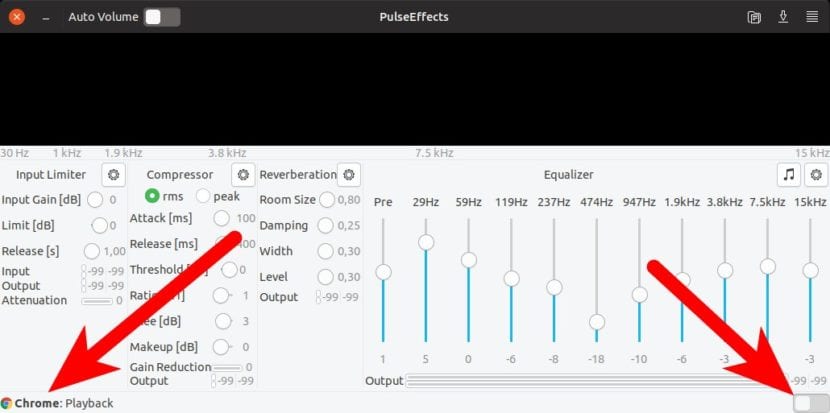
Activate PulseEffects for certain programs
Su operation is not much different than other equalizers. We have the different bands, a volume control (Pre), echoes and some other effects. Personally I only use the bands and sometimes the echoes. At the bottom we will see the programs that can emit sounds and a switch to activate it or not.
The truth is that PulseEffects plays a great role for me. Until I started using it, I installed Banshee to listen to local music, but now I have all my media on Kodi. We will talk about how to install and always have Kodi updated to its latest version in another article.
Web.
by PPA:
add-apt-repository ppa: mikhailnov / pulseeffects
apt update
apt install pulseeffects
Hi, I install it in Ubunut 18.04 and it looks completely in text mode, in fact the equalizer sliders do not even appear. What could have happened? I hope you can help me. Thanks
Hey.
I need help installing this software as the following appears on every installation attempt:
"Something went wrong:
Failed to get permissions: Unable to load metada from remote flathub: summary fetch error: Peer failed to perform TLS negotiation »
I have to say that I tried solutions from different pages including the two ways of installation mentioned here.
Thank you
Atte.
Oscar.
Once installed where do I find it?
Thanks for the Post!
I tried to install it on linux mint 19.1 but it doesn't work. I installed it graphically and using the instructions on this page, but it always does the same thing: it cancels the audio of the whole system, and the program cannot be worked on because it disappears after 2 seconds. If someone can guide me, thank you very much.
I just installed it. I have put music from youtube and I can not hear anything. what is failing?
Hello,
I highly recommend it, first install it on an old machine, with a MxLinux system and it really makes a difference. Well, I use it as a multimedia center, supporting myself with kodi. The sound is connected to an amplifier and it turned out great.
The second machine is much more recent with 6 gigs of memory and Ubuntu as a system there is no comparison.