
The Linux distro that I am going to present below is ideal for old computers o machines with few resources.
Puppy Linux, it does not require many specifications to run correctly on any PC, no matter how old, it can even be installed directly to a USB and run it directly from it, since the progress will be saved for the new session that we start from it.
To install Puppy Linux We will have the same options as with any Linux distribution, but also the fact of being able to install it on any device External USB, it even gives us the option of installing it on computers that do not have a hard disk.

With Puppy Linux we will have everything you need to work with any PC downloading us one iso of little more than 100Mb.
Among its pre-installed programs we can have a word processor, Internet browser, complete office suite, media player,(Audio and video images).
Minimum requirements
In order to install this Linux distro and bring outdated computers back to life, we will only need them to have a processor Pentium 166MMX or higher, either Intel o AMD and we will only need a ram of 128Mb.
To create a Bootable CDe, or a memory Bootable USB, we just have to follow the steps in this tutorial, and once the CD or DVD is burned, start the computer from said medium.
With Puppy Linux you will be able to carry out the main daily tasks and you will recover from oblivion that old computer that you got a little outdated.
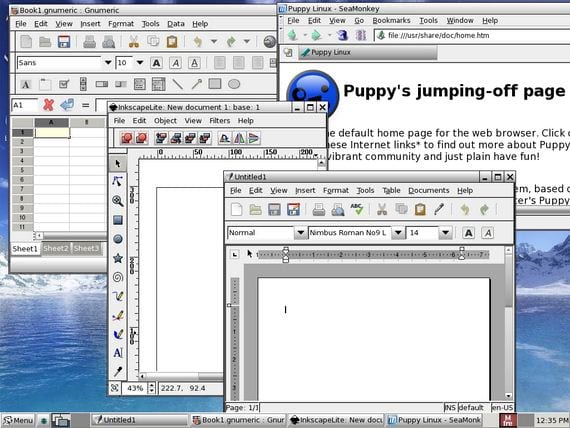
An ideal distro for enter the Linux worldBecause of their simplicity and easy handling, they are ideal for new users in this world, I myself have an old computer recovered thanks to this sensational distro, and it is the one that I let my little one use, who by the way begins to dominate little by little. little.
More information - How to create Live CD from a Linux distro with Unetbooting
Download - Puppy Linux
Hello, I am new to linux, I have an old pc with 2 gb of ram. I was testing puppy linux from a pendrive and I really liked it. I wanted to ask you if you can install the virtual box to have an xp inside, since I have some programs that run under windows, and if that does not make it very slow. Thanks.
If your PC has 2 GB of Ram you can install a more complete distro such as Ubuntu, Linux Mint, Debian, Fedora OpenSuse, Mandriva Etc, Etc.
And as for Windows programs in Linux, I recommend you install Wine and you will be able to run many of your Windows programs in Linux without any problem.
Hello, step to contribute:
Wine does not run all windows programs: When it comes to programs that interact with external devices (peripherals) Wine does not work very well and this is due to the conflict with the drivers. Heavy games, complex ones, those that require installation do not run in Wine
*** If you want to have both why don't you partition your disk. I have a 300Gb SATA: Windows7 (25Gb); Space reserved for Win10 (40GB); and the rest for my cell phone and music shows, photos, etc. In total there are 3 partitions
On a 40GB IDE disk: I have 5 Partitions, 2 on which I test operating systems, one for SWAP MEMORY, another for MS-DOS and one for "rescue" the most complete.
Besides that I have virtual drives. Imagine when I enter win7: C: \ D: \ E: \ F: \ G: \ H: \ I: \…
2GB RAM and 2Ghz Sempron
I hope it works for somebody. See you later
Hello. Well, I can certify that with Puppy Linux you can work from an old PC, in my case a Laptop with 512 gigabytes of RAM and 40 gigabytes of hard disk. Obviously it is limited in certain things and it takes a bit of getting used to but I can assure you that you can live this way with Puppy Linux and what I have left to discover. In short, it is about adapting to what you have, also adding that you should use it because you have no other to use. All the best.
An old pc is a pentium 1 without mmx jar with 16 megabytes of ram and a disk of 800 megabytes, install something there and say old not a pc with 2 gb of ram and a cpu of 2. Ghz almost any right-hander runs there, puppy ran me on a 200mhz 4gb HD jar now I want to install it on something older