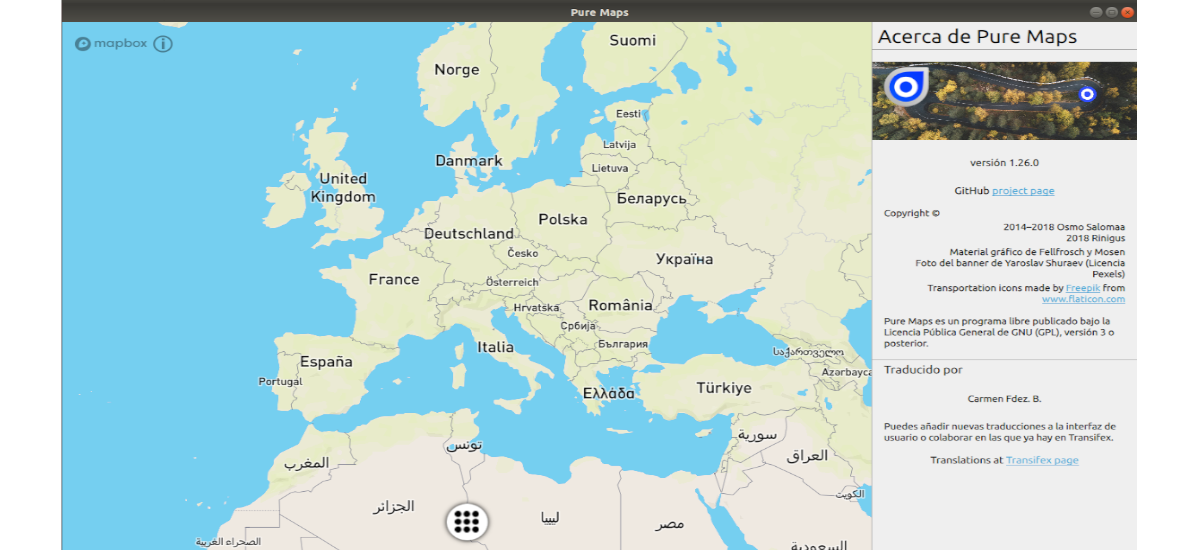
In the next article we are going to take a look at Pure Maps. This is an application that, as with Gnome maps, our will allow you to view maps and routes directly from our computer, installing the application through Flatpak. Pure Maps is a navigation and maps application with all the available functions that will allow us to explore maps, search for addresses and points of interest, as well as offer us aids during navigation. For all this use online or offline service providers.
Pure Maps is an application for Sailfish OS and Gnu / Linux with which to view vector maps and raster, locations, routes and provide navigation instructions with a flexible selection of data and service providers to suit the user. Depending on the service provider used, Pure Maps can completely rely on online services or in conjunction with OSM Scout Server, providing completely offline maps.
Offline maps, search and routing are accessible with OSM ScoutServer. Pure Maps will include OSM Scout Server among the providers if we have it installed. In order for it to work, we will also need to have the server running and map the data on our device. You can consult the OSM Scout server documentation for installation instructions so that you can follow the setup instructions for maps.
Pure Maps is a free software released under the GNU General Public License (GPL), you can see the following archive for more details. Pure Maps is a fork of WhoGo Maps that was created to continue its development.
Install the Pure Maps viewer on Ubuntu via Flatpak
To install the Pure Maps viewer on Ubuntu via Flatpak, we must have the support for this technology installed in our system. If you don't have it, you can use the tutorial that a colleague posted on this blog some time ago.
Once the support for this type of packages is enabled, we will be able to install Pure Maps viewer on Ubuntu opening a terminal (Ctrl + Alt + T). Then we will only have to use the following command to install the program through Flatpak:
flatpak install --user https://flathub.org/repo/appstream/io.github.rinigus.PureMaps.flatpakref
At this point, sometimes you have to be grazing, since in some cases Flatpak can take several minutes to download everything you need.
When appropriate, we will be able to update the program when a new version is available executing the following command:
flatpak --user update io.github.rinigus.PureMaps
If you would like to start the program from a terminal (Ctrl + Alt + T), you just have to type the command:
flatpak run io.github.rinigus.PureMaps
We can also find the program launcher on our computer to start it.
If you prefer not to have to type these commands in the terminal, and you have Flatpak technology enabled in Ubuntu, You can also proceed with the installation of this application from the Ubuntu software option.
Once the program has started we will be able to select which maps we want to work with. Here it must be said that to use some of the available maps it will be necessary configure the ID from the API Keys option. The program will tell us which URL we should go to to obtain the necessary data.
By default the program will use MapBox in its free version. We will be able to configure this and many other things from the program's preferences.
Uninstall Pure Maps
To uninstall the Pure Maps viewer that we installed through Flatpak, all you have to do is open a terminal (Ctrl + Alt + T) and use the following command to proceed to the elimination of this program from our computer:
flatpak --user uninstall io.github.rinigus.PureMaps
Another option for uninstallation it would be this other command:
flatpak uninstall io.github.rinigus.PureMaps
Pure Maps is a fork of WhoGo Maps and continues its legacy. If you are interested in knowing the reasons for the bifurcation, they are described in the following publication. Users can get more information about this project both openrepos as in your repository GitHub.




