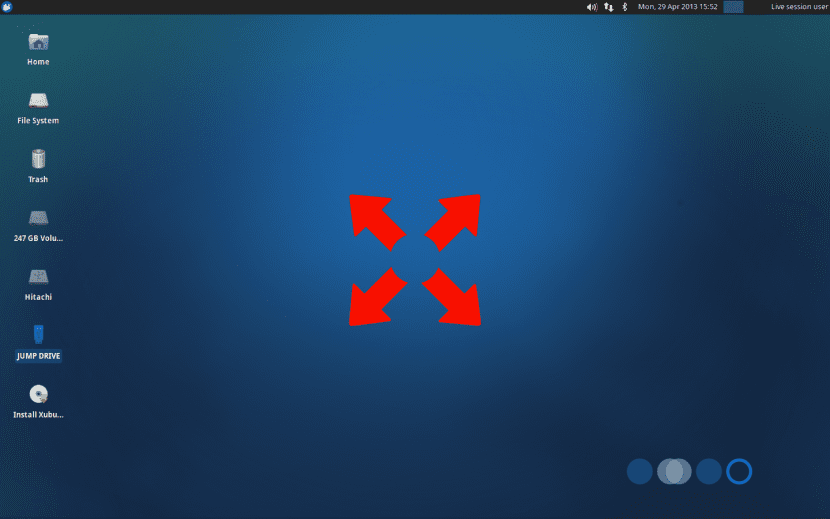
In this post we bring you a graphic tool that most desktop environments provide us and usually goes quite unnoticed. It is about the possibility of putting your programs to full screen mode.
It may seem like a very basic tool, but in reality it can be very useful to gain some space on the screen, especially if your PC screen is small, and to make the switch between applications more dynamic and fluid.
Using the full screen mode will hide the menu bar, tab bar and toolbar, focusing all attention on the content of the application and allowing you to focus better on your tasks. In Ubunlog We have tested it in Xubuntu and, in this desktop environment, it is activated by simultaneously pressing Alt + F11.
As we have already said, this possibility that usually goes quite unnoticed can provide us with several advantages. With full screen mode we will win more space on our screen y the content of the programs will be seen more clearly. In addition, the task of switching between apps can get very dynamic using keyboard shortcuts.
Even so, there are programs that have a full-screen mode internally implemented, so in each case we have to see the specifications of each program to see how, in each case, said mode is activated. For example, in the case of Firefox and Chrome you can enter full screen mode by pressing F11, on in LibreOffice Ctrl + Shift + J.
From Ubunlog We hope that if you were looking for a way to optimize screen space, this entry has been useful to you and from now on you will keep in mind this simple tool that is not usually used much. I have only tested this tool in Xubuntu and I would appreciate it if those of you who are users of other environments could let us know if this tool works in other desktop environments.
I currently use Xubuntu on VirtualBox just to store my porn.