If you want to put your pc into sleep mode instead of hibernate when idle, the settings for Ubuntu it doesn't exactly help to do this easily.
But we can do it manually from the Configuration Editor, use the Alt + F2 key combination and type
gconf-editor
Navigate through the editor sidebar to / apps / gnome-power-manager / actions / by default, Ubuntu puts in sleep mode when the equipment is connected to power and in hibernate mode for when it is using battery, to change this we just have to double click on sleep_type_battery and replace hibernate by suspends
The computer should now go into sleep mode instead of hibernating when idle.
Via | Lifehacker
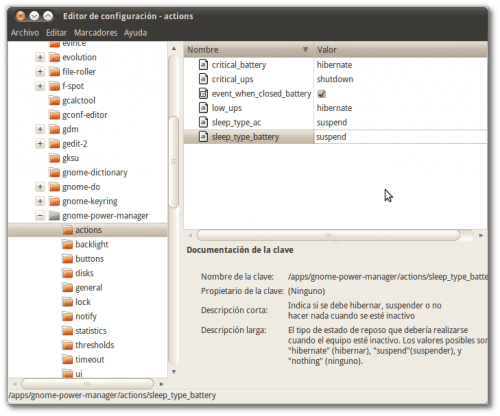
Thank you very much 🙂 It also works for Mandriva with Gnome 😉
Hey.
A doubt. This is not in the power properties with a GUI?
I don't have UBuntu in front of me, but I swear it can be configured. In none of my laptops do I use SWAP, so I cannot hibernate, naturally, so I have to both lower the lid and press the suspend button ... it suspends and does not hibernate.
I understand that this "tip" that you add, is for me to do it due to downtime, correct?
Regards,
^ _Pepe_ ^
It is correct, it is so that when the computer is idle after a certain amount of time, and I also believed that the option was in the power manager but it only says "put the computer to sleep when idle for: XX" after that. which goes to hibernate mode, changing this goes to sleep mode.
regards
OK!
Thanks a lot. I write it down in my xmarks! 😉