
In the next article we are going to take a look at PyCharm. This IDE is a integrated development environment used in the field of programming, specifically for the language Python . It is developed by the Czech company JetBrains. This program will provide us with code analysis, a graphical debugger, integration with version control systems (VCSes), and supports web development with Django.
This is a Cross-platform IDE, it is compatible with versions of Windows, macOS and Gnu / Linux. There are two versions of this program. The community edition is released under the Apache license and the professional edition released under the proprietary license. The latter has additional features over the community edition.
General features of PyCharm 2017.2.3
This IDE provides a large number of features to users. Among them, some of them should be highlighted, such as:
- Bug fixes with the Docker Compose environment variable in this latest version. For JavaScript developments, the option to go to the declaration and go to the implementation has been added to facilitate developments.
- Has improved coding assistance and analysis, with code completion, syntax and error highlighting, and linter integration.
- La project and code navigation it has improved as well. Now specialized project views, file structure views, and quick jumps between files, classes, methods, and uses are faster and more effective.
- It offers us the rstructuring the Python code. It includes the possibility to rename, extract method, enter variable, enter constant, pull up, push down and others. In addition, this IDE will offer us a built-in debugger for Python.
- We will get a complete support for web frameworks such as Django, web2py and Flask.
- This program also offers us the version control integration. We will get a unified user interface for Mercurial, Git, Subversion, Perforce and CVS with changelists and merge.
These are just some of the features in the latest version. Who wants can take a look at the release notes for more details.
Install PyCharm 2017.2.3
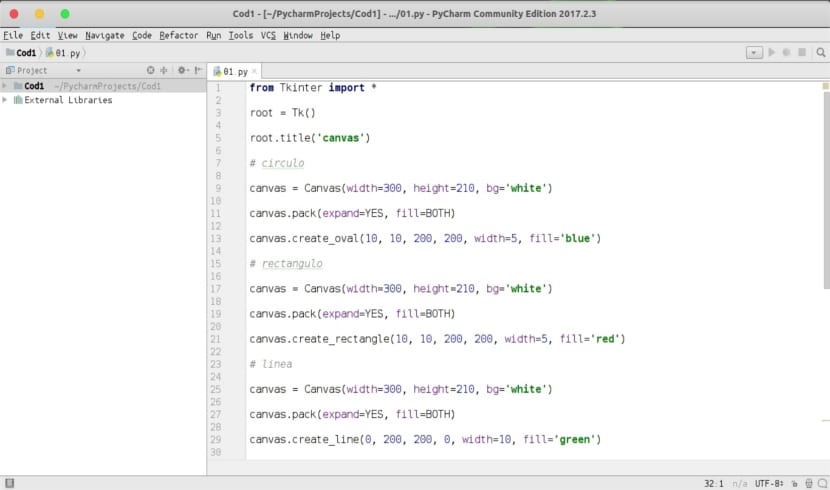
JetBrains PyCharm IDE has reached version 2017.2.3. Now we will be able to easily install it on Ubuntu 16.04 and / or Ubuntu 17.04 through PPA. For install PyCharm 2017.2.3 community version In Ubuntu we will be able to use the Getdeb repository. This will offer us the community version of PyCharm 2017.2.3 for Ubuntu 16.04 and Ubuntu 17.04.
To perform this installation we will only have to open the terminal (Ctrl + Alt + T) or from the application launcher, and we will execute the following commands:
First we will have to add Getdeb repository, if we do not have it installed yet through the command:
sudo sh -c 'echo "deb http://archive.getdeb.net/ubuntu $(lsb_release -sc)-getdeb apps" >> /etc/apt/sources.list.d/getdeb.list'
Once added, it is time to download and install the repository key through the following command:
wget -q -O - http://archive.getdeb.net/getdeb-archive.key | sudo apt-key add -
Finally we will update the software list and install this IDE through the commands:
sudo apt-get update && sudo apt-get install pycharm
Once installed, we can launch the program from the application launcher.
Install PyCharm Professional (Unofficial PPA)
To install the Professional version in Ubuntu, we can use the following Unofficial PPA. Although there is only one software package for Ubuntu 17.04, it also works on Ubuntu 16.04.
To begin we will open the terminal (Ctrl + Alt + T). Now we will execute the following command to add the PPA:
sudo add-apt-repository ppa:viktor-krivak/pycharm
At this point, we will carry out an update and install PyCharm Professional. We will only have to execute the following sequence of commands in the terminal:
sudo apt-get update && sudo apt-get install pycharm-professional
For Ubuntu 16.04, we can also download the package 'pycharm-professional_2017.2.2-1 ~ zesty_amd64.deb' directly from the following link.
uninstall
To remove PyCharm IDE from the community version, we will open the terminal and execute the following command in it:
sudo apt-get remove --autoremove pycharm
If we have chosen to install the professional version, what we will have to type in the terminal to uninstall the program will be the following:
sudo apt-get remove --autoremove pycharm-professional