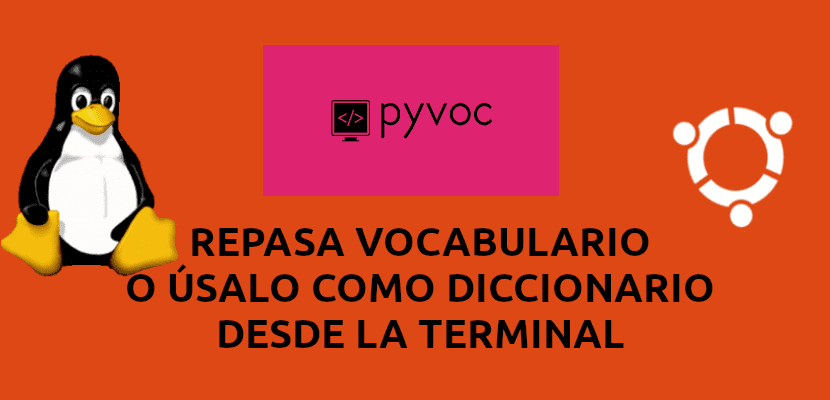
In the next article we are going to take a look at Pyvoc. This tool will allow users to improve our vocabulary in English or find a definition of words directly from the terminal. It must be said that Pyvoc is still in an early stage of development.
It is a tool cross-platform, open source that will make available to users a dictionary for the command line that will also allow us to add vocabulary. With this tool, users will be able to test or improve our vocabulary or simply use it as a CLI dictionary on Unix-like operating systems.
Install Pyvoc on Ubuntu 18.04
Since Pyvoc is written using the Python programming language, we will be able to install it using the Pip3 package manager.
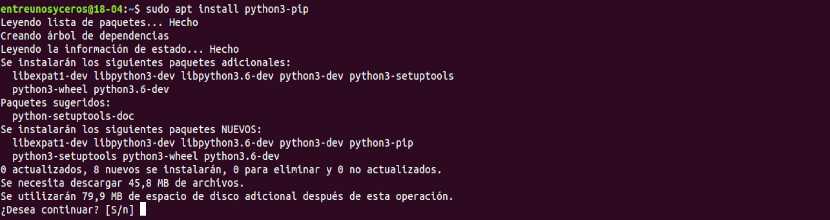
sudo apt-get install python3-pip
After the installation of the pip3 package manager, you can proceed to install the tool that occupies us. In the terminal (Ctrl + Alt + T) you just have to type:
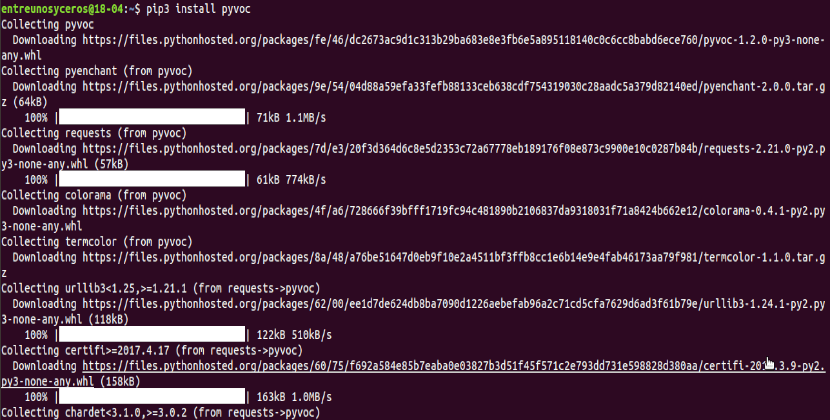
pip3 install pyvoc
Once installed, you have to run the following command. With it the necessary configuration files will be automatically created in our directory $ HOME.
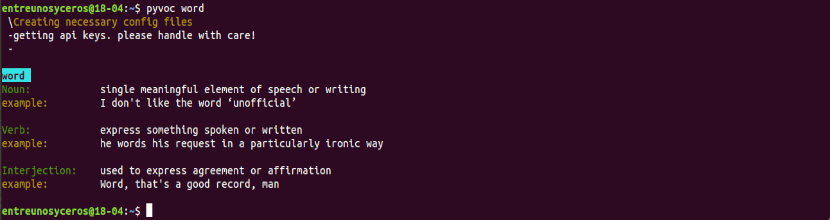
pyvoc word
Some examples to use Pyvoc as a dictionary tool from the terminal
If for whatever reason we are interested find the meaning of a word, for example 'programmer', in the terminal you just have to write:

pyvoc programmer
As you can see in the previous screenshot, Pyvoc not only shows the meaning of the word 'programmer'. It will also show us a example sentence so that we get an idea of how to use that word in practice.
Another example would be:
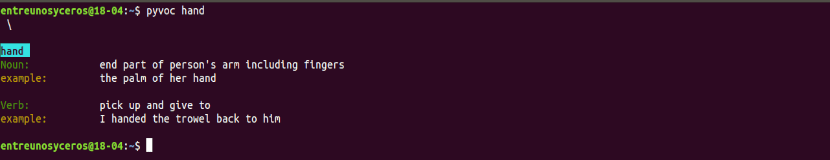
pyvoc hand
As seen in the output above, the word 'hand' can be used as a verb and noun. The tool will also show us an example of each class for this example.
In case the word is misspelled, the terminal will inform us that we must check the spelling and offer us alternatives to which we have written:

Create vocabulary groups
A vocabulary group is nothing more than a collection of words added by the user. This tool it will allow us to create 100 groups of 60 words. To add a word to a group, such as 'statistic', you just have to run:
pyvoc statistic -a
You do not need to provide a group number. Pyvoc will show the meaning of the word and add it to group number 51. If the group number is not provided, Pyvoc will add the words incrementally to the groups from 51 to 100.
It will also be possible specify a group of 1-50 using the -g option. For example, if we wanted to add the word 'statistic' to group 20, it would be done as follows:
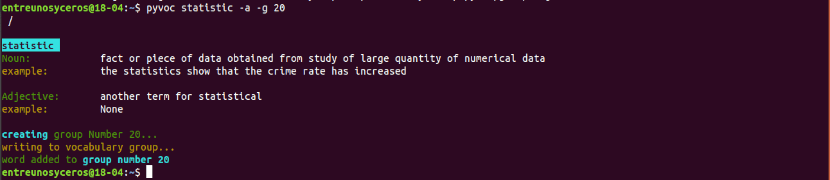
pyvoc statistic -a -g 20
The above command shows the meaning of the word 'statistic'and add the word to vocabulary group number 20. If the group does not exist, Pyvoc will create it and add the word.
Default, Pyvoc includes three predefined vocabulary groups (101, 102 and 103). These groups by default have 800 words of each.
For view user-generated groups, just run:
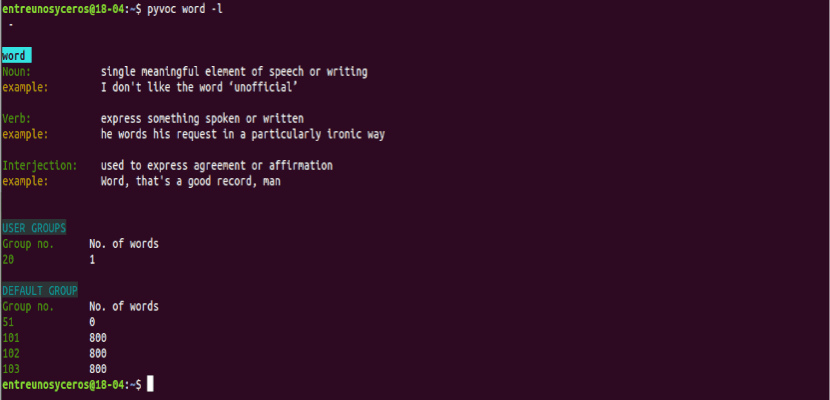
pyvoc word -l
Test and improve your English vocabulary
Another option available in this tool will be the power complete the vocabulary groups reviewing the definitions. For example, to check group number 102, we will use the -r option as follows:
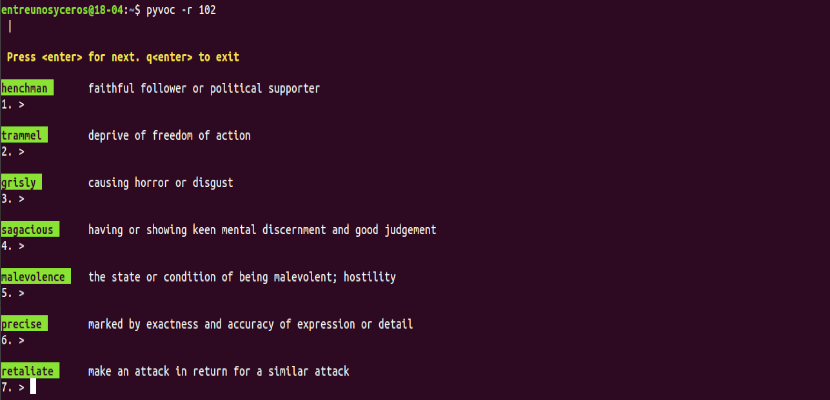
pyvoc -r 102
So we will be able to review the meaning of all the words in vocabulary group 102 in random order. To finish the review, press Ctrl + c to exit.
We will also be able to use the existing groups to improve our vocabulary. To do it, you just have to use -q option as follows:
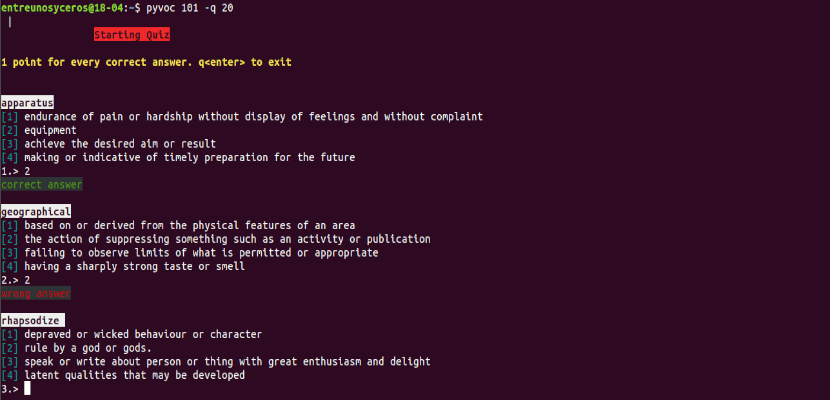
pyvoc 101 -q 20
This command will allow us answer a questionnaire of 20 words from vocabulary group 101 and we must select the appropriate definition. Can be on request more examples on his GitHub page.
As I think you have seen, this is a simple way to improve vocabulary in English, review the meaning of some words or as a simple dictionary from the command line. For more information you can consult the project GitHub page.
If necessary, they can repair your "pip":
python3 -m pip install --user --upgrade pip
Thanks for the input. Salu2.