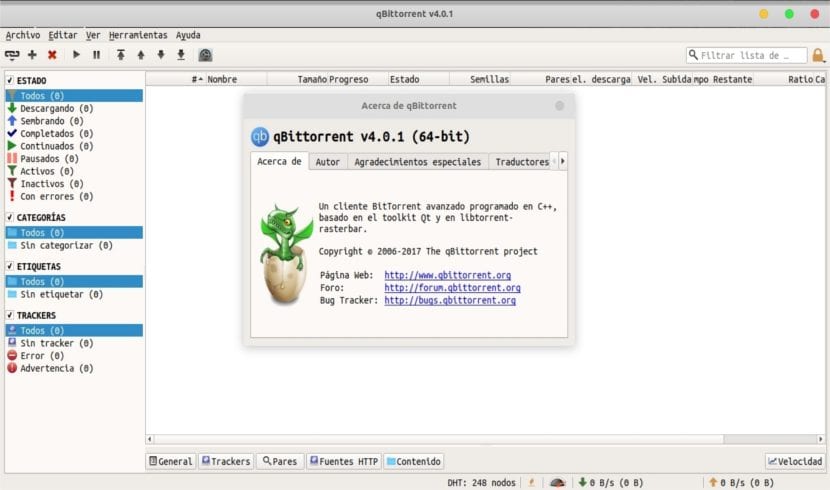
In the next article we are going to take a look at qBitTorrent 4.0. This program (as everyone I suppose you will know) is a P2P file sharing program. He already told us about him in this same blog a colleague some time ago. When a torrent is downloaded, its data will be made available to other users through uploads. In this P2P network, any content that is shared will be done under the responsibility of each of the users.
qBittorrent, is a Free and reliable P2P bittorrent client. It reached the new version 4.0.1 a few days ago with new features and numerous bug fixes. qBittorrent is an open source, cross-platform P2P client for the BitTorrent network.
This client's goal has long been provide a free software alternative to uTorrent. QBitTorrent features an interface similar to uTorrent and supports extensions such as DHT, peer-to-peer or full encryption. It will also allow us control it remotely through qBitTorrent web user interface.
This file sharing program is written in the C ++ programming language and also uses the Qt library. Its optional search engine is written in the Python programming language. However, if the user is not willing to install Python on their computer, they will be able to choose not to use the search function offered by the client.
General characteristics of qBitTorrent 4.0
- In this latest version, the qBitTorrent logo has been changed. The theme of the icon with SVG font has also been changed. It also makes available to users a well integrated and extensible search engine. Specific search requests by category (eg books, music, software).
- RSS feed support with advanced discharge filters.
- We can make use of many supported BitTorrent extensions: Magnetic Links, Distributed Hash Table (DHT), Peer Exchange Protocol (PEX), Local Peer Discovery (LSD). We can make our torrents private. Encrypted connections and many more ...
- We can download sequentially (download in order). We will have advanced control over torrents, trackers, and peers. It allows us to use the bandwidth scheduler. It supports IPv6.
- The client puts at our disposal the Torrents creation tool.
- We can enjoy this program on all platforms: Windows, Gnu / Linux, Mac OS X, FreeBSD and OS / 2. Is available in more than 70 languages.
- Has risen the minimum required version of Qt to 5.5.1 for proper operation.
- Now we can use the user interface to manage the list of banned IP addresses locally.
- We will have support to specify where to save / load files Of configuration.
- Now it is possible pass options through ENV variables instead of the cmd options.
- It is enabled drag and drop to create the torrent in the main window.
- These are just some of the novelties of this program. In its news page we can consult them all. If you have any further questions about the project, we can also consult the Wiki.
How to install qBitTorrent 4.0 on Ubuntu
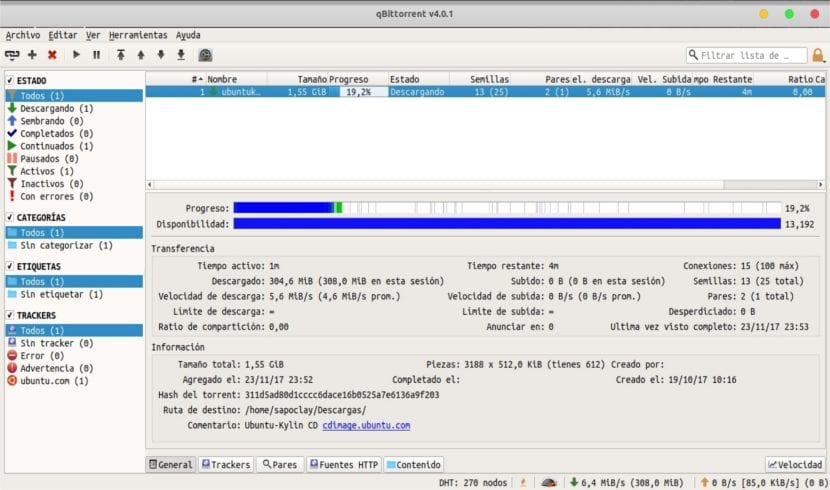
To install the program in Ubuntu 17.10 (in this example), we can choose to use the stable PPA of qBitTorrent. It contains the latest packages for Ubuntu 16.04, Ubuntu 17.04, and Ubuntu 17.10.
To install, we will only have to open the terminal (Ctrl + Alt + T). When it opens, do so run the following command to add the PPA to our list:
sudo add-apt-repository ppa:qbittorrent-team/qbittorrent-stable
Now we can update the software list and then install the program. To do this, we will write the following combination in the terminal:
sudo apt-get update && sudo apt-get install qbittorrent
Uninstall qBittorrent 4.0
We will be able to easily delete the repository using the tool Software & Updates tab Other software. We can also choose to write in the terminal (Ctrl + Alt + T):
sudo add-apt-repository -r ppa:qbittorrent-team/qbittorrent-stable
To eliminate qBitTorrent, we will also have several options. Either use the system package manager or run the following command in the terminal:
sudo apt-get remove --autoremove qbittorrent
In case of finding an error When using the program, its creators encourage users to report it on their page of GitHub.