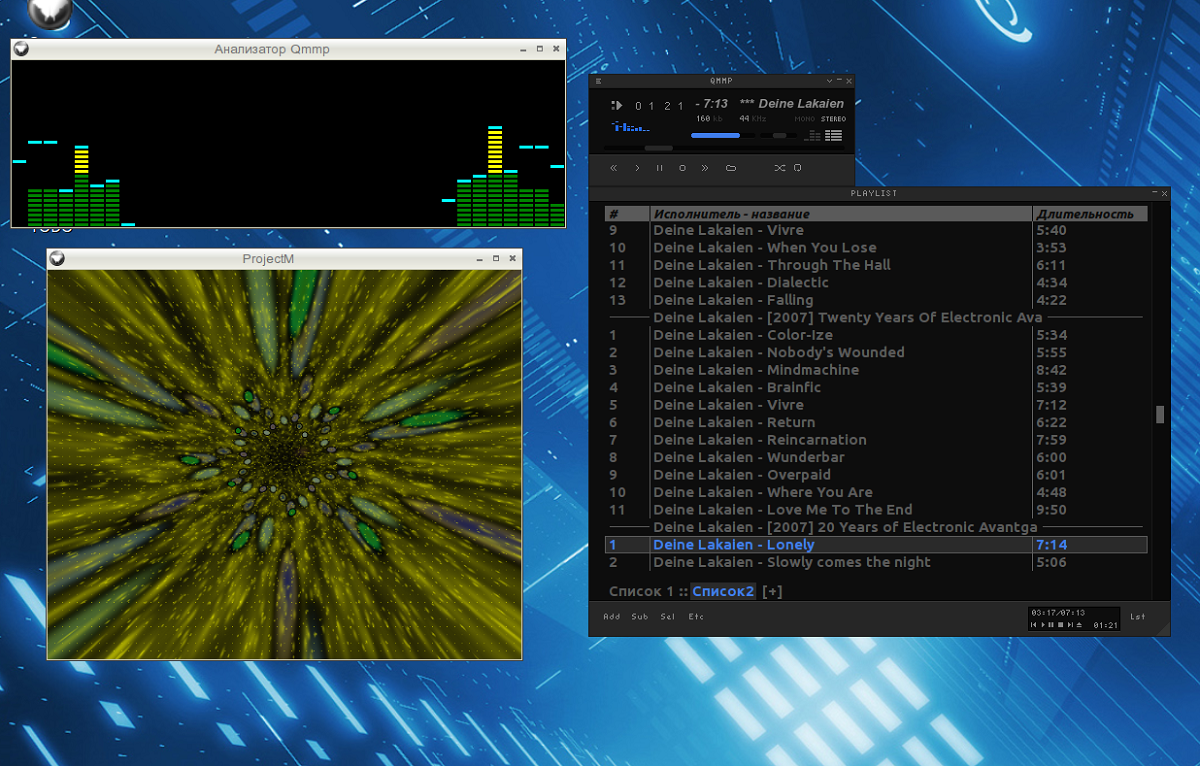
Some days ago the launch of the new version of the audio player Qmmp 1.6.0, as well as the Qmmp 2.1 version, which continues the development of the branch that switched to Qt 6. At the same time, collections of plugins that are not included in the main package: Qmmp Plugin Pack 1.6.0 and 2.1.0 were formed.
For those who are unaware of qmmp, they should know that this program is equipped with an interface based on the Qt library, similar to Winamp or XMMS and supports skins of these players. Qmmp is independent from Gstreamer and offers support for various audio output systems to get the best sound. This includes OSS4 (FreeBSD), ALSA (Linux), Pulse Audio, JACK, QtMultimedia, Icecast, WaveOut (Win32), DirectSound (Win32), and WASAPI (Win32) output.
Main new features of Qmmp 1.6.0
In the new version that is presented and Qmmp 1.6.0 added extracting letters from labels (id3v2 tags and Xiph comment), plus in the quick transition dialog, queue display has been added.
Another novelty that stands out in the new version of Qmmp 1.6.0 is that added the ability to skip existing tracks in the playlist, as well as added volume change notification to the KDE notifications module and also added support for the XDG base directory specification (for 2.1.0 only)
In addition to this, it is also highlighted that the ffmpeg module has improved the configuration of filters by filename and that the minimum version of Qt has also been increased (up to 5.5 and 6.2, respectively).
Also duplicate track search optimization and track queue optimization are highlighteds, as well as the ability to hide the menu bar has been added and the file system browser context menu has been improved.
On the other hand, in Qmmp 1.6.0 it is highlighted that added the ability to delete tracks to the history module and track information display has been provided.
Of the other changes that stand out from this new version:
- Fixed conflict between versions 1.x and 2.x
- Qmmp plugin package plugins migrated to qmmp 1.6/2.1 API, added modplug module and removed xmp module.
- The modplug module has been replaced by xmp
- Improved qsui module
- Added ability to hide playlist name filter
- Added app menu
- Clear button enabled for some search filters
- Improved "About..." dialog
- tracking queue optimization
- updated dutch translation
- updated ukrainian translation
- updated polish translation
- updated portuguese translation
- updated finnish translation
- Updated Galician translation
- updated italian translation
- updated russian translation
- updated korean translation
- Updated Spanish translation.
Finally, if you are interested in knowing more about it about the new released versions of Qmmp, you can check the details In the following link.
How to install Qmmp on Ubuntu?
In order to install this great player on our system, we must add the following PPA and install it with the following commands:
The first will be add repository from the application to the system:
sudo add-apt-repository ppa:forkotov02/ppa
Now we will proceed to update our list of repositories:
sudo apt-get update
And finally we proceed to install the app with:
sudo apt-get install qmmp
Now if we want to install a plugin to complement the player we just have to go to the page and see the available ones.
In the case of Qmmp extras, they are installed with:
sudo apt-get install qmmp-plugin-pack
In the case for the YouTube plugin:
git clone https://github.com/rigon/qmmp-plugin-youtube.git qmake make -j4
Now we only have to compile the plugin with the following commands and in addition to moving some libraries that are necessary.
sudo cp -v youtube/libyoutube.so /usr/lib/qmmp/Transports sudo cp -v youtubeui/libyoutubeui.so /usr/lib/qmmp/General
And ready. Now it is only a matter of seeing the installation methods that they offer us on the plugins page, the link is this.
I have downloaded the program but I am not able to change the skin…
Does anyone know how?