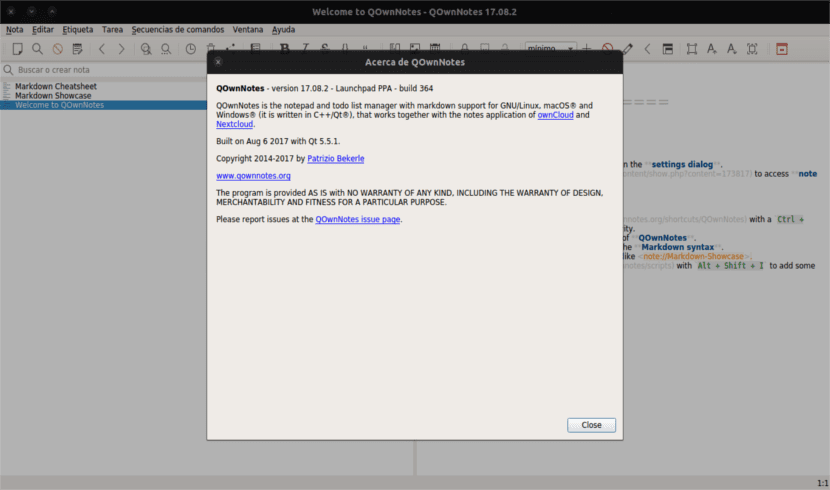
In the next article we are going to take a look at QownNotes. This is a free text editor. With this application you can write your notes and edit them or simply search for them later from your mobile device (using applications such as CloudNotes) or the web services of ownCloud/Nextcloud.
Notes are stored as plain text files and they can be synchronized with our own synchronization client. Of course other software such as Dropbox, Syncthing, Seafile or BitTorrent Sync can also be used.
Notes will be accessible in plain text files, as is done in the ownCloud Notes app. This will give us a maximum of freedom in our notes. It has among its functions that of task list manager for Gnu / Linux, Mac OS X and Windows. It can optionally work together with the ownCloud or Nextcloud note app.
QOwnNotes is available in multiple languages such as: English, German, French, Polish, Chinese, Japanese, Russian, Portuguese, Hungarian, Dutch and Spanish.
General features of QownNotes
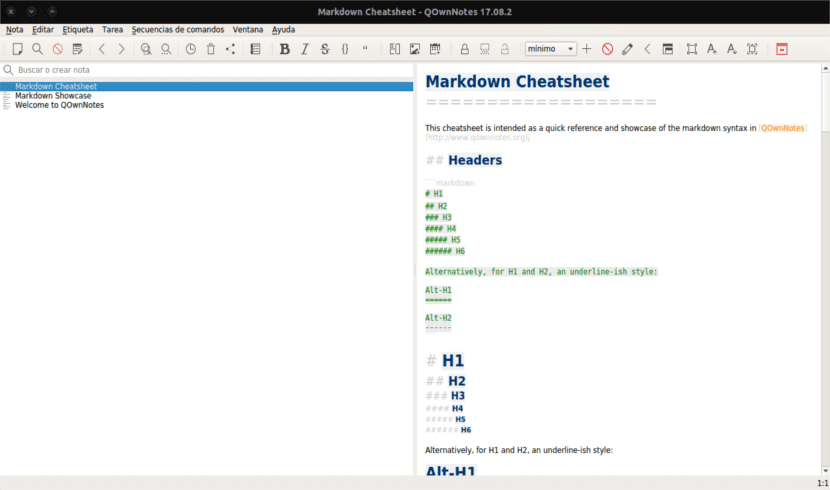
Some of the features that can be highlighted in this program would be that it will allow us to synchronize all the notes on devices (desktop and mobile) with your own CloudCloud or Nextcloud sync client. For greater user comfort when using the application, it will allow us to configure customizable keyboard shortcuts. It will also offer us support for scripts, as well as a repository for them. From this repo you can install scripts without leaving the application.
All deleted notes can be recovered from your ownCloud as well as the Nextcloud server. Users will be able to manage our own Cloud task lists, such as ownCloud tasks. The program supports the function of selective sync ownCloud by supporting an unlimited amount of note folders. This gives users the ability to choose the appropriate folder on the server.
QownNotes will also provide us with support for the AES-256 encryption of notes. Notes can only be decrypted from QownNotes.
The program's interface will also give us the possibility of using a dark mode theme. It will provide us with thematic support for syntax highlighting. Within the app all panels can be placed where the user wantsThey can even float or be stacked. The application's user interface is customizable, allowing you to increase or decrease the font size. By using the program, we will have a distraction-free mode at our disposal. It will also allow us to export notes to PDF and much more.
By default the application will allow us to hierarchical note tagging and subfolders of these. The program also offers us support for the importing our notes from Evernote.
Install QownNotes on Ubuntu
To install this program on our Gnu / Linux systems there are many software repositories available. Among them is the repository that interests us, Ubuntu. We can also find repositories for Arch, Debian, Gentoo, openSUSE and Fedora. For the installation at hand, we are going to add the repository for Ubuntu, we will update our software listing and install the program. As always we open the terminal (Ctrl + Alt + T) and we will write the following commands.
sudo add-apt-repository ppa:pbek/qownnotes sudo apt update && sudo apt install qownnotes
We will also be able to install this application through your snap pack on all systems that support this type of package. To do this, as in the previous installation, we will have to open the terminal (Ctrl + Alt + T) and write the following command to install the program.
sudo snap install qownnotes
If you want to know more about how install QownNote in Gnu / Linux distributions you can check the project website.
Uninstall QownNote from Ubuntu
To get rid of this program we will need the usual commands. We will only have to open the terminal (Ctrl + Alt + T) and add the following commands.
sudo add-apt-repository r ppa:pbek/qownnotes sudo apt remove qownnotes && sudo apt autoremove
If the installation you have done has been through the snap package, to uninstall it you will have to write another command in the terminal to remove it from the system.
sudo snap remove qownnotes
If anyone wants know more about the project or consult its source code, you can do it from your page GitHub.