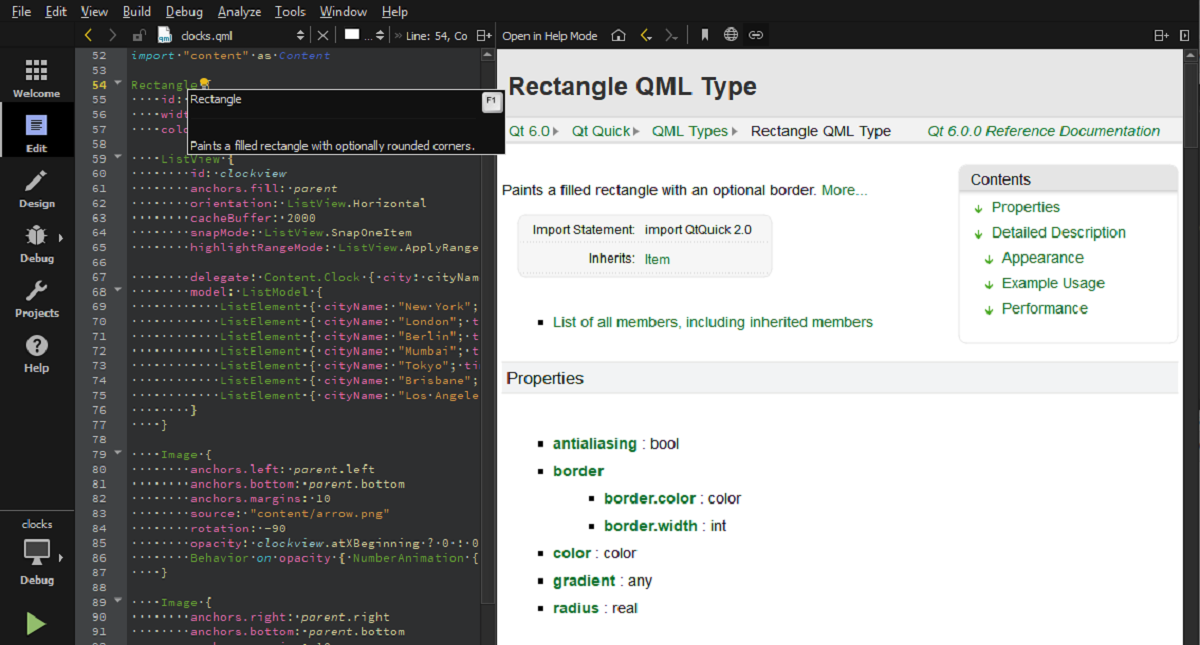
The new version of Qt Creator 5.0 has already been released and in this new version we can find that an experimental possibility has been implemented to use the storage service cached Clang Server (clangd) as a backend for a C and C ++ code model.
The new backend can be optionally used to override the libclang based code model, thanks to the use of LSP (Language Server Protocol), but not all functions have been implemented yet. Enabling is done through the "Use clangd" option in the "Tools> Options> C ++> Clangd" menu.
Another novelty that is presented is the experimental support for compiling and running applications in Docker containers.
Currently, the feature is only available for Linux environments and projects with the CMake build system. To enable it, support for experimental plugins must be activated via the menu "Help> About Plugins", after which it will be possible to create "Docker" build devices in the device settings.
In addition, cumulative fixes have been made to the code model for the C ++ language. Renaming objects has eliminated the automatic selection of files that are not directly related to the project (for example, Qt header files) providing an instant reflection on the code model of changes in ".ui" and ".scxml" files without recompilation.
A large part of the improvements in project management tools based on CMakeEven in project mode, the ability to generate CMake build and job results is provided, without the need to switch to edit mode, as the temporary build directory was discontinued for initial setup of the draft.
Of the other changes that stand out:
- Work has been done to eliminate slowdowns while loading large project files.
- Project management tools based on the Qbs toolkit have been moved to use Qbs 1.20.
- Added option to disable filegroup separation with code and headers.
- Provided the ability to define the default executable (previously the first executable in the list was selected).
- Macro support has been added to the "Run Custom Commands" operation.
- Added support for the MSVC Toolkit for ARM architecture.
- Supports Android 12.
- Improved support for running Qt Creator assemblies for Intel processors on Apple computers with an M1 chip.
- The code model for QML has been updated to the Qt 6.2 state.
- Added support for showing progress notifications in Qt Creator on LSP (Language Server Protocol) implementation. Support for generating server-provided snippets was also added.
Finally if you want to know more about it about this new version, you can check the original announcement In the following link.
Get Qt Creator 5.0
For those who are interested, they should know that the open source version is available on the Qt download page under "Qt Creator", while those interested in the commercial version can find the commercial license in the Qt account portal.
In addition to that Qt Creator 4.15 is also available as an update in the online installer.
For those of us who use Linux, We will be able to carry out the installation with the help of the installer that is generally offered for Linux. To get the package offline, just open a terminal and run the following command:
wget https://download.qt.io/official_releases/qtcreator/5.0/5.0.0/qt-creator-opensource-linux-x86_64-5.0.0.run
Now just just give execute permissions to the file with the following command:
sudo chmod +x qt-creator-opensource-linux-x86_64-5.0.0.run
And now we can run the installer on our system, for this we must type the following command:
./qt-creator-opensource-linux-x86_64-5.0.0.run
At the end of the installation, we must install some additional packages to avoid problems when working with Qt Creator, for this on the same terminal we are going to type the following commands:
sudo apt-get install build-essential
And we must also install generic font configuration library:
sudo apt-get install libfontconfig1
sudo apt-get install mesa-common-dev
sudo apt-get install libglu1-mesa-dev -y
Or for those who prefer to wait for the package to be ready in the Ubuntu and derivative repositories, they can install the package with the following command:
sudo apt install qtcreator