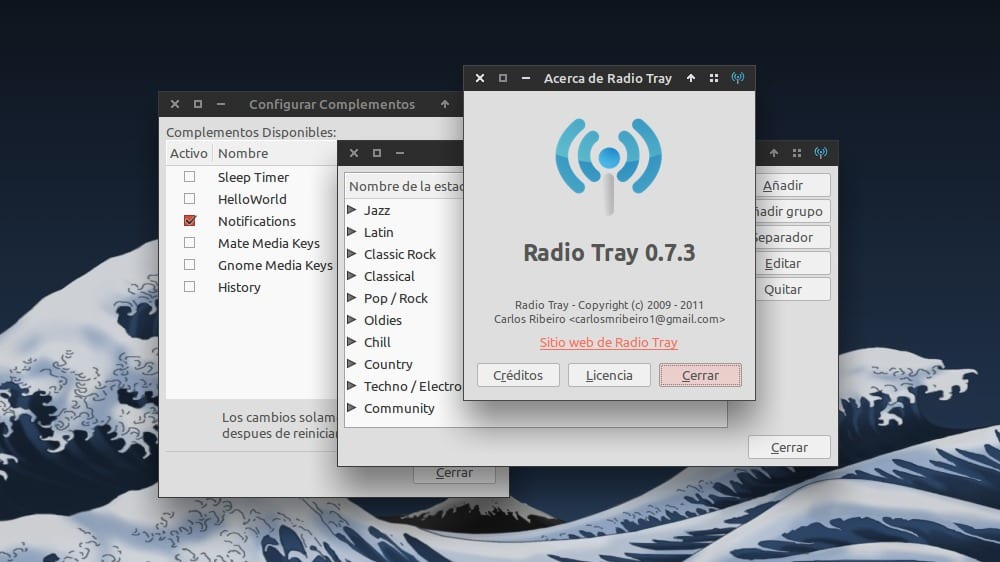
Radio tray is a small application that allows us to listen to Internet radio stations quickly and without complications.
The greatest appeal of Radio Tray is that it does only one thing and does it well. Radio Tray is not a Media player nor does it pretend to be, it is an application designed simply to listen to Internet radio stations easily. On interface It is not full of options either, the user simply has to choose the musical genre, the station and start listening.
RadiusTray:
- It supports a variety of formats
- Allows you to manage bookmarks easily
- Supports PLS, M3U, ASX, WAX and WVX playlists
- It has support for plug-ins
Add that the program, developed by Carlos Ribeiro, is free software and is distributed under the GPL license.
To install Radio tray en Ubuntu 13.10 simply download the relevant DEB package and install it like any other application.
This can be done from the terminal, running:
wget -c http://sourceforge.net/projects/radiotray/files/releases/radiotray_0.7.3_all.deb/download -O radiotray.deb
Followed by:
sudo dpkg -i radiotray.deb
And subsequently:
sudo apt-get -f install
And that's it. To launch Radio Tray you simply have to search for the application in the Dash Unity or through our favorite applications menu in the sound and video or multimedia section.
More information - More about Radio Tray at Ubunlog, More about media players at Ubunlog
Try Streamtuner2. It has a huge database that is constantly updated. It also allows you to add your favorite stations by hand.
And the best thing is that it also records. Record each song in different files by giving the title to each song and removing the voices of the announcers from the recording. This does not do so well, someone sneaks in from time to time.
The downside, regarding Radio Tray, is that it is not so light and that it uses an external player.
In case you want to take a look at it: http://milki.include-once.org/streamtuner2/
Hello. Thanks for the recommendation, I'll take a look at it.
Does the command line work for ubu12?
Hello. Sure it works.
It is one of my must-have applications.
Here you have the file that I have saved with some Spanish radios so you can save yourself the work
https://www.dropbox.com/s/of5shg40x2kjc12/bookmarks.xml?dl=0
You put this file in your local folder. You must show the hidden files and paste it in:
/home/personalfolder/.local/share/radiotray/
The links I have taken from here:
http://www.listenlive.eu/spain.html
Running futureman… It's fancy. Thank you !!!