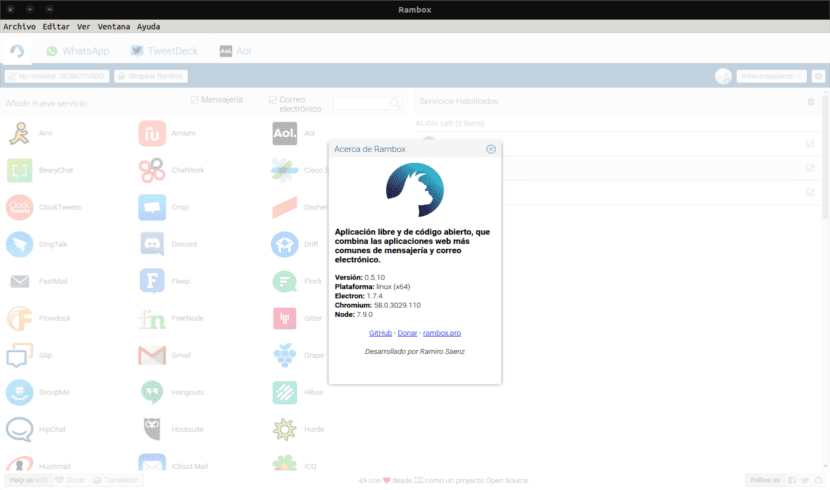
In the next article we are going to take a look at Rambox. This is one free email and messaging app. It is also open source and will allow us to combine the most used web applications in a single control panel. It will offer us the possibility of adding services for common use as many times as we need. This is going to be perfect for people who work with many business services and private accounts.
We could say that Rambox follows the same line as French, also using Electron. This is an application in which we can add practically all our messaging services, email and other tools that we use to communicate. That is, instead of opening each application separately (or in the browser), in Rambox we have everything perfectly organized in tabs.
At this point, it is normal to ask what services is it compatible with. Well, it must be said that there are more than 30 and among them are the best known. Some of them include WhatsApp, Facebook Messenger, Skype, Slack, Telegram, WeChat, Gmail, Outlook, Yahoo Mail, Tweetdeck, HipChat and many others.
Rambox is a single window that is divided into tabs according to the activated services. It will allow us to receive notifications before any message received, everything is kept in sync (even Rambox's own settings between computers).
This app is available for Windows, Mac and Gnu / Linux. Its installation is very simple, and its start-up, even more. You just have to review the list of available services and add all those that interest you. To do this, simply click on its icon and fill in the fields in the pop-up window that appears, if necessary.
An interesting point about Rambox is that it allows us add custom services. That is, if you use a service that can be accessed through a URL and it is not integrated into the app, you will also be able to add it to use it. Adding a new service is a more or less simple task according to what is read in the wiki of the project.
Rambox is distributed under MIT license and its source code is available at GitHub.
Rambox General Features
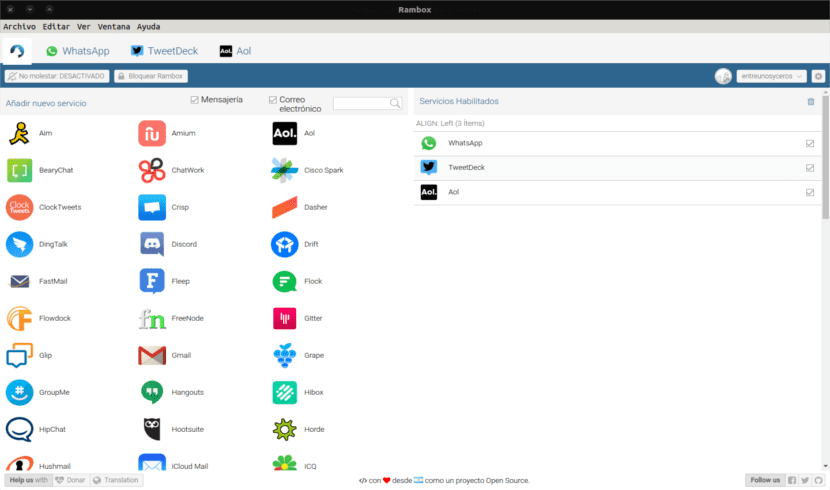
This application that supports several languages will allow users to sync settings across multiple computers if the application is installed on all of them.
Another notable feature that allows users to set a master password. It will ask us for a password every time the application is opened. At the same time, it will also offer us the possibility of blocking the application if we are going to be away for a while. We can also activate the do not disturb function. We will be able to use in the services the option to inject a personalized code in each one of them.
The application will allow us to reorder the services in the tab bar and group them into two groups (left and right). also can mute the audio to each specific service or disable that service instead of removing it.
Every time you have something new to check, the program will show us a badge on the service tab and on the taskbar icon to notify us of it. This program will allow us to establish whether the application starts automatically when the system starts. We are also going to be able to configure the application to use a proxy if our network blocks some services.
You can see all the Rambox features at their website.
Rambox installation on Ubuntu
When installing this program in our operating system, we will only need to know if we need a program for 32 or 64 bits. When we are clear about it, it will be enough to open a terminal (Ctrl + Alt + T) and write in it the group of orders that we need.
Install Rambox 32bits
sudo apt install gdebi wget https://github.com/saenzramiro/rambox/releases/download/0.5.10/Rambox_0.5.10-ia32.deb sudo gdebi Rambox_0.5.10-ia32.deb
Install Rambox 64bits
sudo apt install gdebi wget https://github.com/saenzramiro/rambox/releases/download/0.5.10/Rambox_0.5.10-x64.deb sudo gdebi Rambox_0.5.10-x64.deb
Uninstall Rambox from Ubuntu
To remove this application from our operating system, we will only have to open the terminal (Ctrl + Alt + T). Once in it we will have to write an order like the following one.
sudo apt remove rambox