
In the next article we are going to take a look at Raven. East RSS reader es open source and cross-platform. It is another of the many applications that are being created using Electron. We can find this available for both Windows, macOS and Gnu / Linux.
Although it may be considered a bit old-fashioned, the RSS stream is far from being deprecated. The format still has its followers. Many of us still often use dedicated apps to keep up with the latest posts and updates from our favorite blogs, sites, and projects.
Today the popularity of RSS for news distribution is on the decline. Little by little, web pages or blogs tend to get the news to your followers through social media. These are interactive, attractive and immediate, the opposite of RSS, which are passive.
General characteristics of Raven
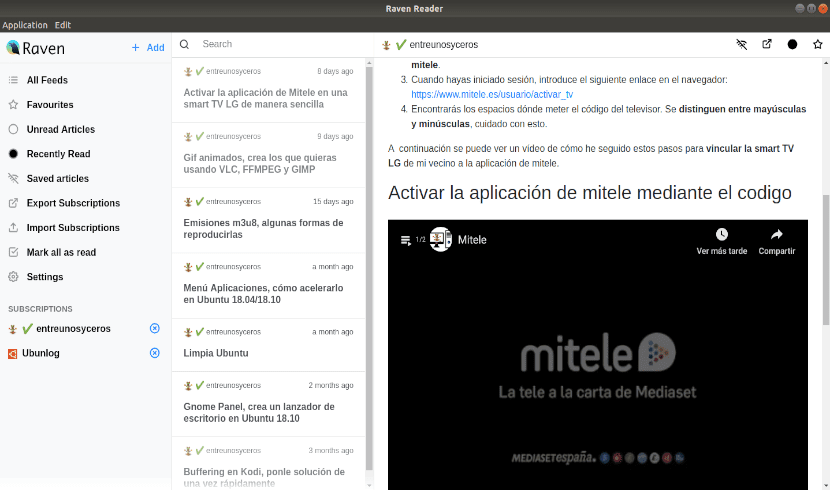
- Something that stands out when you open Raven is her appearance. It's clean, with ample line spacing, and it's not cluttered with buttons and toolbars. This reader uses a logical layout that makes it easy to quickly sort feeds by site, the search term or the read / unread status. Articles can also be bookmarked to find later, or saved for offline reading.
- Raven offers us a wonderfully simple design that includes the OMPL font support and an optional dark mode.
- uses a three panel design. On the left is a sidebar that lists RSS feeds and a list of filtering options. These include “All feeds","Recently read"And"Unread Articles".
- In the middle we will find the List of articles. This will show us the title of the article, the name of the site, the date of publication and a site favicon to facilitate the location.
- On the right is the "content" area. This is where a plain text version of each article is presented.
- The size of the first two columns is not adjustable, but the width of the reading space can be expanded or compact according to taste.
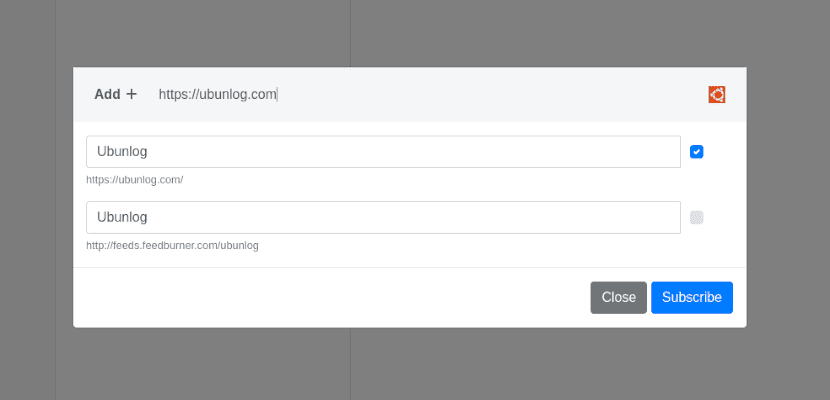
- Adding fonts is easy. Just click the add button, type in a site's URL, and Raven will automatically detect any available source.
- All fonts you add to Raven are stored and managed locally. There is no cloud service layer in between to keep things in sync between devices or platforms.
- It can import or export a list of fonts easily. If you currently use a different app or service, it's easy to get a dump of all your sites and load them into Raven.
Download Raven Reader
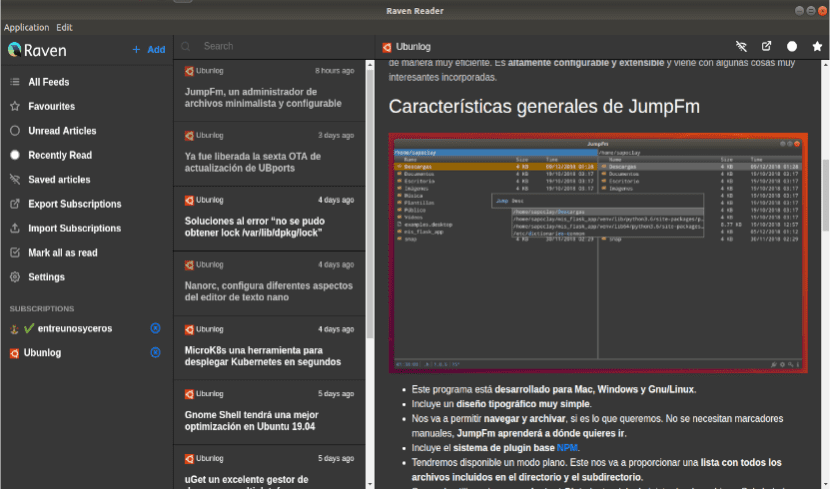
We can use this program in our Ubuntu system making use of the package .AppImage. We will be able to download it from your releases page on GitHub. After downloading, just you will have to give the necessary permissions and double click on the downloaded file to launch the program.
At the moment Raven Reader, while promising a lot, is still lacking in maturity. By this I mean that there are some drawbacks or loopholes.
No integration with cloud-based RSS services. This makes using the app on all of our devices a hassle. Fonts that you read on one operating system will not be marked as read on another. You won't find quick links to share an article on social media, email it to someone, or copy the URL to your clipboard. In addition there are some other more or less important things that could also be useful for the program.
Ultimately, a desktop RSS reader should offer the user a good reading experience. While Raven is nice enough in this regard, a few extra tweaks could make it even more attractive.
As a user of this type of program, I cannot say that Raven is the best RSS reader for Gnu / Linux, but promises a lot and I liked trying it.