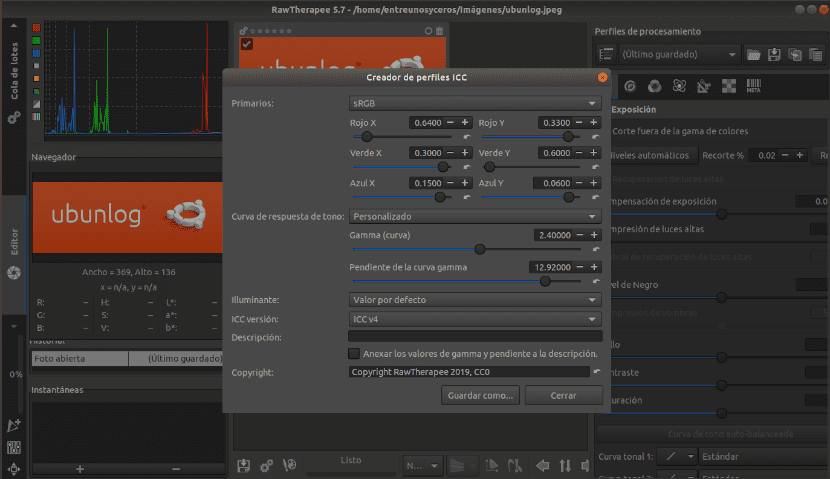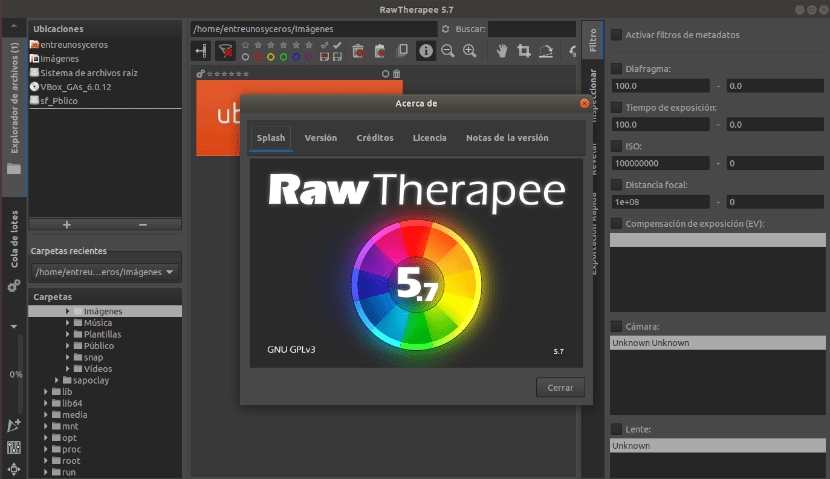
In the next article we will take a look at this new version of the open source RAW image processing software RawTherapee. This raw photo processing program was released as free software under the GNU General Public License Version 3. It is written mainly in C ++ using a GTK + front-end and was created by Gábor Horváth and other authors. It is currently at version 5.7 and is now available to download and use as an AppImage file.
RawTherapee is based on the concept of non-destructive editing, similar to some other RAW processing programs. The latest update to this software will provide us with hundreds of bug fixes, speed optimizations, and RAW support improvements. All this in order to make this professional level software easier and more stable to use.
In case any user still doesn't know, RawTherapee is a Non-destructive RAW image editor available for Windows, macOS and Gnu / Linux. Adjustments made are previewed automatically and are not applied to images until export.
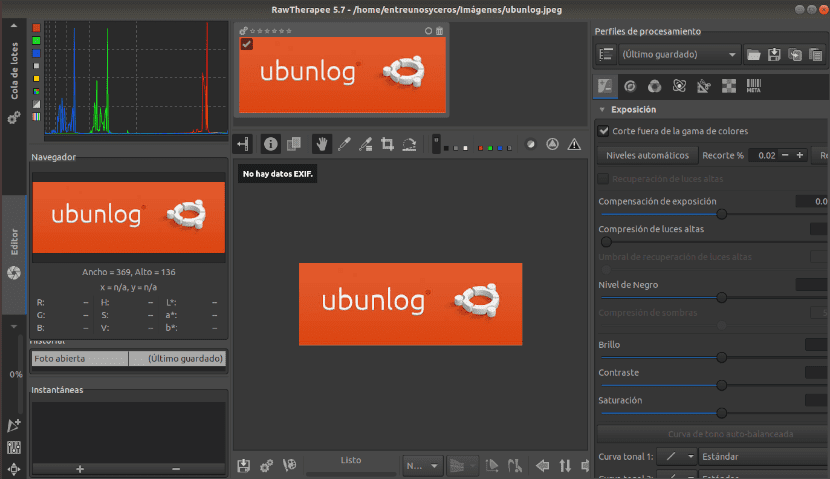
RawTherapee 5.7 will offer us a selection of powerful tools with which we can practice the art of developing raw photos. It can always be helpful to read the rawpedia to understand how each tool works and get the most out of it.
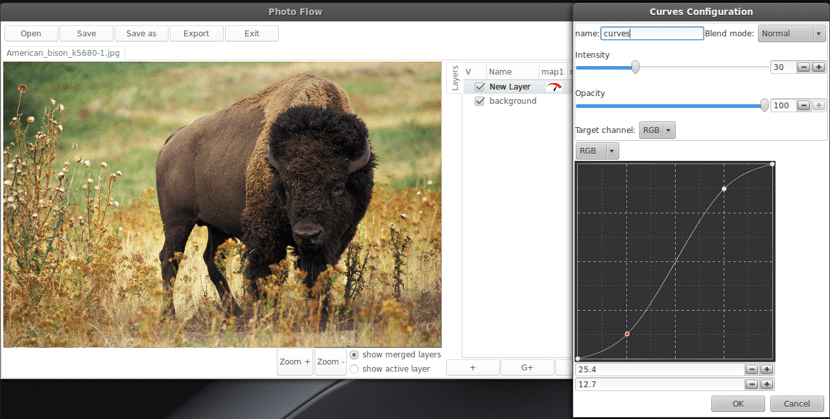
General features of RawTherapee 5.7
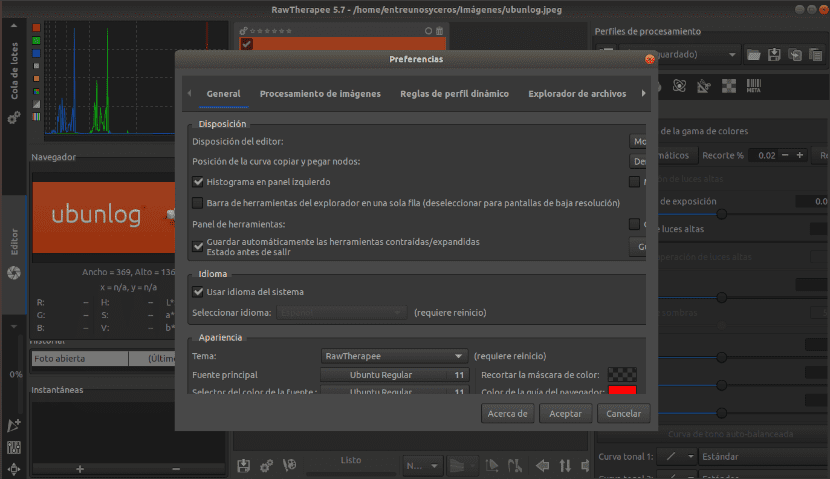
- It is software of open source, cross-platform.
- RawTherapee uses SSE optimizations for better performance on modern CPUs and performs calculations with floating point precision.
- Color management with the LittleCMS color management system.
- Application supports the most common RAW image formats, including Pentax, Sony Pixel Shift, and Canon Dual-Pixel.
- It also adds a new film negatives tool and supports embedded 'classification' tags in Exif and XMP data.
- Supports most of the raw formatsas well as HDR floating point images in the DNG format. It also supports JPEG, TIFF, and PNG.
- Will allow us move through the panels with the mouse scroll wheel without worrying about accidentally adjusting a tool. We can also hold down the key Shift while using the mouse scroll wheel to manipulate the adjuster on which the cursor is.
- We will be able queue our photos to export later, thus freeing up the CPU to work with the preview.
Supports DCP and ICC color profiles.
- We will also find many keyboard shortcuts that make working with RawTherapee much faster and we can have more control.
- In this latest update, we will also find hundreds of bug fixes, speed optimizations, and raw support improvements.
These are just some of the general features. They can see all more in detail in the rawpedia or the latest version changes in the section “recent changes"
RawTherapee 5.7 on Ubuntu
RawTherapee is free open source software, available for Windows, macOS, and Gnu / Linux. Can download it directly from the official website.
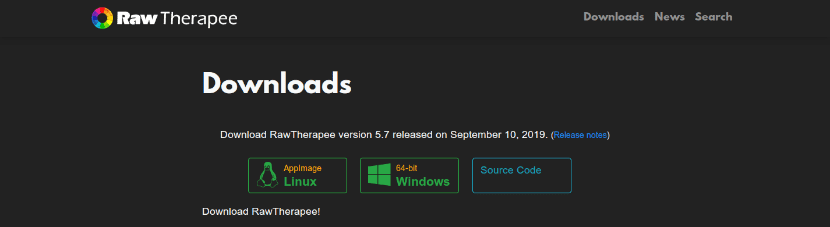
As Ubuntu users, we can choose to download RawTherapee for Gnu / Linux as a AppImage. This binary file will work on most Gnu / Linux distributions. Just we will have to give permission to execute the file.
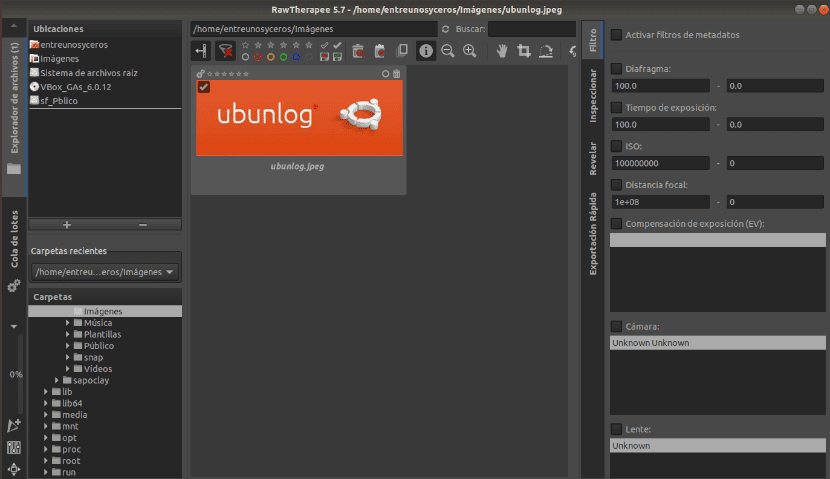
Once the download is complete and we apply the appropriate permissions, we can open the application by double clicking on the downloaded file.
This software offers us many features. Even professionals can use RawTherapee 5.7 to good effect, but they can probably miss some useful features. Although today, this is a good option for all types of users, since it is one of the most complete programs on the market for working with RAW images. It is a great unknown for many of the users, but it is free software that is available to everyone who wants to work with their RAW files.