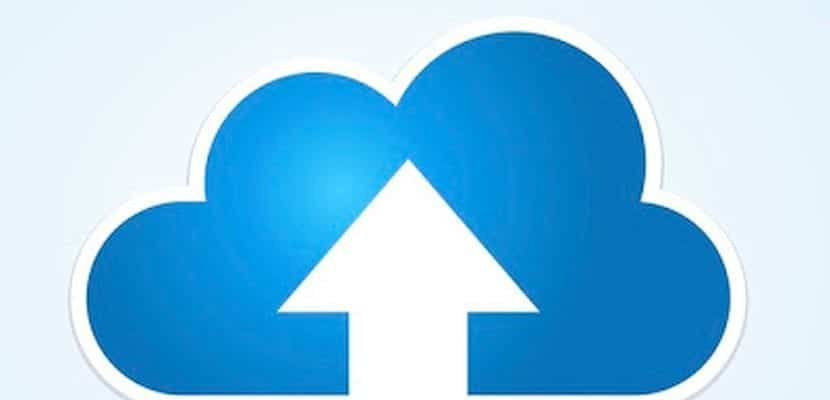
Now available in package format snap Utility Rclone, a synchronization application that facilitates in this way its installation and its update in operating systems that support said platform, such as Ubuntu, Debian, Fedora, Gentoo, Arch Linux and openSUSe among others.
Rclone is an application that, managed through the command line, allows you to synchronize files and folders with multiple environments Cloud Storage Among which are the most famous, such as Dropbox, Google Drive, Amazon S3, Amazon Drive, Microsoft One Drive or Yandex Disk among others.
Rclone can be installed as a regular application within the system, but this time we will deal with its package snap, which will facilitate its incorporation into our environment. As a prerequisite in our system, we will need to have the package of snap to be able to add the sets that we want. To do this we must enter the following command from the terminal console:
<code>sudo apt install snapd</code>
It is recommended, in the latest versions of Ubuntu 16.04, 16.10 and 17.04, add the package set snap since they will be of great use to you. If you want to know how to add snapd in other Linux distributions apart from Ubuntu, you can visit the link Rclone with this information.
Next, through the command line and always with super user privileges, we will enter the following command:
sudo snap install rclone --classic
This command will install the current package snap of Rclone in its version 1.3.5-dev and it will include your binary inside the directory / snap / bin /. The –classic attribute will set the snap to classic mode and without security locks. Is a requirement of the tool itself, since otherwise you will not be able to access the user files.
Later, if we want to update our package snap when a new version is released, we can enter the following command:
sudo snap refresh rclone
We hope that the format snap It is useful for you to test the functionality of Rclone.
Source: WebUpd8.
Messrs. Ubunlog… Since you touched on the topic of snap packages, I would like to ask you if you can make a note about programs with the .appimage extension
Its pros, cons, etc ... In fact, to give an example, Krita was updated to 3.1.1 a long time ago but it can only be found in appimages, since otherwise it is not updated no matter how much one tries to upgrade of the program. The same thing happens with GIMP, there is a very stable and functional appimage package of version 2.9.5, which even brings features that not even the 2.9.5 of the .deb package includes.
I would like to know your opinion on this matter.