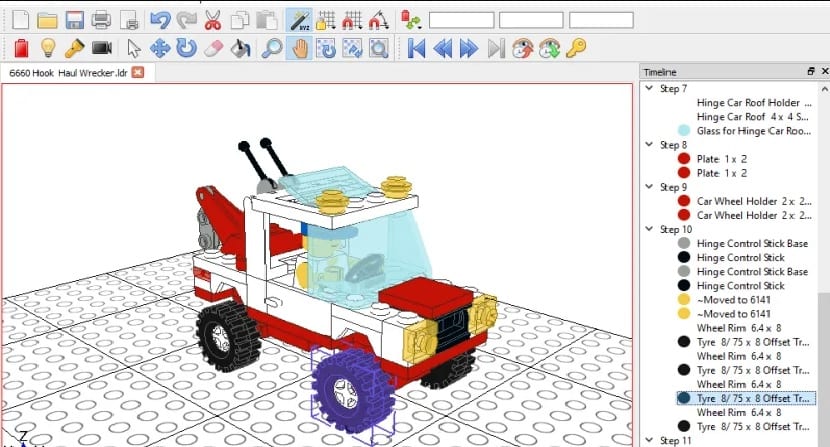
LeoCAD is an easy-to-use 3D modeling application used to create virtual models with LEGO® and other blocks. It is one of three third-party editors to be used with LDraw's extensive collection of LEGO brick models.
Although there are other LEGO block CAD editors, LeoCAD is considered excellent for Windows and Linux operating systems. It is also available for macOS. LeoCAD is available under the GNU v2 Public License and according to its official website, it will always remain free.
According to their website, the term "LDraw" can be used to refer to the DOS-based LDraw program and LDraw parts library as well as the LDraw file format or the LDraw Tool System.
About LeoCAD
LeoCAD supports the LDraw part library, the LDraw file format, and some of the related LDraw tools.
Since the original author of LDraw, James Jessiman, passed away in 1997, members of the LDraw community have maintained and expanded the library of parts.
It also uses the LEGO brick colors determined by LDraw.
LDraw's parts library is updated very regularly with official LEGO blocks and sometimes other block formats as well.
Additional unofficial parts can also be downloaded from LDraw and your own custom libraries can be created.
LeoCAD has an intuitive interface designed to allow new users to start creating new models without spending a lot of time learning the application.
At the same time, it has a rich set of resources that allows experienced users to create models using more advanced techniques.
Among the main features of LeoCAD that can be highlighted are the following:
- It is a free software for create virtual models with LEGO pieces.
- Es multi platform, with versions for Linux, Windows and Mac OS X.
- Its basic use is very simple. You just have to drag and drop the different pieces on the board. The program will present us with a intuitive interface, designed to allow new users to start creating models without too much hassle.
- Compatible with LDrawStandard and related tools. Uses the LDraw parts library, that is to say, of more than 10.000 different pieces of LEGO and in continuous update.
- Read and write LDR and MPD files, so you can share and download models from the Internet.
- Allows export the constructions to other formats, such as HTML, 3DS, Brick Link, CSV, POV-Ray and Wavefront.
- We can make independent models and then join them all in the same construction.
- We will have the possibility to print the constructions on 3D printers.
- More experienced users can make use of different advanced features.
- We can split screen to see different sections of the building.

Another cool feature of LeoCAD is that it supports basic animation. Animations are primarily used to create files with built-in building instructions. After setting the frames with the forward and back arrows, the same buttons are used to step through the steps.
How to install LeoCAD on Ubuntu and derivatives?
For those who are interested in being able to obtain this application, they can do so by following the steps that we share below.
The first thing they will have to do is download the latest stable version of the softwareThis can be done by going to the official website of the project and in its download section you can obtain the file.
From the terminal they can do it with the wget command, that at the moment the stable version is v18.02.
wget https://github.com/leozide/leocad/releases/download/v18.02/LeoCAD-Linux-18.02-x86_64.AppImage
Done the download, now We are going to give execution permissions to the AppImage file to be able to execute it on our system, we do this with:
sudo chmod a+x LeoCAD-Linux-18.02-x86_64.AppImage
Y We can run the application on our system by double clicking on the downloaded file or from the terminal with the command:
./LeoCAD-Linux-18.02-x86_64.AppImage
Undoubtedly, a very practical software for those who use LEGO, both for the little ones and for adults who are still having fun.
How about, a question, I need to add or edit some pieces of this program to be able to make the drawings of the assemblies, since it does not contain some pieces that are in my set. I would appreciate very much how to edit the pieces or if there is a folder already with edited pieces.
Thank you
And being free software and LDraw an open format, not only does it have a library of LEGO pieces, there is also TENTE and Exin Castillos.