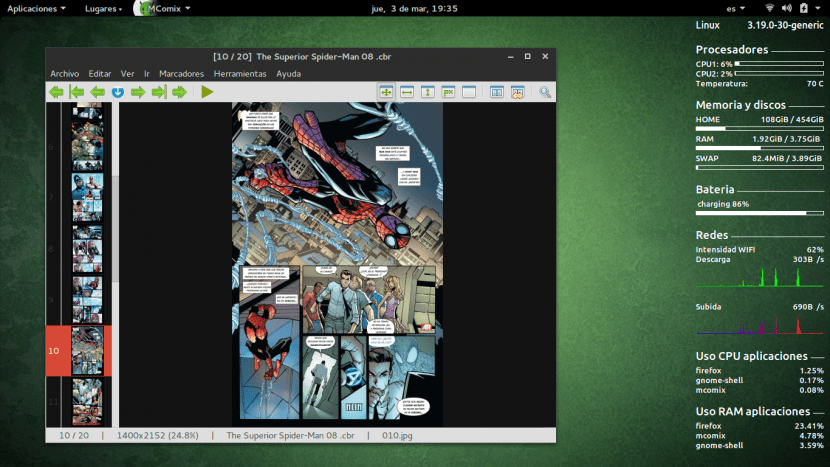
En Ubunlog we want to dedicate an entry to the graphic novel. It is surprising, how much less, that the comic industry continues to be as successful as it is, especially when it seems that audiovisual culture has caught the attention of the new generations.
Even so, and I say it from experience, there are still many people who follow the world of Marvel, DC or any type of Japanese manga very closely. Therefore, we want to show you how can we play comics in Ubuntu with MComix, in an easy and dynamic way. We started.
mComix is a comic reader that supports both American comics and Japanese manga. With it, we can reproduce a wide variety of formats from comics such as CBR, CBZ, CB7, LHA and even PDF.
Characteristics
MComix started as a project with another name (Comiz) several years ago, but its development stopped in 2009. From that moment, what was then Comix, was going to experiment a series of changes and over time it was going to evolve into the reader we know today, which has the following characteristics:
- Support of
most common comic formats
- such as CBR, CBZ, CB7, CBT, LHA, or even PDF, ZIP, RAR, 7Z Various view modes:
double page
- ,
adjust image
- to the width and height of the screen, or
manual zoom
- .
Manga mode
- : possibility of reading comics in the Japanese sense (from right to left) and also with the previously named viewing modes.
Smart scroll
- to liven up the reading.
markers
- Configurable slides.
Imaging tools
- , for example to rotate images Very extensive list of
keyboard shortcuts
- .Very configurable user interface.
remember the last page read
- of a comic that we left halfway.
add your own custom commands
- , known as external commands (you can document
- ).
As we can see, MComix is a comic reader with a wide variety of features that will make reading our favorite comics a great experience.
Still, it appears that there is a major bug that has not yet been fixed. Although the application allows us to open animated images, these they will not reproduce. This bug has already been reported here, but apparently has not received any response from the developers yet.
How to install MComix
To install this comic book reader, we can directly install the corresponding package of MComix through the terminal, since MComix is available by default in the official Ubuntu repositories, so it is enough that we execute the following:
sudo apt-get install mcomix
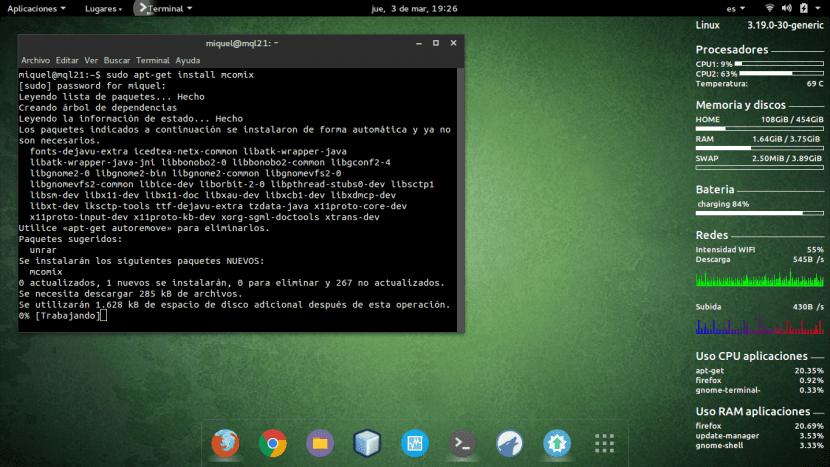
If you would like to the latest version of MComix (1.2.1) we can do it as usual, adding the corresponding repository (from webupd8) to our list of repositories, update it and proceed to install the corresponding MComix package. We can do all this by executing the following commands in the terminal:
sudo add-apt-repository ppa: nilarimogard / webupd8
sudo apt-get update
sudo apt-get install mcomix
We know that there is nothing like the smell of comic paper, yet MComix promises us a totally different experience to reading the physical comic that will not leave us indifferent. We hope this post has been helpful to you. Until next time!
They should make one from YACReader, it is also very good comic reader and works perfectly on ubuntu ^ _ ^
Thank you very much.