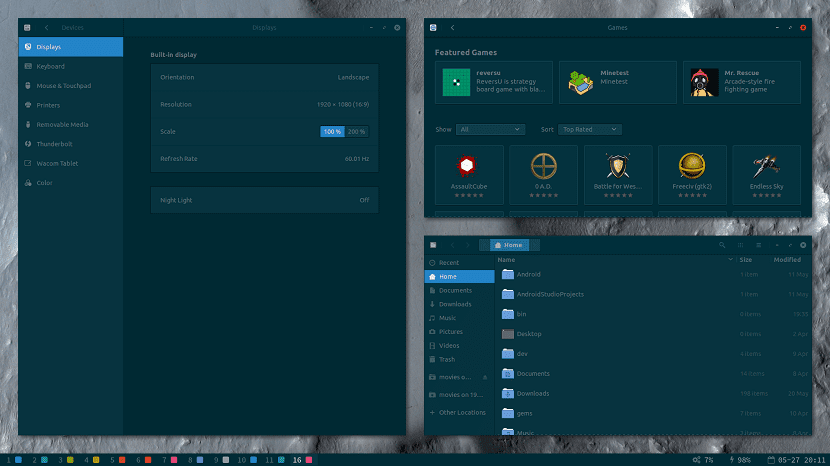
Ubuntu-based distributions exist in droves And this is excellent since each of the different distros that take Ubuntu as a base, are outlined to cover different needs of the many existing Linux users.
On the other hand, there are also those that take the Ubuntu package and only usually change the visual appearance (the famous flavors of Ubuntu).
Even though there are various Ubuntu flavors, Canonical does not adopt all of them as official flavors, so only a few have direct support under the Canonical mantle.
Of these all have different desktop environments. But what happens with those who prefer window managers and who prefer to optimize in a better way the resources of their system.
That is why in this time we will talk about a distro based on Ubuntu which from my perspective has an excellent visual appearance and which is very well adapted thanks to the i3-wm window manager.
About Regolith Linux
The distribution we are talking about today is Regolith Linux. This It is a Linux distribution based on Ubuntu 19.04 and has the i3-wm window manager as its main component.
Despite its minimal visual design, Regolith Linux offers modern file and system management features, such as external monitors and storage management, wifi and bluetooth settings, as well as language and privacy settings.
Regolith stands out because it offers the power to use it in two ways.
One of them is if the user already has an existing Ubuntu installation (or a derivative). With this you can add Regolith as another desktop session installing the regolith-desktop package from the Regolith PPA.
The second method is downloading the distribution and installing from scratch on a computer or on a virtual machine.
Because Regolith uses i3-wm for administration of windows has i3-gaps(an improved version of i3-wm), i3blocks, i3bar, conky, a GTK theme and icon, window changer, app launcher, compton composer and more.
Regarding the management of the systemI must say that using a window manager when you are used to desktop managers can be a bit disconcerting, as you lose some of the functions that you are used to, but I can say that it is worth it.
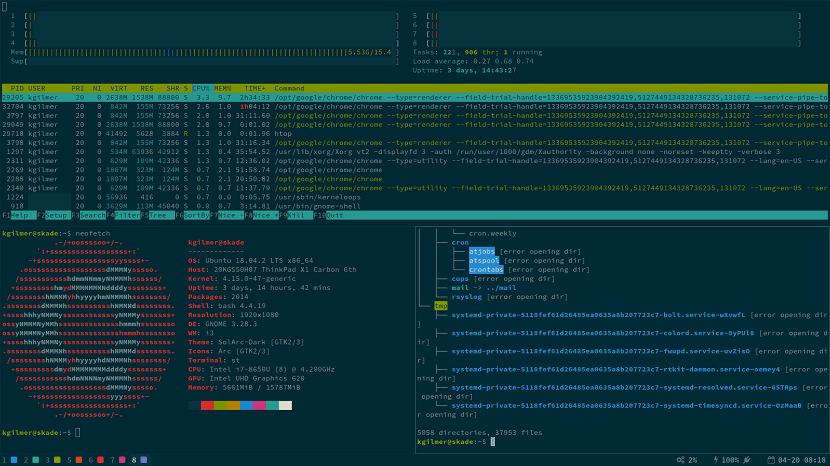
Since you will gain greater performance, in addition to having a very clean, minimalist desk that has what you need available at the moment, since, you can make use of the keyboard shortcuts to perform different actions. You can consult its guide to use the environment In the following link.
One of the most used actions along with its keyboard shortcuts are the following:
Terminal ⊞ Win-enter
Browser ⊞ Win- shift-enter
Configure bluetooth ⊞ Win-b
Configure displays ⊞ Win-d
Configure network ⊞ Win-n
Configure power ⊞ Win-p
Sound settings ⊞ Win-s
Configure Wi-Fi ⊞ Win-w
As I mentioned, getting used to it takes time, but let me tell you that after that you will see that it is super comfortable to use a window manager.
Try Regolith Linux on Ubuntu or some derivative
If you are interested in being able to test the Regolith Linux environment on your existing distribution, just add the Regolith Linux repository. (Only for Ubuntu 18.04 (Bionic) or 19.04 Disc)
For this we are going to open a terminal in the system with the key combination Ctrl + Alt + T or with Ctrl + T and we will type the following command:
sudo add-apt-repository ppa:kgilmer/regolith-stable -y
After that we are going to install the desktop on the system with:
sudo apt install regolith-desktop
At the end of the installation, you will only have to close the session of your system and start a new one but this time choosing the Regolith session.
Download and get Regolith Linux
If you are not a user of the distribution and want to use it on your computer or test it in a virtual machine.
You can obtain the image of the system, you only have to go to the official website of the project where you can download the image in its download section.
At the end of your download you can use Etcher to save the image to a pendrive and thus boot your system from a USB.
The size of the ISO image is 2.3 GB.